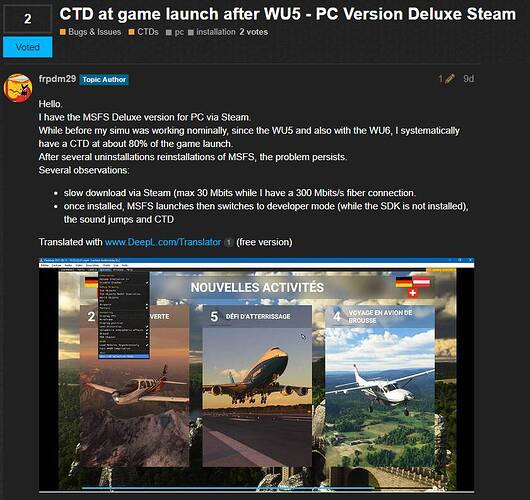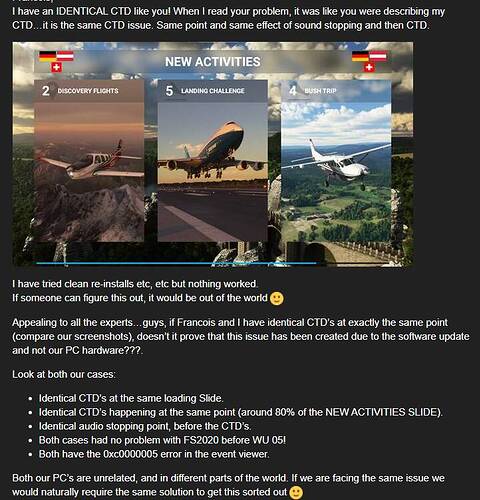yep… we had same effect a while ago that killing ( not close  ) the Explorer was helpfull. The reason was System Issues ( sfc /scannow , dism ) or loaded DLLs , may be because of bindings. The latest example of that was the “Capture One” application.
) the Explorer was helpfull. The reason was System Issues ( sfc /scannow , dism ) or loaded DLLs , may be because of bindings. The latest example of that was the “Capture One” application.
I’ll tell you guys again by closing explorer.exe I’m not having CTD, I’ve done flights of several hours and I couldn’t even do a wrong flight, it crashed every 20 minutes now the problem is over, after the flight I open the task manager again and open explorer.exe
Cheers!!
You could automate that process with a script. Kill Explorer, start the sim, and when the sim exits restart Explorer.
Since SU5 I’ve experienced 0xc0000005 crashes, slowly they became more apparent, until the point where they happened in every flight after 5 minutes. I just finished re-installing MSFS after 12 hours of sitting through the process, and the game crashes with the same error code in the options menu. Didn’t even have the time to install addons or start a flight. This happened after restarting the MSFS after finish all downloads.
Hi there. you have installed VC ++ (VC_redist.x64 and VC_redist.x86)
What do you mean?
All hopes for Windows 11 in 14 days then 
Hi - I have been having crashes since SU5, like so many.
I get no crashes at all running in Safe Mode but what does this turn off as I have NO additional content except the World Updates?
Hi! Safe mode turns off 1) anything in your Community folder, as well as 2) anything you’ve purchased and installed from the Marketplace (airport, plane, Garmin Nxi, etc) that’s not core to the sim (like a World Update)
Right. In that case something is up. Not stable unless in safe mode at all!
The only add on I ever had was ORBX London, but this is uninstalled. Is there anything I need to do to remove any further trace of it?
If you really need to close explorer then you have something wrong with your install, namely your files are not where they should be
But if it works and you are happy then sure … and enjoy!
You think i had not tried other solutions?Or you are just the smartest guy here, if so, then go ahead and tell me how to play this game without killing explorer.
Please stop blaming us. There are a lot of people who know, what they do.
Installing W10 and a simple game is not a hassle anymore.
I started on release date with a 100% fine game, no problems at all for months, then SU5 happened. I thought my issues were gone with 2 of the things I tried (downgrading VGA driver to a previous one and “reinstalling” US English language pack in Windows), but no, CTDs are back, the same 0xc0000005, faulting app and module is FlightSimulator.exe.
Bugs are not always happening for everybody, but these are still bugs.
I even installed a fresh copy of Win10 with my retail key, formatting the SSD, so no traces of previous install. After Win10 install and installing the updates for it, I downloaded the Logitech Yoke software and the MSFS plugin for the switch panel, downloaded Steam, downloaded FS, started it (that installs all required .net, vc++, dx for all Steam games), downloaded the core and Premium Delux bundle content ingame, downloaded the WUs in content manager, I had nothing in my community folder and I still had CTDs.
No issues in menu, loading the flight or any specific area, It can happen on a handmade airport or a generic grass strip in the middle of nowhere. Even funnier, that sometimes the next day the same flight is totally fine, but another flight crashes during taxi or take off roll. And this happens no matter what I try. I disabled all OC, even downclocked my GPU to the Nvidia reference values instead of the AIB factory OC, but nothing solves my issue.
And let me repeat myself: IT WAS TOTALLY FINE FOR MONTHS BEFORE SU5.
Btw I’m going to sell my Yoke+pedals+switch panel and start my course in a flight school, as simming is not an option anymore. Thank you Asobo for not allowing to downgrade to a working version and ruining my experience. Have fun with my 120 euros too.
(I’m working in IT as a QA, I know that there are issues that are very very very hard to reproduce, but if you have 2 hotfixes and a WU, all mentioning “fixed some crashes” and people still struggle, you need to consider a rollback option.)
Rollback would be worse, and would never happen anyway. What we need is a roll forward with more CTD bugs fixed.
3 hotfixes (July 30, August 6, September 17) and 1 WU couldn’t solve it. Now I have the game bought for 120€ sitting in my Steam library and flight sim specific hardware around 400€ collecting dust, since SU5. So having the optional setting to roll back to the version just before SU5 would make me happy. It has to be an option with some limitations, eg: no live weather and traffic.
Same here, SU5 was my downfall and continues to be!
Hey Guys! This is for the IT experts and fellow Simmers who know much more about PC’s etc…need your expert suggestions to find solutions…
I’ve discovered 02 other Simmers in another Forum “CTD at game launch after WU5 - PC Version Deluxe Steam” who have the same identical CTD…at the same spot.
We are in different parts of the world and with different PC’s but have identical issues! This just proves the point that WU5 has an issue and not the hardware!
Identical issues for 03 different Simmers:
- CTD at exactly the same point - New Activities 80% mark (see screen shots from different Simmers).
- FS2020 launch audio stops at the same point followed by the CTD.
- Event viewer error 0xc0000005
- Several attempts of a clean re-install done without any change in CTD issue. (Clean install after clearing / cleaning the required folders & registries etc., etc.).
- No issues experienced before WU5 and FS2020 worked fine.
How can we address this as it is an identical issue experienced by at least 03 independent PC’s? I’m sure there are many more who are facing the same CTD issue…at the same point.
Screenshots of our “point of CTD’s”…
Hoping that we get a solution 

What do you have in your “Community” folder?
Community Folder is empty as suggested by soooo many 
Have you checked the details of the event viewer entry? If the module path is not FlightSimulator.exe, it can help. For some people it was a VisualC++ or Nvidia dll file. For those issues reinstalling VC++ and/or VGA driver can help, but not guaranteed of course. If you see that the faulting module is FlightSimulator.exe, then you walk in the same shoes like most of us. For me loading is fine, world map, content manager, settings are fine, starting a flight is fine. My CTDs occur 99,9% during taxi or take off roll, the other 0,1% were on cruise altitude, without any significant sign (no big cities to load, no extreme weather to load, etc, just over the Adriatic sea flying 20nm from the Italian coast). I’ve started debugging (of course without any tools, just changing things one by one and testing for hours) and couldn’t find any correlation.