Do you have any application specific settings for MSFS? Just to be sure, go into the driver GUI, select MSFS from the drop down list, and hit the reset to defaults button.
I reset everything to defaults in Nvidia Control Panel but as soon as online functionality is on, the sim crashes…
If that’s the case it may be online traffic (including liveries) or atc e.g. vatsim, any such mods will need updating and if the problem persists possibly discarding. There is also a slim chance your chipset drivers need updating from your mainboard’s site rather than any Microsoft offerings. Personal experience leads me not to trust these driver update apps or even Microsoft sometimes.
I don’t use Vatsim and also tried with empty community folder in safe mode, but no success. Also checked any updates with manufacturers website and all up to date 
may be the log message about “nvwgf2umx_cfg.dll” is a bit missleading…
To be sure you can ( may be also should ) set in NCP a fps limit max-fps - start with a low value and go step-wise higher. I also recommend to set max-background-fps, so you can set lower fps if msfs is in background.
Otherwise there are existing topics about [ “works only offline…” - the whole game will not start if connected to internet ] or also [ game crash with online services on ] issues and it’s better to join into.
( is xbox app installed ? )
There’s absolutely no science in this but try again with audio disabled in device manager.
Effectively what your saying is come back in the New Year when the next update cycle releases with the hope for an actual fix? Spent the past 24h reading through post after post recommending I limit fps as low as possible, uninstall any audio I have, delate all Asus software and reinstall windows. Have you tried replacing your graphics card or replicating the problem in FS2000? 
Anyone else get CTD on the first start of the sim during the first flight. restart the sim and It don’t CTD again
Just in case some of you are setting virtual memory manually be aware that I stopped experiencing CTD by switching back to automatic (let system select virtual memory size. I am keeping my finger crossed but since I made this change on Friday I have not had any crashes vs multiple times per day before. Give it a try🤷🏾
Mod edit:
Hello thank you for accepting me, my flight simulator version is Steam, I have a problem after updating, to v 1.19.9.0 when I try to fly or do some activity when I click the fly button, it remains on the next loading page forever, in the task manager it says msfs Does not respond, since the community content is empty, I even started in developer mode, I have reinstalled the msfs since 0 and the same problem continues, I don’t know what else to do I am desperate now… if anyone knows another possible solution I would appreciate it, thank you very much !!
Hola gracias por aceptarme, mi versión de simulador de vuelo es Steam, tengo un problema después de actualizar, a la v 1.19.9.0 cuando intento volar o hacer alguna actividad cuando hago clic en el botón de volar, permanece en la siguiente página de carga para siempre, en el administrador de tareas dice msfs No responde, ya que el contenido de la comunidad está vacío, incluso comencé en modo desarrollador, he reinstalado el msfs desde 0 y el mismo problema continúa, no sé qué más hacer estoy desesperado ahora… si alguien conoce otra posible solución se lo agradecería, muchas gracias !!
I reinstalled Windows 11 & MSFS, now the game crashes everytime when I’m loading a flight plan, fed up with this.
Exception code: 0xc0000005
Fault offset: 0x0000000001a0d847
Faulting process ID: 0x934
Faulting application start time: 0x01d7c414b4dfdb23
Faulting application path: C:\Program Files\WindowsApps\Microsoft.FlightSimulator_1.19.9.0_x64__8wekyb3d8bbwe\FlightSimulator.exe
Faulting module path: C:\Program Files\WindowsApps\Microsoft.FlightSimulator_1.19.9.0_x64__8wekyb3d8bbwe\FlightSimulator.exe
Report ID: 59f87d5e-6d55-4cd3-a897-5ecdffd1f73f
Faulting package full name: Microsoft.FlightSimulator_1.19.9.0_x64__8wekyb3d8bbwe
Faulting package-relative application ID: App
Check UserCfg.opt that your Community and Official folders (package files) are properly linked
you tried already to start at different airports ?.. there is a known issue with some marketplace airports… See also :
CTDs returned after SimUpdate 
Faulting application name: FlightSimulator.exe, version: 0.0.0.0, time stamp: 0x00000000
Faulting module name: FlightSimulator.exe, version: 0.0.0.0, time stamp: 0x00000000
Exception code: 0xc0000005
Fault offset: 0x0000000000f49b1b
Faulting process id: 0x534
Faulting application start time: 0x01d7c52053083fae
Faulting application path: C:\Program Files\WindowsApps\Microsoft.FlightSimulator_1.20.6.0_x64__8wekyb3d8bbwe\FlightSimulator.exe
Faulting module path: C:\Program Files\WindowsApps\Microsoft.FlightSimulator_1.20.6.0_x64__8wekyb3d8bbwe\FlightSimulator.exe
Report Id: ce6b6f1c-5760-4d90-981a-e49bb25b5cf2
Faulting package full name: Microsoft.FlightSimulator_1.20.6.0_x64__8wekyb3d8bbwe
Faulting package-relative application ID: App
everything remains the same I have updated to the latest version and it does not work.
10 minutes into my first flight in SU6:
Faulting module name: FlightSimulator.exe, version: 0.0.0.0, time stamp: 0x00000000
Exception code: 0xc0000005
Fault offset: 0x000000000126fc8a
Faulting process id: 0x13b4
Faulting application start time: 0x01d7c5e367eaa833
Yay. No apparent reason for the crash. Previous dozens of hours before the last CTD were flawless.
Those extra fps come with a price and believe me that even the slightest gpu overclock can be enough to CTD.
As a matter of fact I am underclocking my GPU at 70% max frequency to keep MSFS stable and it’s working fine. That wasn’t the usual GPU driver timeout CTD, it was a crash out of the blue. Perhaps I should have deleted rolling cache first or do the usual remove-all-mods stuff, but I didn’t. Some day MSFS will hopefully be independent of mod incompatibilities. Now I’m trying to create a new rolling cache and it gets stuck at 100% without doing anything…
Having enjoyed a pleasant month of trouble free flying after 11 months of non stop CTDs etc, it now suddenly wont even load. CTD half way through loading, then next time comes up with;
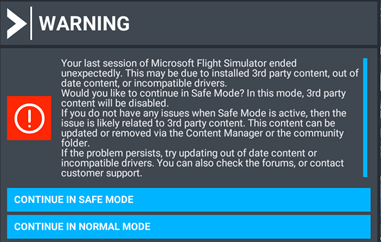
Then CTDs again before its finished loading!
Nothing has been changed
No third party content
Community folder empty
Updates upped etc etc
It is a disgrace.
Also, while posting this I get a message saying “this topic has been solved” What ■■■■
I cant play the game since months because of CTD at the start of the game. I installed it new 5 times which is annoying because of the stupid launcher.
I have the UCRTBASE.dll error but I dont know how to fix it:
Name der fehlerhaften Anwendung: FlightSimulator.exe, Version: 0.0.0.0, Zeitstempel: 0x00000000
Name des fehlerhaften Moduls: ucrtbase.dll, Version: 10.0.19041.789, Zeitstempel: 0x2bd748bf
Ausnahmecode: 0xc0000409
Fehleroffset: 0x000000000007286e
ID des fehlerhaften Prozesses: 0x2f84
Startzeit der fehlerhaften Anwendung: 0x01d7c65688e0e315
Pfad der fehlerhaften Anwendung: C:\Program Files\WindowsApps\Microsoft.FlightSimulator_1.20.6.0_x64__8wekyb3d8bbwe\FlightSimulator.exe
Pfad des fehlerhaften Moduls: C:\WINDOWS\System32\ucrtbase.dll
Berichtskennung: 778434fb-c156-4956-a014-057477187228
Vollständiger Name des fehlerhaften Pakets: Microsoft.FlightSimulator_1.20.6.0_x64__8wekyb3d8bbwe
Anwendungs-ID, die relativ zum fehlerhaften Paket ist: App