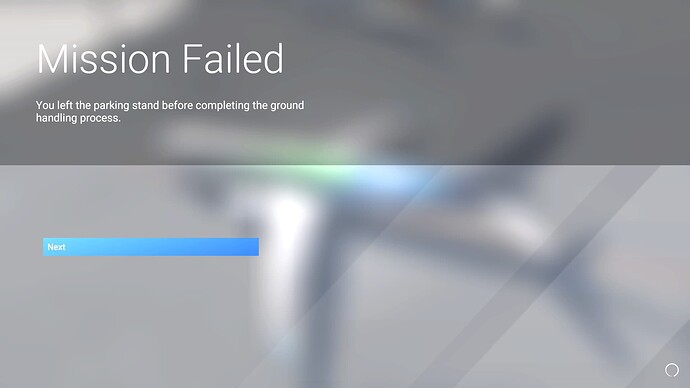Using the template below will greatly help the team reproduce the issue and ease the process of fixing it. Before posting, search for an existing report. If you are not sure it’s a bug, please first report in User Support Hub.
2 tags are required - add them in the tag section next to the title above:
Feel free to delete this quote section after adding your appropriate tags.
msfs-2024 ms-store
ISSUE DESCRIPTION
Description of the issue:
After accepting a Passenger Transport mission that doesn’t start from a gate, the game will often say, "You left the parking stand with preboarding passengers, " even though I haven’t done anything yet. All I did was enter the plane. When this happens, sometimes the game will send me back to HQ, sometimes it will crash to the desktop. Either way, when I come back to the game and to the career page, the landing gear is broken on the 737 max and had to be repaired to continue. This can happen many times with the same mission.
[PC Only] Did you remove all your community mods/add-ons? If yes, are you still experiencing the issue?
Yes
FREQUENCY OF ISSUE
Most of the time I take on this type of mission. Now I am forced to relocate to another airport with gate start.
How often does this occur for you (Example: Just once, every time on sim load, intermittently)?
Every time I take on this type of mission.
REPRODUCTION STEPS
Please list clear steps you took in order to help our test team reproduce the same issue:
- Accept a passenger transport mission from parking stand (when it doesn’t show gate closing)
- Entering the plane
YOUR SETTINGS
If the issue still occurs with no mods and add-ons, please continue to report your issue. If not, please move this post to the User Support Hub.
What peripherals are you using, if relevant:
[PC Only] Are you using Developer Mode or have you made any changes to it?
No
[PC, MSFS 2020 Only] Are you using DX11 or DX12?
[PC Only] Many issues may be due to an outdated graphics card. Please state your Graphics Card Driver Manufacturer (NVIDIA, Intel, AMD) and Version:
I have the most up-to-date NVIDIA graphics card driver for 4080.
[PC Only] What other relevant PC specs can you share?
Intel i9 with 64GB ram
MEDIA
Please add a screenshot or video of the issue occurring.
[END OF FIRST USER REPORT]
![]() For anyone who wants to contribute on this issue, Click on the button below to use this template:
For anyone who wants to contribute on this issue, Click on the button below to use this template:
Do you have the same issue if you follow the OP’s steps to reproduce it?
•
Provide extra information to complete the original description of the issue:
•
If relevant, provide additional screenshots/video:
•