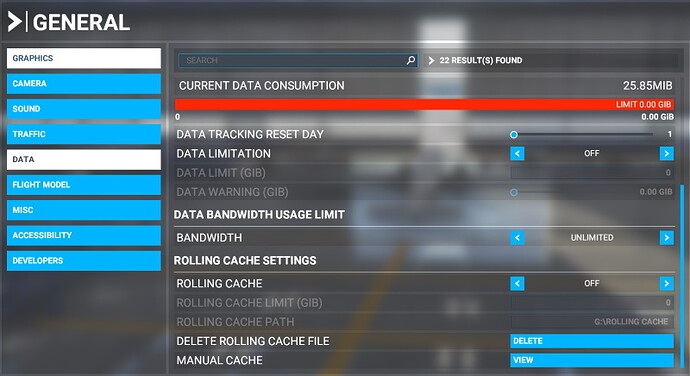Is anyone else experiencing there game to crash. I load in and a few mins after flying it will crash. Can someone help please.
Very frustrating. I’ve downloaded a few packs so not sure if that’s the issue!
This is on the Xbox series X
There were reports of people crashing due to the server loads but I’d imagine that had nothing to do with it. I did three fights on my series x and three on my PC. Surprisingly my pc crashed once and I believe it was due to something in my community folder. If you have rolling cache on I’d turn it off as I was reading that could cause crashes on the series x. If you have a not so great internet connection I’d delete the rolling cache and enable it again
I have good internet. So you recommend deleting it? Also, I’ve downloaded lots of packs like 20 GB worth so that could be why. Plus a high volume of people too. Another I might try is to reduce the AI traffic. It’s when I use ATC the game will start to crash as lots of stuff is happening. Just annoying because I really want to fly !
Yeah traffic is a pretty cool feature and unfortunately the game is just super overloaded right now, I’d test it and turn rolling cache off in the data option menu. If it crashes again I’d mess with the AI traffic settings. Putting Generic models for the option all the way at the bottom in traffic for both AI and Live players would help as well. Try loading into an airport that’s not so dense fly around for a bit and see if it is the high volume of players. I haven’t seen this many people in game ever so I’m sure it has to do with the influx of additional players
Also there has been a bug with the ATC portion of the game not sure if that’s causing crashes of the game but if it continues I’d submit a request with the Microsoft zendesk
Yeah, see I’ve been flying in Offline mode anyway just with AI. And I’ve tried starting at London Stansted at a gate. I’ll start engines up request pushback then it will crash around then!
So I don’t think it’s to do with online servers. It’s so frustrating
I’m guessing it does the same when you are flying online? I figured there’d be tons of bugs and issues which they’ll iron out soon. Which aircraft are you using?
I’ve also tried contact them but can’t see where to do it.
A320 so not sure if that’s a problem
Yeah I was flying with the 320 in LAX earlier today and I didn’t come across issues I’d definitely try with rolling cache off if that doesn’t help I’d reach out to them at the website
What so just turn cache off ? What does that do? Is that in settings I’m guessing?
Thanks for your help mate
Should be in the data settings I believe just turn rolling cache off and try flying in the same scenario. Rolling cache basically saves the visual data of the location your flying through and stores it so when you fly over that same location again it’ll recognize it and process quicker for a smoother experience. This is only needed when you have a below average connection speed when you have rolling cache off the game is getting all that data through your internet on the fly if that makes sense
Hope this helps, if not I’d definitely try a different location and try to eliminate the possibilities if you can’t figure it out the last resort would be to reach out to that website which might take them awhile I know a lot of people have been sending help requests
Ok Thankyou. So if I turn the cache off, will it affect graphics or gameplay ? Or will it just help to prevent crashing? Is it recommended to be on or off?
I will try to contact them too
I’ve got rolling cache on and not had any crashes on my series x as yet.
With PC I’d say 95% of people recommended it off for those with a strong internet connection. It won’t have any effect on visuals the game will look the same with it on or off. It’s just taking a bit of load off the Xbox with it off. PC users have mentioned that with it off it eliminates the stuttering in game. It won’t have a negative effect if that’s what your concern is. Try it with it off if you don’t notice improvements you can switch it back on
Thanks mate!
This is very much beta software. Many things partly work and or are buggy, many of the PC mods are about fixing these as well as improving the aircraft. It has the potential to be outstanding but it needs a good solid session of bug fixing not producing more stuff to sell it.
It is more complex than most games and is built on code that’s 15 years old, so it’s going to be that way for a while. You won’t get the stability you might get from a standard FPS or platformer for a year or two.
That comes with the territory.