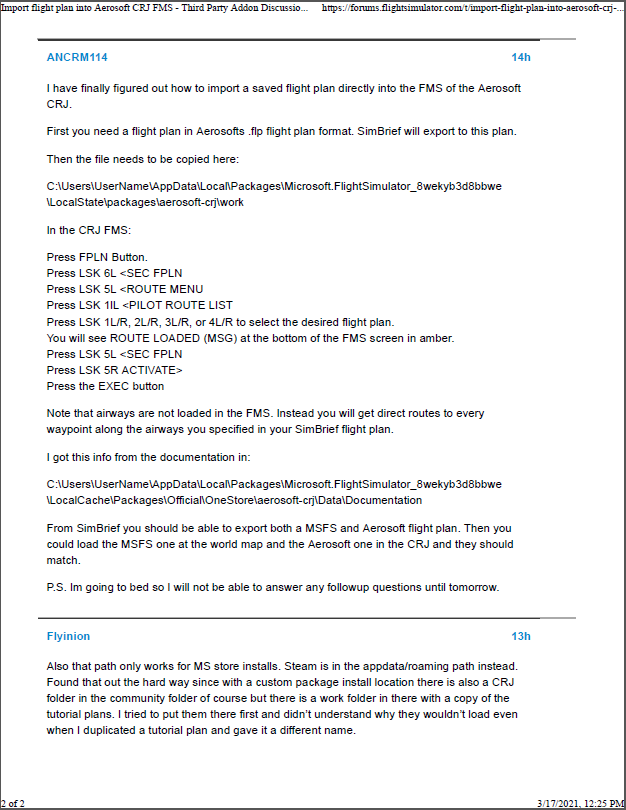Do I have to input my flight into the FMC prior to takeoff in the CRJ? Can I not do what is available for other aircraft and do my flight plan in the menu as I did this and after takeoff, I cannot get the aircraft to follow my flight plan that I set up in the menu even when putting the NAV mode to FMC and then pressing the NAV switch on the autopilot panel.
For the plane to follow a flight plan it must be entered manually in the FMS. Planning a flight with the in-sim map screen will let ATC know what you’re going to do but the plane uses a different and far more complete database than MSFS and will not automatically load your mapped out plan. You’ll want to use something like Simbrief to make a flightplan and then use that info in the FMS.
There is a good tutorial on how to do that from The Dude on Youtube as well as a tutorial PDF in the plane’s documentation folder.
Thank you, Matt. I really appreciate your response. ![]()
Thanks for the confirmation that there’s no automatic connection between the Flight Simulator flight plan and the CRJ’s FMS – I was wondering the same thing!
Do you know if there’s any plan for a manually-triggered machine-run import from MSFS or from SimBrief, as is done in the CJ4 mod which also breaks the default connection between MSFS and the FMS?
Or do you in all cases need to input the flight plan manually, waypoint by waypoint, clicking each letter with the mouse? If so this is disappointing, but can be worked with by planning for an additional 15 minutes before each flight painstakingly typing. ![]()
Hi @Vibstronium, I mentioned to the CRJ dev team this morning that there is a lot of interest in this. In the mean time, I think you will find you can get pretty quick at building a flight plan manually. I do this 100% of the time, even in the WT CJ4.
Yeah it’s not like impossible it’s just that I often spawn on the runway cause I enjoy the flying part more than the setup part, and it’s disappointing to have to sit there typing instead of flying.
This may not be the aircraft for you
Thanks for the advice! I hope you enjoy your flight simulator experience as well.
I haven’t tried it the plane yet but according to the manual you can import .flp flight plans directly into the FMS. SimBrief Exports in this format.
What did the manual say about it?
So, keep in mind… you do NOT have to enter every waypoint. Most flight plans use airways and if you enter THOSE, it will populate all the waypoints in the AIRWAY until the point at which you exit that airway… I highly recommend doing the Tutorial flight. It shows you exactly how to enter a flight plan using airways. This is why I use SimBrief to plan my flights - it generates a flight plan using airways, which saves you a ton of time entering waypoints.
But yeah, this isn’t exactly an aircraft for those who like to spawn on runway and go. It’s the truth - you HAVE TO do a basic setup via MCDU… Like I said, it doesn’t take more than 3-4 minutes to enter a flightplan.
I hope there’s a quicker way to set up the flight plan. I know it adds to the realism of the sim but I don’t want to spend ages filling in the flight plan. I’ve just watched The Dudes videos on setting up the flight and although it’s very in depth and he explains everything, it also feels very long. Getting the flight plan set up on Simbrief and then inputting it all into the FMS.
There must be a quicker way and if not, I hope they create a quicker way. Same as checklists, it’d be good if you could do what the MSFS planes can do and auto complete checklists or get checklist assist so will take you through the checklist on what to do.
4-5 minutes is ages? I think the more complex aircraft is released, the more people will start to realize that high-fidelity aircraft just do NOT work the same as default aircraft. Most of them utilize systems outside the base sim - navigation, startup, autopilot, EFB… And that’s by design. Same with things like AI control of aircraft - don’t expect most of the high-fidelity aircraft to be flown by AI… This is not really what they are about.
I totally get it. I’m trying to learn more about flying airliners, but the pre-flght time is not much fun for me. I usually fly a few turboprops where you can just jump in take off and plug in your destination once in cruise. Probably the reason I still haven’t purchased an airliner in all my years with X-Plane, (although I do have the Zibo 738 which I flew a few times and learned all about typing in the flight plan and performance info for each flight). I find it very painful but rewarding if you have the time and patience. Even with Simbrief which I use quite a bit, it’s still very time consuming. So I kind of agree that if you don’t want to take the time to plan and enter your flight plan, then you’ll probably not enjoy the CRJ very much.
Ok, I think I’ve managed to set up a flight from KPDX to KSFO. Inputting the start/destination airports and the waypoints is not difficult if you’ve done this manually on the default airliners before, as it works pretty much the same. But it is a bit tedious unless you specifically enjoy the precision of following the manual steps (which is totally cool too!) ![]()
Wish me luck – I’ll see you all over the Golden Gate Bridge with any luck. ![]()
[AP was following flight plan just fine, but I’m having some trouble getting the machine to climb much above FL350; it slows waaaay down, the angle of attack meter goes crazy, and I don’t think I’m going to make it to the ceiling of FL410. Going to request a lower cruise altitude!]
[Now I’m slowly losing cabin pressure. Had to turn on the oxygen masks for my passengers. ![]() ]
]
[Success overall! Not sure what’s wrong with the cabin pressure, but I reduced altitude and made it the rest of the way to San Francisco. Only further troubles were some autopilot issues with pulling up too hard that I think were user error with me controlling speed, a discontinuity at the approach procedure which was easy – and realistic – to fix by skipping to the next leg, and something went awry with my ILS glidescope which is probably also user error. I’ll be checking over the manuals to make sure I’m handling the approach right; otherwise the last problem is that my Honeycomb Bravo throttle unit AP state lights don’t always match up with the plane’s state on which modes are active, and it doesn’t let me input the altitude target from the physical input but VS works fine.]
[I did find some additional info on the bleed and cabin pressure settings in “Vol 3 - Tutorial” in the PDFs; very little was in the other manual files that I could find. May or may not help me next time, but I didn’t have the cabin pressure problem on my second flight after this one.]
While I agree about it being proper to do at least some rudimentary flight planning in a tube liner, it’s absolutely not required, you can just as easily do basic radio navigation in a CRJ. Or even just setup a route in little nav map and then fly the route with heading AP, there’s many ways people could go about this. Obviously it’s designed for much more than that, but that doesn’t preclude the simpler options for those who just want a CRJ I guess.
I’m new to the crj as well and watching this quick tutorial really helped me: https://www.youtube-nocookie.com/embed/tv_t_YXJQmA
He does just the essential things and not every specific flow. Great starting point!
Just when you think all hope is lost.
This gentleman says he knows how to import a flight plan directly into the CRJ FMS.
Using simbrief and loading it should be quite a big help in making pre-flight go a bit faster. I’ve tried this with the A320 but it seems to leave things out. Hopefully this will work better.
As long as the FMS allows you to enter data once in flight, that’s fine then. Good to know. The original FBW A320 didn’t allow any changes to arrival or approaches once in flight, and was blamed on Asobo’s code which was not fixable from 3rd parties. Maybe that has changed?