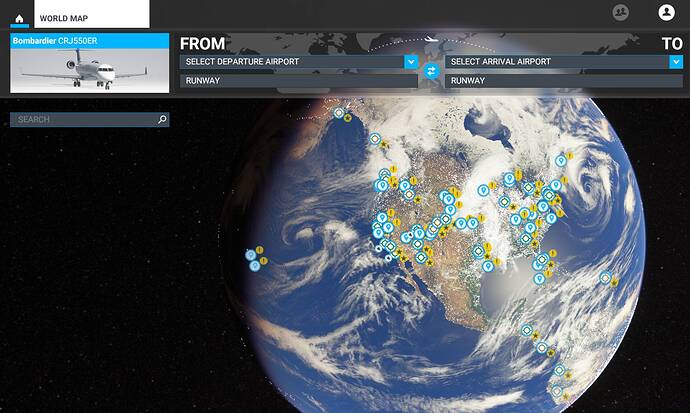Sure, you are right, I’m just saying that if they make it possible to use the built in AIRAC and flight planner their market would grove since a lot of people want that. There are a lot of built in features in the new sim like checklists, AIRAC, a rudimentary flight planner, a weather engine and so on. It is good from an architectural viewpoint to make use of that and of course extend that if it is not good enough but you should not exclude all that.
Simbrief give you a BASIC flight plan. No IFR/ILS approaches though which is the biggest shortcoming.
Yes, there is. Aerosoft wanted to isolate their system to run on a completely separate nav database. The default Navblue data cycle is quite disappointing. Missing thousands of GPS approaches and Waypoints. So the Germans are the smart ones here…learn how to make your own Flightplan with the FMS.
Check out this nice globe. It’s like a toy. It’s interactive. It’s fun to sometimes just rotate it and see what the weather is like in different places. You can pick where you want to takeoff and where you want to land. It is a great user experience and 3rd-party developers are not going to be able to make a user experience that competes with this one.
The CRJ, a $50 product, ignores this nice feature of the simulator and instead demands that users use their (perhaps accurate) FMS instead. Some customers purchased the CRJ looking for an accurate flight model and accurate systems with the option of deep-diving into those systems, at a pace that the customer is comfortable with. The flight model being the core thing they were buying.
The CRJ slams the customer with days of research and reading documentation before they can even take off! In fact, I tried following the tutorial, and I got to the first page where it says you will be flying from EDLP-EDDM. When I opened the Zip file and then opened the flight plan file, one of the airports was ECDG!!! A completely different flight plan from the tutorial. Here they are condescending to the customer, telling them that they must follow the tutorial exactly, and their tutorial is wrong. After the update they fixed this, and now the Zip file contains the flight plan described in the tutorial. But did they even test their own tutorial before they released the aircraft? Why should I trust a business that releases a tutorial that is so disastrously wrong?
To tell customers “this product might not be for you” is foolish from a business standpoint. They should be focusing on making money and re-investing that money in their business. If they really intended to only market their aircraft to the most hardcore simmers on the market, they should have priced it at $1000.
And all they needed to do was integrate the aircraft with this beautiful globe, and allow the user to change the database from the in-game panel.
Please know what you are talking about before you claim nonsense. SimBrief does provide ILS approaches as well as SIDs and STARs.
Wanting to use a different data set is not a technical limitation, its a CHOICE. They could have given people a choice to use either data set. No excuses.
And integrating it would have been easy.
You should post on the Aerosoft forums and tell them how to run their business better. They don’t read this forum
It is clearly stated that this “is not for everyone”. They did it for a reason. As I was saying in the previous post, they used their own nav data because the default Data in MSFS is disappointing. This nav data AIRAC includes every approach and waypoint. It is plenty of fun once you catch on to the system, but as they said before…it is not for everyone.
You obviously have no clue about the data systems. They chose the more complete data set with more accurate data, which once you figure it out, is many times better. It is not a choice, it is a choice however to not buy it.
Nothing wrong with default MS data. It gets you from point a to point b. Just like your fancy data set.
it does but it doesn’t really do a good job at it. I always have to open my navigraph charts and plot the STAR appropriately.
Sounds like a programming deficiency.
So your saying that Airbus’s Navblue isnt accurate? Isnt Airbus in aviation??
I’m sure it does, but there are many other technical aspects to flying that getting from point A to point B. Maybe that works for you, but for flying approaches and different procedures, the default MSFS data is not accurate.
From what Airbus/Navblue say you dont know what your talking about. Here is the NAVBlue press relaese from a while back. "NAVBLUE will provide real-world aeronautical data to Microsoft through its Navigation+ and, post launch, Charts+ services, to support the realistic experience that is the next generation “Microsoft Flight Simulator” software.
Authentic worldwide navigation data, which is currently used on all major Flight Management Systems (FMS) and Flight Operation ground support tools, will be delivered in ARINC424 format, which is the international standard format for aircraft navigation.
Realistic and accurate aerodrome and terminal procedure charts used by professional pilots across the globe will be supplied with Charts+ to allow gamers and virtual pilots to access genuine information about aviation procedures in the airports and airspace.
I flew a few dizen CRJ flights now
Exporting from Simbrief to CRJ and as a *.pln to MSFS
I had NO ( no ) inconsistencies or errors. At all.
Meaning … the MSFS database is about as good as the “great” aerosoft / lufthansa database.
The whole database myth has to do with money … aerosoft gets their lufthansa database and already have contracts probably.
Now they need to license the navblue one also.
They can … but it cost money. There is no other explanation. They are smart enough to implement MSFS planning. The data is available and the simbrief export proves it is just as good. Still they won’t
I dont know if Aerosoft would have to pay for using Navblue since its already integrated into sim. MS is paying for the access to use it in the sim already. People who think the FS20 Nav blue isnt good are fan boys of other data sets.
Well the dataset needs to be in the CRJ also. For use with the FMC … that license cost
Wouldnt the FS20 data be available to the CRJ once its “installed”? I would think MS licensed the data to be used with aircraft in game including all after market planes. THe flight planner doesnt know where the data goes when you load a flight the program makes it available to the FMC no?