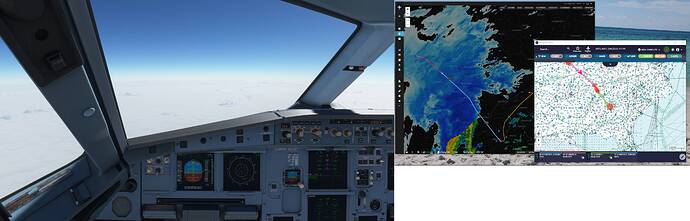How do I then explain all other DX11 applications running without a hitch? DCS has never crashed once. I’ve stress tested the GPU with Fire Strike Extreme for multiple iterations of 20 loops and it passes with 99%+ frame stability every time. Dxdiag says there is no problem in the system. I am not sure what could corrupt the system file after two fresh installs of Windows/SIM. There is still a chance that AMD driver could be the culprit, but my logic tells me if that were the case, I would have the CTD with other applications that utilize DX11.
I thought I’d save you some time. I’ve done everything you listed including some registry tricks, page file adjustment, changing power profiles of the OS/App, swapping out or excluding every hw compoment not relevant to the sim. The same CTD almost every flight. Which GPU are you currently using? I am trying to figure out if my issue is confined to AMD driver?
Do you have any of the mention airports below?
I think I have narrowed the CTDs for me down. Just flew one of my best flights ever in this SIM. Flew from KSTL to KATL using RexWeather Force2020, SimTool Kit Pro, Imagesim KATL,Navigraph and Pushback Helper ALL active and working on 2 Monitor. Not a single problem but the TOO Talkie Talkie ATC.
Crashes are happening with FlightBeam KIAD and Cloudsurf Asia Simulations WSSS. Something that these too have in common are causing my crashes. Happens in other places in the world but these are the two airports I purchased last.
This is not a DX11 problem. It is a Windows driver problem. I have no idea why it doesn’t happen with other applications or why it happened with MSFS.
It is not a windows problem. It is a bgl file problem that deals wtih addon and custom airports.
When I got close to KORD the sim crashed. Cannot run sim near KIAD payware or WSSS payware. KATL Imagesim is fine.
I mean cgl file problem which has been confirmed in another post by Asobo as the problem.
I do not have any 3rd party airport or payware. All stock. Any many others are experiencing the same. Just saying the CTDs we are seeing have multiple causes.
Same here! I really wish we can revert to an older version, the Japan update or just before was working much better for me too!
I am using nVidia RTX3060Ti Founders Edition, so I don’t think it’s related to your AMD driver? Or have I misunderstood your point?
I think this is the opposite to the advice provided by Asobo! Which I think was to define min and max pagefile size limits.
Let’s see, you have to use logic to analyze these problems and not go looking for solutions without knowing the causes.
I have CTD and BSO like you, but after seeing the Widnows Event Viewer, there are several problems that are detected, problems that we cannot synthesize because they are not specific, they do not tell you why they occur but the dll that has failed Generally, there are errors that refer to 140.dll always attached to the exception code 000000005 and other times just the exception. Why can I have a BSO loading the airport, without having played from FS or Win10? or in Taxi or in Climb or in Cruise or in approach does a CTD? I do not have a concrete answer, what I am clear about is that if I can make normal flights one day and the next day I have problems, what happens is not due to my equipment, or components, or O.C. nor to configuration, because if it were that, I would always do it and in my case it is not the case, therefore the culprit is FS, so currently I do not bother to look for solutions in my components, because they are not guilty.
Obviously those who suffer if or if BSO and CTD continue there if we have to find and try to fix.
Do you know if the other post had a solution available? Are you able to add a link to the post?
Only said that Asobo knows and are working on it. May be in the next update.
I said also the custom or Hand crafted airports by Asobo. I have tested it at two custom airports today with both CTD. Started at Imagesim KATL and as soon as i got within 80 miles of KORD a CDT happen. Flew KSTL to Imagesim KATL with no problem. Going near certain payware or custom airports you may experience CTD. It is something in the cgl file. The post should be still there where I got this info from today.
I received an update from tech support, as follows:
" Patch 1.13.16.0 is live. In addition to our UK & Ireland Free World Update, a wide range of fixes and improvements that we hope will have a positive impact on your experience have been added to the build, including various crash and performance fixes.
We recommend moving your community package(s) to another folder before installing the new update. To do so, please follow the guidelines detailed in this article: How to maintain and update Microsoft Flight Simulator?
Additionally, if you are using the manual cache feature, please make sure to delete your existing manual cache and create an updated version as we performed some backend technical updates.
To read the full patch notes make sure to visit the forums: [RELEASE] Release Notes (1.13.16.0) World Update III"
I am in the process of downloading the new version and fingers crossed this will help with many (or even better ALL) CTDs! I will pay close attention to the instructions about removing manual cache etc before trying to run the sim!
Bad news. After installing v1.13.16.0 I have just tried my first flight in the default A320 NEO with no Mods (so empty community folder). The sim CTD’d just after I had started both engines, and before I had started to taxi.
This was at EGLC (default). I did not have ORBX EGLC or London landmarks installed yet. With the new World Update III (UK & Ireland) installed.
I noticed there is quite a lot of other aircraft and scenery added into the content manager (pretty much all content was added in even though it was not in my previous version). I removed a lot of the aircraft and scenery that I don’t need before I started my first flight in v1.13.16.0.
I have just added to my zendesk ticket that the new fixes have not resolved the CTD issue for me.
Any ideas?
I had a CTD when nearing LFPG flying from EGLL. When coming close to certain addons or Handcrafted airports I still CTD. It must have something to do with a cgl file in an airport or scenery in town. Just had my longest and great looking 3 1/2 hour flight from GOBD to DNMM with no problem with all generic airports and landmass. I do fly out of Imagesim KATL which is a 3rd party that does not cause any crashes.
Very interesting and frustrating !
I almost managed to fly from EGLC to EGPH today too (about 1 hour flight) all with stock airports and default A320 Neo, with World update III UK & Ireland update installed, no custom add-ons and nothing in the community folder. BUT I got a CTD about 5 seconds after I touched down at EGPH RWY 24 and had my reversers on! What an emotional rollercoaster!
In case it helps others, the changes I’d made were:
- turning windows virtual memory (page files) back to AUTO
- turning off Asus Tweak GPU II (so no monitoring of GPU temps / clocks etc)
- changing rolling cache from 8 to 24 (GB?)
- turned off ATC
- deleted my custom callsign under ATC options
- turned off air traffic
- turned off Bing, Photogrammetry etc (by turning off all internet connectivity in the data option in the sim)
- reverted to the default A320 Neo livery.
I know the visuals were not as nice to look at, but it’s better than not being able to take off until Asobo can get this fixed properly.
On the positive side, the default A320 Neo, now allows engine start up with the Thrustmaster TCA Airbus throttle quadrant and even has modelled the ‘barking dog’ when the hydraulics are initialising (which do help with immersion). I can’t risk the A32NX mod yet (although I’d love to use this again as it is much more complete and immersive than the default neo!).
I might try a different route to see if that helps (in case EGPH is the culprit) and will see if other changes that others recommended in this thread will help too.
The quest goes on ….. !
TCUK
Always the same situation after the update always the same CTD in the same place I start to lose hope …
MSF becomes CTD software ![]()
Everybody has tried everything dealing with hardware and mods, addons and extra software. Compiling everyones data myself (no info from Asobo) have concluded it is a shared file of something simple. For instance a generic building or vehicle on the road or even just a sign somewhere. I never get a CTD in any area around Dubai or Kuwait. Never around Atlanta or St Louis USA. Also not in the WHOLE Africa continent including HECA. Different type of surroundings. Something from Paris and Washington DC is being shared and causing crashes.
I dont think no one can disable everything only in these areas to test. I fear this is a problem only Asobo can find and test
Wish they would involve us and stop trying to do and CONTROL everything. I know Xbox is coming but enough have already paid for PC. PLEASE use us to help. Open back up testing for trouble areas.