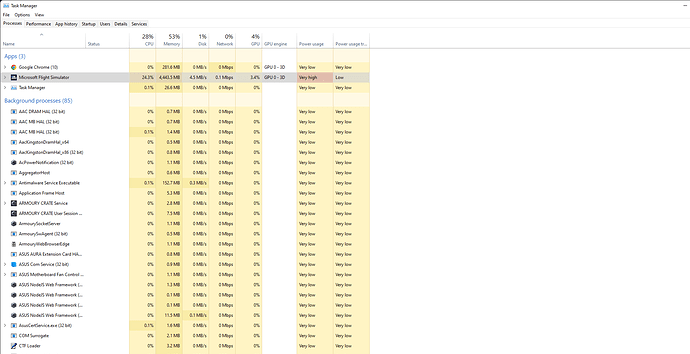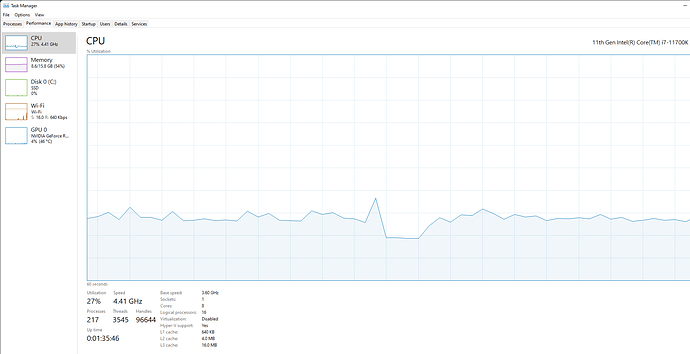Hello all,
My sim has become unplayable. I’m having crashes constantly and unplayable fps. After the game loads I’m only getting 2 or 3 fps. I’ve attached a screen shot showing my PC stats. I’ve repaired and reinstalled several times (msstore version), I’ve changed just about every setting in the BIOS, NCP, and MSFS. Nothing seems to help. It was running great last week and then this weekend just started acting up. System: Windows11, I7 11700k, 16gb RAM, and GTX3070. Any Ideas?
Thanks
Hello
You could see a screenshot of your task manager processes and performance section.
What FPS do you get in the same spot with ALL graphics and traffic settings at their lowest?
This might be a bit of a stretch, but how is your CPU and GPU cooling? With the summer months all upon us (if you’re in the Northern hemisphere, that is), warmer weather may be causing your system to overheat. Modern CPUs and GPUs automatically throttle themselves down so as not to damage themselves if they get too hot. That might explain why your issues with crashes and poor performance started suddenly a few days ago.
Also, as always, be sure to remove any mods and test with a clean install in case an addon is causing these problems.
Thanks,
MSFS Team
So both the GPU and CPU are running about 50c when msfs finishes loading, running on high end video setting. It doesn’t get much higher than that but I can’t fly because the frame rate makes it impossible. Attached is the requested task manager screen shots.
Thanks!
Does it do it with dev mode disabled as I get a similar thing happen when in dev mode working on an airport after say 20 mins the fps will drop all the way to single figures and that number under the fps is stupidly high, then often crash if I try exciting out to the main menu.
I have and i9-9900k 64gb ram and rt83080ti with 1000w power supply it runs the sim well and temps aren’t an issue I think there is a bug causing it personally.
You could try installing latest SDK update but doubt it will sort it as I’m running latest version myself.
On the ground I’m still getting really low fps (4-6). It was fast enough to get it in the air and then the fps fluctuated between 30 and 75.
It does it either way.
You have the Ram at 50% and the GPU at 4% is not working well. that’s after a few minutes at the airport…?
I also had low FPS and CTDs for a long time, which then increased until the sim was no longer playable. Since I have categorized and organize all my add-on’s on a separate drive ( with only a few exception ) and use the add-on linker, I have/had the possibility to easy switch off all add-on’s for the time being. After that, the sim ran perfectly again. and so I gradually switched all the add-on’s back on and monitored what happened.
Since this action, I no longer have any problems.
Many people then blame Asobo and Microsoft, but the problem very often lies in the add-on’s.
Yes, i agree, addons add variables to an already complex sim. I have done a fresh install without any addons.
All of my screen shots are sitting still on the runway with engines running. I would swear that I have a hardware problem but it plays other games fine. I’m at a loss.
Did you try to deactivate MAP / ATC / etc in the V menu ? or live traffic etc ? or use custom clear sky to check
you can try to see with this
Just wanted to update this. I tried everything that was suggested and unfortunately did not see any improvement. Thanks for everyone who helped with this. After spending several nights changing settings, drivers, and updating the BIOS, I decided to do another clean install of windows and MSFS. I don’t know what is different this time, but the sim is finally working! I wish I knew what caused the problem so that it might help someone else. Thanks again!