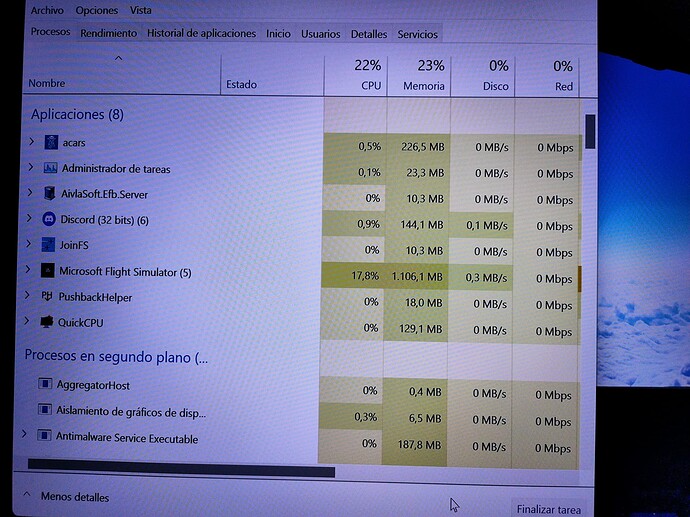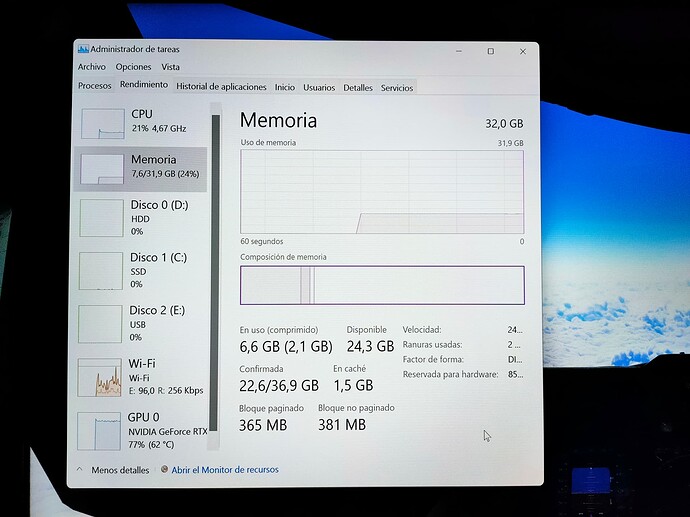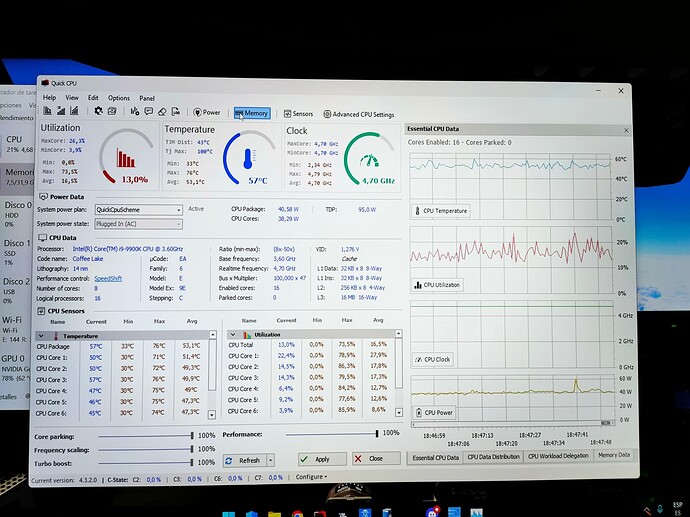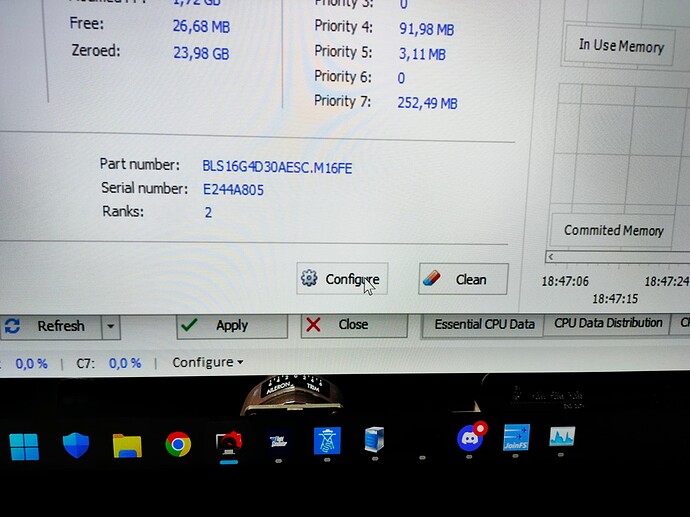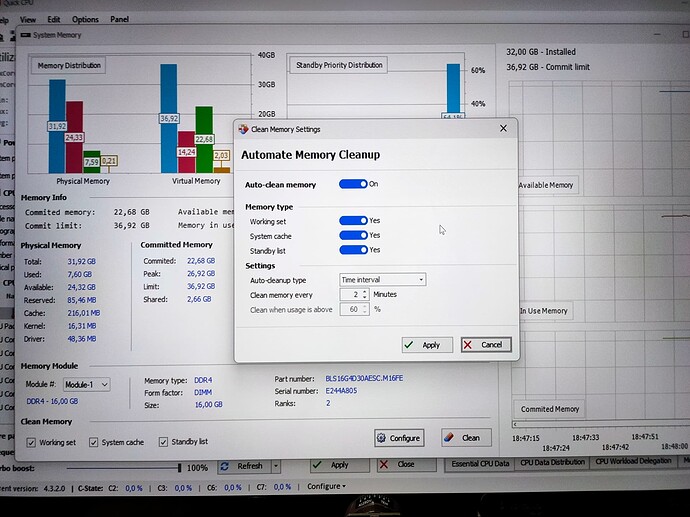Hello partners !!
I think I have found the solution to the drop in performance (especially on long flights)
If you go to your task manager you will see what MSFS 2020 is accumulating in memory.
The performance loss according to my calculations starts at 50% of what we have of RAM, that is…
64Gb RAM = 16Gb Accumulated (Performance loss begins)
32Gb RAM = 8GB Accumulated (Performance loss begins)
16GB RAM = 4GB Accumulated (Performance loss begins)
The possible solution is to download Quick CPU and in the Memory section we are going to configure and activate Auto-Clean memory.
Auto-Cleanup type (Time interval)
Clean memory every 2 Minutes and Apply.
Doing this every time those 2 minutes pass will clean the memory and thus not create that instability and not lower performance.
You can try and comment on how this solution has gone for you.
I hope I can help like this and if someone needs some help in the configuration I will be delighted.
1 Like