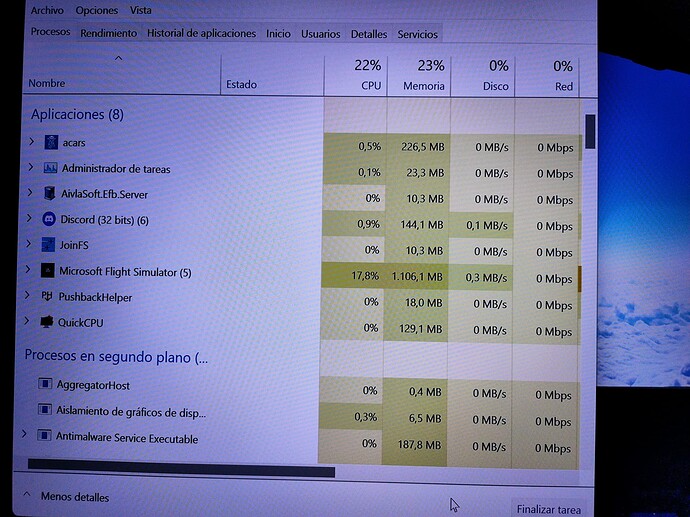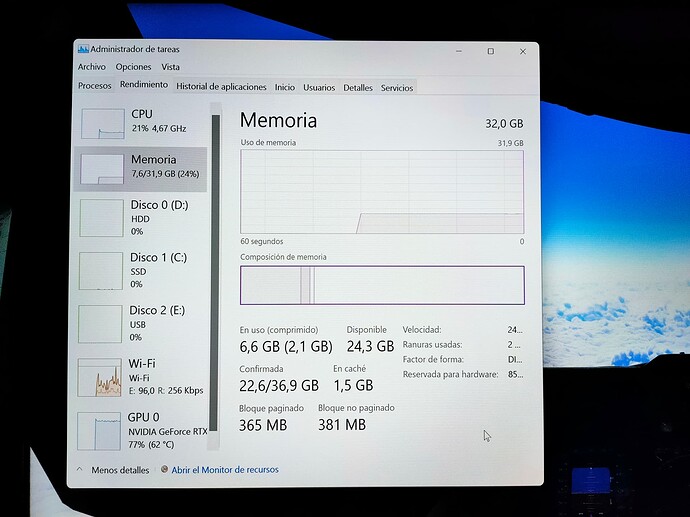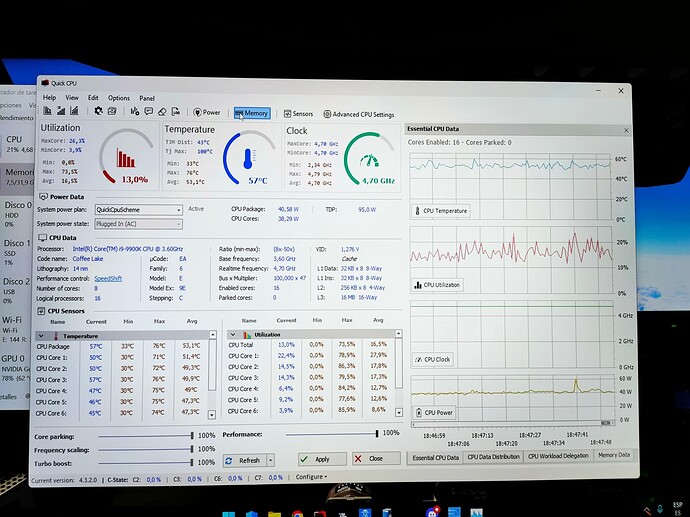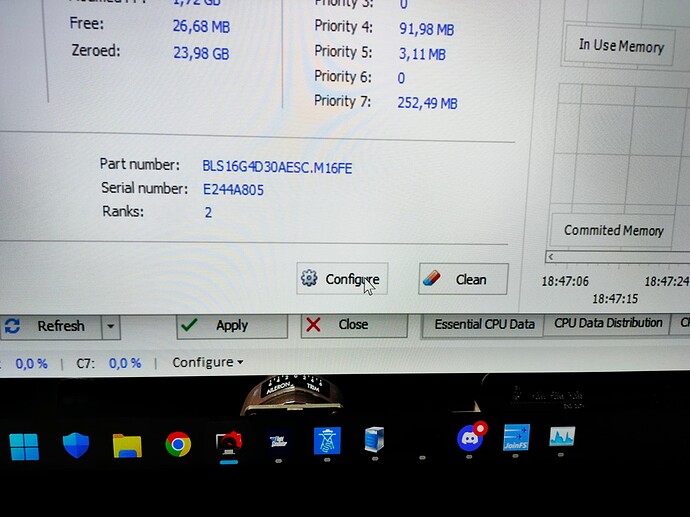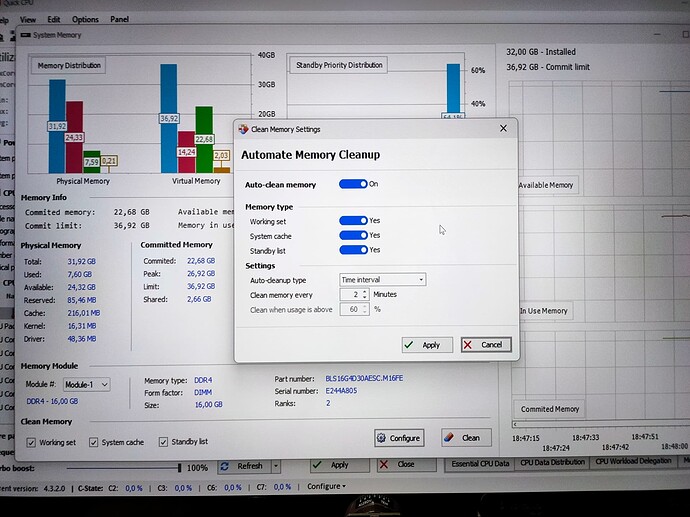Hi everybody!
Just a question for all of you: have you already selected the correct audio device in “sound” menu of MSFS?
Maybe it could be an useless and superfluos question, since the issue is well known: the “default device”, if selected, is a fps killer…
Thanks for the tip! Changed from default device to RealTek.xxx. Unfortunately, for me it did not make a difference.
me too, have the same less fps issue!
That issue was patched with su9.
Thanks! Appreciate it.
People are grabbing onto any little thing, if you search just these forums, you can find a million and one solutions to make things work but in the end there are very few that they work for and not the majority having the problems myself included.
Yeah, I’m at the point where I’ll try anything. That’s only one of my problems currently with the sim. The abrupt and extreme wind/pressure changes are making it impossible to have a realistic flight. I’m in flight now and I’ve had 4 extreme transitions within the first hour, one of which caused a stall and I had to descent 2000 feet under max power. Sadly, the sim seems to be falling apart. It’s such a shame as it appeared to have so much to offer. I hate to be a whiner, but it’s just so dang frustrating.
Maybe they bought stock in Laminar, and are getting ready to make a real killing in the market? LOL
I solved the GPU-utilization issue by setting the “Off-Screen Terrain Pre-Caching” to Low or Medium (in the General Options => Graphics settings).
Have you tried that?
Funny that you mention that. Last night I emailed myself a reminder to try that after reading about changing that setting. It was likely your recommendation that I read. Was that in this thread? Will be loading up FS later this morning. I’ll let you know if it works for me. Thanks!
Quick question…Did you experience a degrease in GPU utilization that prompted you to change that setting? I ask because my GPU used to run at 100% from program start to program shutdown. Maybe one of the updates or hotfixes changed the Off-Screen Terrain Pre-Caching setting.
Something recently changed my Off-screen Terrain Pre-Caching to Ultra. I had always had it on Low (or Medium), and the GPU could always easily run at 90-100%, and no ground stuttering.
The most recent thing I installed was the new NVidia studio driver (v516.59) this week - via the NVidia GeForce Experience app.
I don’t if that’s what changed the Off-Screen Terrain Pre-Caching setting, but something certainly did.
Yesterday I really noticed stuttering on the ground at a small German airport. No other traffic was there.
I went into the Sim’s graphics settings and saw that the Terrain Pre Caching was set to “Ultra”.
I immediately changed it back to “Low” and the GPU went back up to 100%.
To check repeatability, I progressively set the Terrain Pre-Caching to:
‘Low’; ‘Medium’; ‘High’ then finally ‘Ultra’. And then back down in steps and finally to ‘Low’ again.
Conclusion: from Low, Medium, High and then Ultra the GPU’s utilisation get less and less.
And going from Ultra, to High, to Medium, and Low then the GPU’s utilization gets back up, in steps, to 100% again.
Here if your having slow down issues, this bug in defender recently started being reported, there are also two links to the tech powerup website for the downloads.
This only applies to the intel processors. But if your running intel proc and have the slow down issue this very well could be a solution. Of course with all things MSFS it might not be eihter. LOL ;p
Hello partners !!
I think I have found the solution to the drop in performance (especially on long flights)
If you go to your task manager you will see what MSFS 2020 is accumulating in memory.
The performance loss according to my calculations starts at 50% of what we have of RAM, that is…
64Gb RAM = 16Gb Accumulated (Performance loss begins)
32Gb RAM = 8GB Accumulated (Performance loss begins)
16GB RAM = 4GB Accumulated (Performance loss begins)
The possible solution is to download Quick CPU and in the Memory section we are going to configure and activate Auto-Clean memory.
Auto-Cleanup type (Time interval)
Clean memory every 2 Minutes and Apply.
Doing this every time those 2 minutes pass will clean the memory and thus not create that instability and not lower performance.
You can try and comment on how this solution has gone for you.
I hope I can help like this and if someone needs some help in the configuration I will be delighted.
Well, sadly, it didn’t work for me. I tried all levels, like you did working my way down from Ultra to Low. Currently I am in flight from BOS to YYZ FL360 and not a cloud in the sky. CPU utilization:11%, GPU 43%. It’s jerky and unenjoyable.
I totally agree. Many snake-oil solutions. I appreciate the people trying to help, but ultimately I know that any real solution must come from Asobo and/or Microsoft developers. I’ve been building & tuning gaming PCs for decades, and I can tell whether performance issues are due to system bottlenecks or code optimization issues.
The sim isn’t unplayable for me or anything. Most of the time my performance is quite good, but I still would like to see some performance gains in the future, especially on/near the ground (without having to lower graphics details much (or at least make that optional)).
The over all questions stays the same: Why is not happening to ALL of us ?
Can someone please explain to me why CPU-load should increase when we have bad connection to servers? Doesn’t feel logic to me.
If we have bad connection that means we get less data downloaded and the CPU should have less work to do. Maybe it’s when we have good connection our CPUs starts to load more? Or when there is more aircraft around us from live-traffic. Heavy CPU load could also mean we have good connection.
And bad connection will result in popup windows saying we have bad connection right?
Agree, I think if they optimized PG and traffic, they could even make it look better if they did that. Those ugly melted pg trees has too many polygons that makes my GPU-load goes up to 100%. Then in some places the PG uses 100% of my CPU instead without reason or i can’t see the reason for it. And those issues occure near ground.
Also make everything cached into offscreen caching. I can see close objects (especially objects in airports) popping in while moving camera even when i’m using ULTRA on Offscreen-caching.
Then it would appear you have a weak link (or several) in your streaming ‘supply’ chain.
On my system I have my FS2020 Terrain Pre-Caching set to low and hardly see any pop-ins.
In addition, my “rolling cache” is set to the smallest default: 8GB on my main system SSD.
But my cable Ethernet internet connection to the PC is very fast (700 Gigabits per second). So the sim can retrieve whatever terrain data it needs from the MS server in a fraction of a second.
A couple of interesting articles this a.m. on the google news feed, about MS and the ‘unlimited’ potential of the Azure servers. The long of the short of it stated that MS is having chip issues again with their server, and are having overload issues on the Azure network. They cited one on the heaviest use nodes as being in Wa. state I believe it was USw2. So that unlimited potential of the Azure network isnt unlimited, and that it’s being heavily over sold.
If this is true, then this would explain the issues with loss of FPS (because the servers cant keep up?) and why some people dont have the issue when others do. And of course if this is true and continues, and cant be ‘caught’ up with updates, then it will just keep going on and on and on … Welcome to the cloud Bwhahahahah!