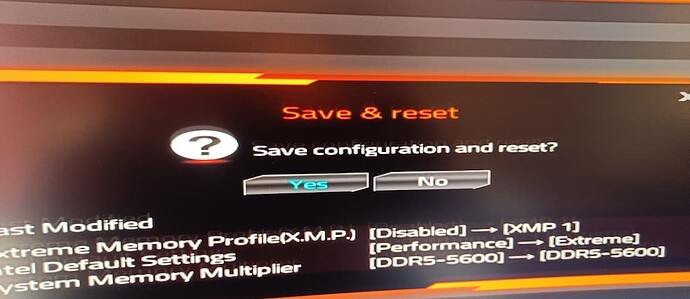14 CTDs today since 4pm, mostly in the menus!
Thank you very much
it works I finally managed to make a flight
Well it’s no more sound but I can finally meet
FS 2024
GOOD NEWS FOR ME ! CTD are completely gone for me ! From unplaybale game, I’m now … very busy ![]()
Those are the magic settings that changed my life, deeply hidden in my BIOS. Sorry I didn’t reverse them one by one to find the faulty one … ![]() but I suspect the XMP to be the good candidate.
but I suspect the XMP to be the good candidate.
My MB : Gigabyte Z790 Aorus
Loaded with :
i9-13900k(new one from Warranty)
32 Gigs ram
Samsung SSD 990 pro (2 times now)
RTX 3070 Ti
MSFS2024 is now working either from a dedicated freshly Windows11 installed only for the game on my second ddisk (was part of my try to identify any faulty component) or my normal partition without any crash since hours. I even have re-enable realteck embedded sound device on the MB after, also without any issue.
Good luck for those who are still looking to remove CTD’s !
@Diam224070
Thanks for shareing this. And I am glad it did work for you.
And hopefully it will help others as well.
I think it is a bit sad that you have to “downgrade” your system in order to work with the new sim.
Personally I am waiting at least on the next patch and will decide from there if I give it another try. In this case I might test this as well.
Did he downgrade? Enabling an XMP profile is an upgrade, no😅
I read somewhere in their statements. There is a known issue with CTD if you have more than 32 gigs of ram. Just an FYI
@Boobbuster007
He did disable the XMP profile. At least this is what I understood. If it was enableing than you are totaly right and I take my comment back.
I might have confused this with the recommendation from MS Support to disable all overclocking and limit the CPU cores to 32 or less.
Since XMP is used to overclock I thought this was also the recommendation.
Cheers, gotcha.
No worries you got confused.
But you can read as follows.
Disabled—-> XMP1
Means that he changed the setting from disabled to xmp one. You can tell by looking at the arrow.
This 100% fixed the crashes I was having. Took out half my ram and was suddenly able to play 3 hour missions with no crashing.
My issue was different at first. For the first few days I didn’t have much crashing to the desktop. As time has gone on it has gotten really bad. I have a i7-10700K, 32 GB Ram, 1TB SSD, & a new NVIDIA 3050 8GB Graphics Card. Crashes to the Desktop would be random. Sometimes right away and sometimes during landing. Sometimes just taxing for take off and crash for the second flight. My current solution was trial and error but believe I have found it. There are a tone of post about the Realtek sound on the motherboard. A many posts reported disabling the sound card and the issue would go away. I have usb speakers on hand I wasn’t using so I tried there suggestion. (1) I disable the Realtek sound card in device manager and put all audio to usb speakers. Second I found a post about virtual memory and follow the instructions for manual. Low is 0.15 x total amount in MB. High is 3 x total amount in MB. Last was make MSFS 2024 run as Administrator. After 6 hours flight with two take offs, two landings, at two different airports, with never exiting the flight, just implenting new flight plan to new destination, Flying at night through clouds with the Asorbo 737-Max8 the entire time the sim never crashed to the desktop once. Using On Air Manager for flight jobs & running in the background everything worked perfect. Will do all daytime flights tomorrow and will report finding of results. Hopefully no crashes to desktop. Hope it helps someone.
Does anyone else have the problem that they cant get in the game on xbox?
Mine always gets stuck at 97% and i tried rebooting and everything
What I find intriguing is that running as administrator has helped, because I have my installation set to the root drive of C, and typically that needs admin access. I’m going to try your suggestion.
Update to my earlier post. I have flown all afternoon and MSFS 2024 hasn’t crashed to the desktop once. I haven’t reversed my changes to figure out which was the core problem as I am happy that I can fly without worry of the crashing to the desktop. I can confirm it is not an issue with Ram, CPU, or Graphics. Leaving the sound card being the main cause.
Great to hear that this works for you!
Enjoy and happy simming.
Still getting instant ctd when hitting start flight
I have fixed my crashes by doing two things (not sure which one fixed the issue):
- I was wondering if I might be getting processor core over voltage. I disabled processor core affinity for cores 16-31.
Steps to do this: (I have Windows 11)
- Open Windows Task Manager
- Select details section from the options on the left hand side.
- Right click the FlightSimulator2024.exe process
- Select Set Affinity
- Uncheck CPU 16 through CPU 31
- Changed the games rolling cache limit to 64GB.
Steps to do this:
- Go to game settings
- Select Online
- Scroll down to Rolling Cache Limit (GiB) and change the value to 64.0
I have done about 10 missions since I did this with no crashes.
Hope this helps someone else.
A new NVIDIA driver did get released today (maybe yesterday).
As of now I was able to start the game and get into a flight. Not sure if this is somehow related.
I did DDU subsequently a fresh installation.
Just for the once who are not checking on a regular base for new nvidia drivers.
On the other side, some of my earlier disappeared hardware profiles did show up again. - just an interessting side note.
I am not sure that this problem is affected by VR, I do not use VR I have exactly CTDs with the same error code 0005
I am not using VR too.
After yesterdays success I am back to 100% CTD when press start flight.
I have EXACTLY the same problem, I flew for hours without problem yesterday, I had to quit by clicking on the ‘exit’ button I turned off the computer, an hour later I restarted and from there I only have CTDs whether I click on FLY or not, I haven’t modified anything, I tried a reinstallation, I emptied the community, I checked and everything is up to date, 2020 works without problem, this story is crazy, but reading your comments I feel less alone and I am reassured, the problem will be fixed I think… I read that this error already existed in 2020 so the problem must be known
I am less confident than you. If this is a know error from 2020 and has not been fixed over 4 years, I doubt it will be fixed soon. Hope I am wrong.
I am going to wait untill next weeks patch, if it does not work then I will just call it done for me.
Not intend to spend any money further on MSFS2020 ether, because I doubt they will keep this alive for a long time.
Will just use what I have so far and spend money on different solutions.
Heck this might even been the time for me to jump into xPlane. ![]()