Hi Daniel,
Please add your VOTE (top left), so that anyone with this “EXACT” situation can be heard.
An lets hope we get more people who have this error so that we can get support and the issue is fixed ![]()
Hi Daniel,
Please add your VOTE (top left), so that anyone with this “EXACT” situation can be heard.
An lets hope we get more people who have this error so that we can get support and the issue is fixed ![]()
hey hellas, i did vote, in fact i was number 1 ![]()
Excellent! Lets hope others follow, so that this issue can be noticed and fixed…and we can start flying!
@frpdm29 hmmm.. these folders looks good and I see no isse here..
( “packages” in %AppData% should be empty ).
now, we search exactly here whats the reason is..
We have existing reports in forum about these 80% issue where the known solution for that was the relogin in xbox / and/or install these xbox app ( so far I remember ).
If that not helps, may be we find some common things for all affected users.
That there are sometime realy strange reasons possible, show us the case with e.g. these “Capture One” tool.. realy hard to find.
And not forget realy check the sound-drivers. Sound-drivers are a know comon horror-story… must not the reason ( and I assume its not the reason for the 80% issue ) , but should allways checked ![]() A test can also be: - disable in windows services the “windows audio service” an start the game.
A test can also be: - disable in windows services the “windows audio service” an start the game.
I’m looking at the Xbox app that I uninstalled and am trying to reinstall. I got the XboxInstaller.exe here :
https://www.xbox.com/fr-FR/apps/xbox-app-for-pc
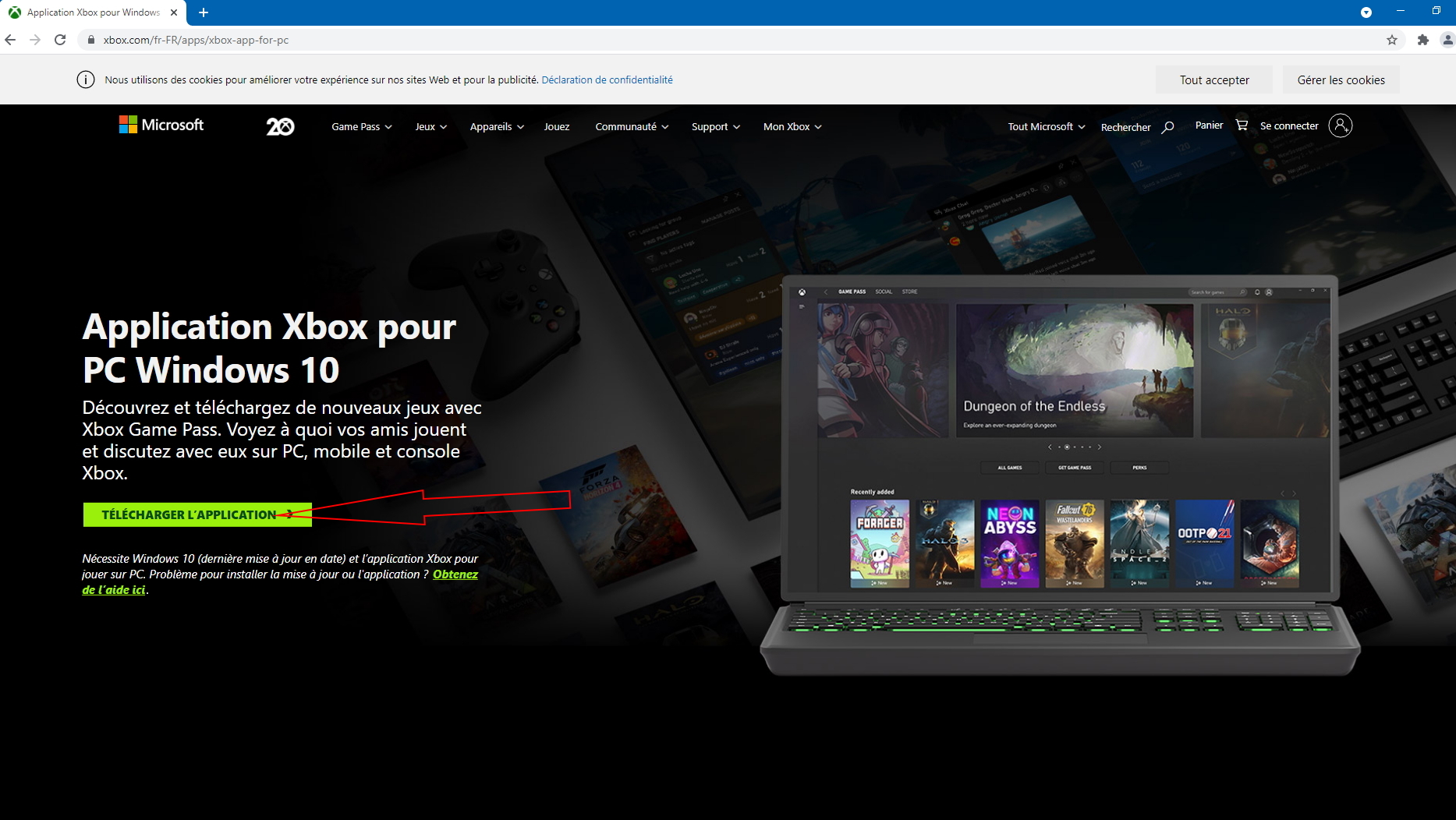
But the installation seems incomplete. Some elements are missing and if I go to “settings” I have a partially black screen that is difficult to use.
See attached video) Unique Download Link | WeTransfer
Hello @frpdm29 .
I would recommend not downloading it from a website, but installing the app by using the Microsoft store that is available on Windows 10.
as mentioned, I only have the older “Xbox Console Companion” App installed , over ms-store-app. I still not yet “upgraded” to the newer xbox app.
The french error messages are realy hard to read for me.. I assume it means “some dependency is missing” … these flicker is also bit strange.
I would recommend to execute a “sfc /scannow” and “Dism /Online /Cleanup-image /RestoreHealth”.
Also ensure all windows updates are installed..
May be there is a relation of these problem and the msfs issue, who knows…
note: seems there exists also some yt videos which sounds similiar, e.g. https://www.youtube-nocookie.com/embed/_vYdqwK_akY
Also a question: have you un-installed the xbox-game-bar manually ?
I have applied the different methods recommended in this post with no results! Still the same problem with the Xbox app.
hmmm.. no idea.. may be try to install the older “Xbox Console Companion” App…
But it seems there is a general issue.
Intressting would be whether the other users have similar problems to installing the xbox app. May be these bring us more into direction root-cause.
And I still wonder why you not have xbox game bar installed… I thought it is installed per default and can only be disabled ( de-installing only with special command execution ). May be this is another pre-condition of these xbox spider-man tools ![]()
I solved the same issue today. I delete my NVIDIA inspector MSFS profil
Good news!
Could you tell me how to delete my NVIDIA inspector MSFS profile
just deinstall these tool, you not need it. Or at least not start it. Also in case of settings in NCP do a reset…
In generall we often no longer mention such basic-trouble-tools/settings and we expect that users not use such “optimizations” or just removed it in case of an issue.
Please report back whether this realy helps in your case, I fear not,.. the nord-vpn service sound more possible, but who knows .. and depends what you set in ninscpector ![]()
So does that men you have no more CTD on launch? I really hope the answer is YES, so that the rest of us can follow ![]()
Since the last SU or WU i don’t remenber, the oldest one, i had a CTD like the screen on the first post. Yesterday i delete the MSFS profil from NVIDIA inpectector and now my sim works
I’m french i hope you understand me, my english is not very well ![]()
Also French.
No result for me.
So I restored the system disk and I reinstall MSFS.
Hello.
No improvement! In spite of a restoration of the system disk at a date before the first installation of MSFS and a complete reinstallation of MSFS, I still have the same CTD. So the problem is elsewhere…
Reinstalled Windows 10.
I also deleted Microsoft Flight Simulator from my Steam account (without compensation from them) and bought a new license via the Microsoft Store.
New installation of the simulator without any problem via Xbox app except the discovery of a duplicate of my Microsoft account.
Two accounts with the same name but different IDs and passwords. I think the problem at the beginning comes from there.
I don’t know if Microsoft can make a gesture to refund me one of the two licenses.
Thank you for your time and help though.
While enjoying this great simulator again, I will have to re-install many of my applications overwritten by the re-installation of Windows 10.
Sincerely.
Translated with DeepL Translate: The world's most accurate translator (free version)