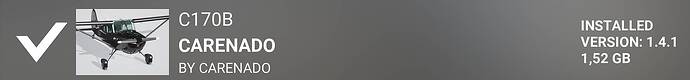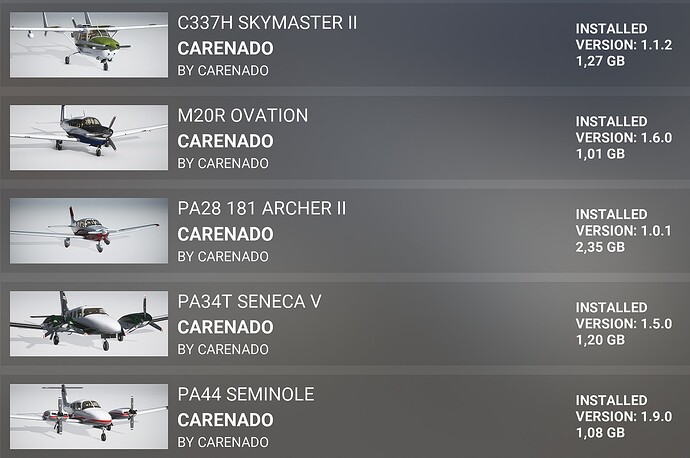Does MSFS not have a log file where one could see which add-on would have caused the CTD? While I agree these issues are part of Beta, this has happened in previous Betas too and the beta testers having to do a trial and error approach to figure out what caused the CTD just feels unnecessarily tedious and ultimately inefficient to figure out the problem. Some level of logging when these add-ons are loaded could really help streamline this process.
Do you have the same issue if you follow the OP’s steps to reproduce it?
Provide extra information to complete the original description of the issue:
Verified CTD with the Carenado C170b wihile installing it and afterward starting SU12 Beta MSFS2020, after removing it again = OK
If relevant, provide additional screenshots/video:
Maybe in my case it would be 5 instead of 4 Carenado planes, but I don’t own the Archer II yet.
Do you also have any of the other suspect planes? V35, BE18, D17, C195 ?
I moved everything out of my Community folder and moved any non “Asobo” and “microsoft” (including the D17 Staggerwing) out of the Official\OneStore folder but am still receiving the original error.
Cannot launch due to: “Here’s the error code, in case you need it: 0x87E10BC6”
Is msfs not working now for su12 beta users only ? Or is it the entire platform that’s down ?
See this banner/message from Community Managers:
Update: You can now track the outage here: Xbox Support
We are aware of reports coming in from MS Store and Xbox users with an Error Code upon launch of the sim. It is currently being investigated internally by our team. We will provide any updates in this discussion thread. We apologize for the inconvenience!
This is not the error code issue, it’s a different issue, affecting beta users only.
Good find on the 3 Pure Carenado planes with a CVT folder. Of the Pure Carenado planes, I can load in normal mode with the C170B, CT182T (has CVT folder), M20R (has CVT folder) & PA44. I also have the Asobo/Microsoft/Carenado planes BEECHCRAFT 18, C195, D17 STAGGERWING & V35B installed along with them. With this combination I can boot in normal mode. As soon as I added the WYMF5 (has CVT folder) I got the CTD on boot up. Out of my 9 Carenado planes I have, only 3 have a CVT folder. I can load with 8 planes as long as only 2 of them have a CVT folder. As soon as I try it with 3 it won’t boot.
Update: I tried removing my M20R and replacing it with the WYMF5 and it crashed on start up. With the same number of Carenado planes as before, just swapped the M20R for the WYMF5 and it won’t boot. The WYMF5 does seem to be the cause of my boot up issue.
OK testing begins now for me in earnest after some scrappy testing yesterday.
STEAM Version
Removed all my Carenado Aircraft (which was in fact only 2:
- carenado-aircraft-m20r-ovation
- carenado-aircraft-pa28-arrow-iii
CTD on loading screen 30 seconds into startup.
- Removed RC Folder (Rolling Cache)
- Removed some free Community Aircraft but not official ones yet
CTD on loading screen 30 seconds into startup.
- Removed ALL PMDG Aircraft
CTD on loading screen 30 seconds into startup.
- Put everything back apart from RC folder (worth a try)
CTD on loading screen 30 seconds into startup.
Testing continues but I strongly suspect this to be similar, (as some have already said), to an issue we had before in a previous beta, which ended up being a wild goose chase and ultimately the fix had to come from Asobo.
Ehm… no, that’s not how it works ![]()
It’s a marketplace for 3rd party add-ons, so 3rd parties are responsible for the correct workings of their product on the platform. The whole reason for a beta is to find out if those products work and give the 3rd parties time to update and test their products.
The problem here DOES NOT appear to be with the third party products.
If I had to guess I wonder if there’s a problem with how the Sim is building the virtual file system which is being triggered when certain combinations of content is present.
But without actually logging that’s nothing more than a wild guess.
Is there a reason why there is no safe mode and no enable/disable of addons on Xbox?
Every “disabling” of an Xbox addon means delete+redownload.
Its really hard to help out with testing under these circumstances.
I’m aware ![]() But that wasn’t the specific question.
But that wasn’t the specific question.
In my case it’s both Carenado (not the Microsoft/Carenado ones though) and Justflight aircraft that leads to a CTD during launch.
I am still testing which aircraft precisely but it is not straightforward:
I started testing with the JustFlight aircraft and discovered that it is not a single aircraft but a combination.
I added the Hawk, Arrow III, Turbo Arrow III/IV and Warrior subsequently and only after adding the Warrior the sim CTD’d during launch. Removing the Warrior solved the CTD, but keeping the warrior and removing the other three also solved the CTD.
In other words: the warrior on its own doesn’t crash the sim but in combination with some of the other JF aircraft it does.
Some of the Carenado aircraft also lead to CTDs, independantly of the JustFlight aircraft but I haven’t had the time to check these out yet.
Unfortunately, it might not be a simple case of avoiding certain aircraft for now but rather avoiding a specific combination.
During testing I had removed all freeware addons and all third party instruments. All marketplace addons except the Carenado aircraft are still present as well as most commercial addons in the community folder, except the Justflight aircraft.
To me it shows there does need to be explicit testing prior to beta of how Marketplace add-on work in any new version - ESPECIALLY for the XB version.
Are you saying the creators get the Beta at the same time as we do? They don’t get to see it first?
Has anyone done a clean install and come back to the Beta with success?
3rd party developers DO NOT receive a beta build before anybody else.
The above was posted less than 24 hours ago.