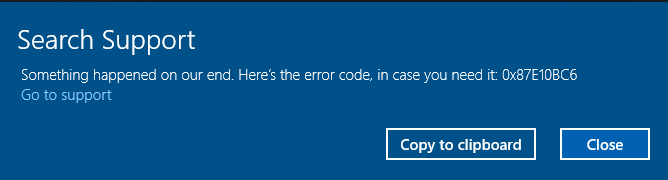Have you disabled/removed all your mods and add-ons?
Yes
Are you using Developer Mode or made changes in it?
No
Brief description of the issue:
I installed SU12Beta without any problems and it worked perfectly fine in the morning and later around 17:00, but now - 22:00 UTC I cannot launch MSFS - it first starts Microsoft Store Dependency Installer after which I got message titled “Search Support”, “Something happened on our end. Here’s the error code, in case you need it: 0x87E10BC6” - I tried launching from Ms store and Xbox, but all failed.
Provide Screenshot(s)/video(s) of the issue encountered:
Sorry it is not possible to make screenshots of User Access Control window or the 0x87E10BC6 message.
Detailed steps to reproduce the issue encountered:
Trying to launch game either from icon, ms store or Xbox App
PC specs and/or peripheral set up:
Updated Windows 10 Home, 22H2 19045.2673 , Ms Store version. AMD Ryzen 5 3600 , GeForce 3080TI.
If on PC, Fault Bucket ID - Instructions here - Please type in just the Fault Bucket ID # rather than a screenshot for privacy reasons:
As it is launch problem no event 1001 was recorded.
![]() For anyone who wants to contribute on this issue, Click on the button below to use this template:
For anyone who wants to contribute on this issue, Click on the button below to use this template:
Do you have the same issue if you follow the OP’s steps to reproduce it?
Provide extra information to complete the original description of the issue:
If relevant, provide additional screenshots/video: