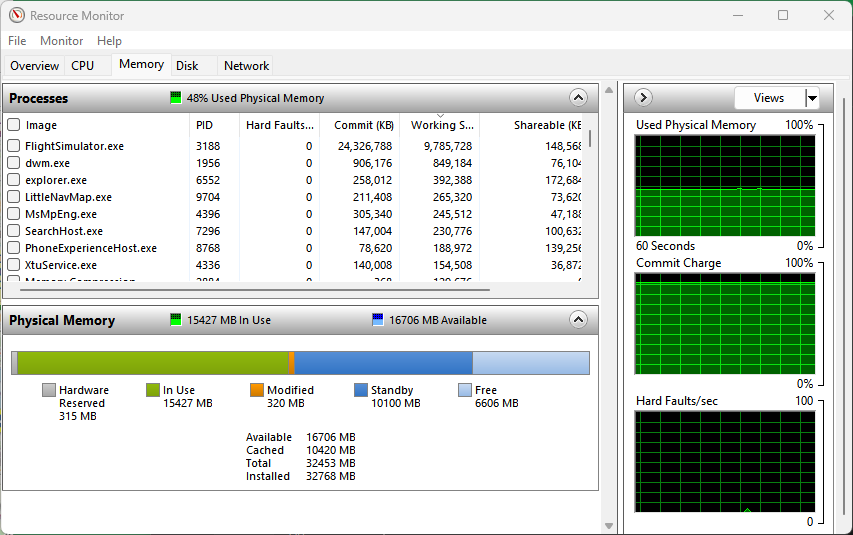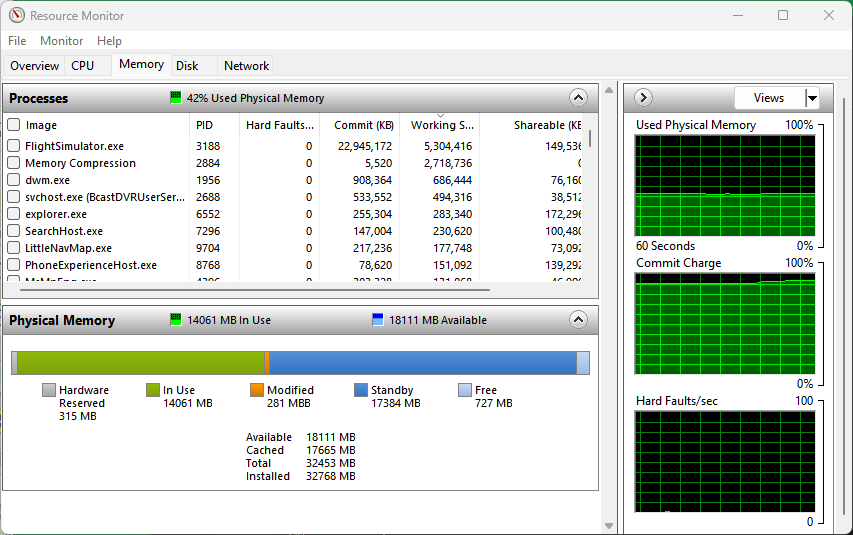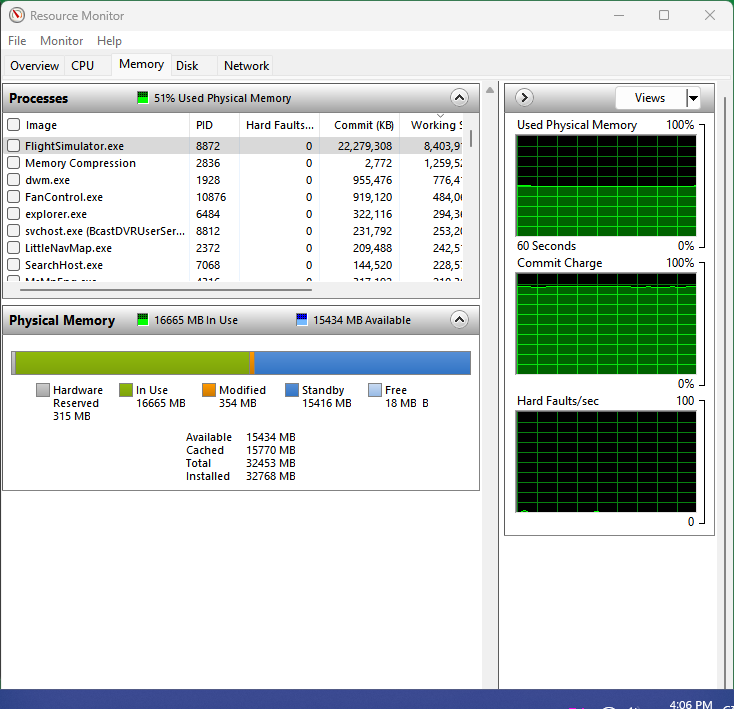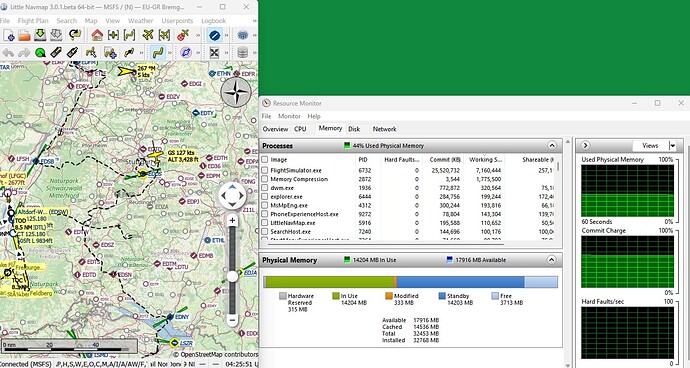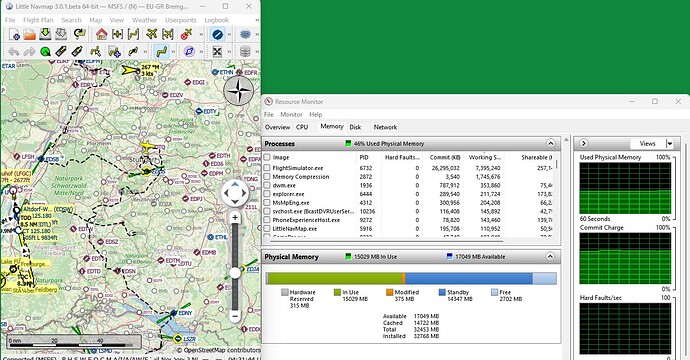Are you using Developer Mode or made changes in it?
No
Have you disabled/removed all your mods and addons? If the issue still occurs with no mods and add-ons, please continue to report your issue. If not, please move this post to the Community Support section.
Yes
Brief description of the issue:
The game CTD’d shortly after spawning cold & dark at the GA ramp parking area at KONT.
Provide Screenshot(s)/video(s) of the issue encountered:
This is a screenshot I took about 30 seconds before the CTD. Note that this bug is not about the missing jetway parts - that was filed in a separte bug report.
Detailed steps to reproduce the issue encountered:
I spawned cold & dark at the GA ramp parking area at KONT & immediately changed to the drone camera to view the airport. I flew the drone towards the terminals & jetways (see pic above). At this point the game CTD’d. I had been in the flight for perhaps 2 minutes, max.
…
The Event Viewer System file reports two events at the time of the crash:
Event ID 26: Windows - Out of Virtual Memory: Your system is low on virtual memory. To ensure that Windows runs properly, increase the size of your virtual memory paging file.
And:
Event ID 2004: Windows successfully diagnosed a low virtual memory condition. The following programs consumed the most virtual memory: FlightSimulator.exe (5928) consumed 20,494,159,872 bytes, dwm.exe (1928) consumed 8,837,541,888 bytes, and MsMpEng.exe (4316) consumed 307,916,800 bytes.
…
This is the second time I have had a low virtual memory condition caused by MSFS. The first was last night as I was landing in Stuttgart, after a I-hour flight from Karlsruhe. That CTD froze the entire PC requiring a hard reboot. No error for that CTD was reported in the Event Viewer.
…
NOTE: This Out of Virtual Memory condition has only occurred since installing City Update #6. I have not been seeing CTD’s while on SU15B v1.37.12.0 until City Update #6 was installed.
Many issues may be due to an outdated graphics card. Please state your Graphics Card Driver Manufacturer (NVIDIA, Intel, AMD) and Version (Learn how to find your current graphics card driver version):
Intel Arc 770 (16GB, v31.0.101.5382).
PC specs and peripheral set up:
Partial Specs & settings:
Build: SU15B v1.37.12.0
3rd-Party Addons: None, Community Addons: None
Flight configuration: Multiplayer: All Players. Traffic: Live, Weather: Preset Clear Skies
i7-12700K (No overclocking), 32 GB 5200 MHz DDR5 CL40, Intel Arc 770 (16GB, v31.0.101.5382).
Graphics Tab: Full Screen 3840 x 2160 TAA, Render resolution - 100, AMD Fidelity - 150, VSync - On, FRL - 33% MRR (120 Hz), HDR10 - On, DX12B, TLOD @ 400, OLD @ 200, Motion Blur - Off, Other settings - all Ultra (Water Waves & Glass Cockpit Refresh Rate @ High).
Traffic Tab: Aircraft Traffic Type - Real-Time Online, Slider Settings - All 100%, Generics (AI, MP) - Both Off, Show MP in Vicinity - On, Traffic Variety - Ultra
Data Tab: Data Connection: All six options - On, Data Limit - Off, Bandwidth - Unlimited, Rolling Cache - Off
Developers Tab: Developer Mode - Off
MSFS Version: MS-Store, Standard, plus All WUs & City Updates and most MS free aircraft (Pelican, Dune Expansion & Orbis FE Hospital not installed).
Peripherals: Logitech Extreme 3D Pro, Xbox 360 USB Controller
If on PC, Fault Bucket ID - Instructions here - Please type in just the Fault Bucket ID # rather than a screenshot for privacy reasons:
Fault bucket 1416265762726355220, type 5
Build Version # when you first started experiencing this issue:
SU15B v1.37.12.0
![]() For anyone who wants to contribute on this issue, Click on the button below to use this template:
For anyone who wants to contribute on this issue, Click on the button below to use this template:
Do you have the same issue if you follow the OP’s steps to reproduce it?
Provide extra information to complete the original description of the issue:
If relevant, provide additional screenshots/video:
If on PC, Fault Bucket ID - Instructions here - Please type in just the Fault Bucket ID # rather than a screenshot for privacy reasons: