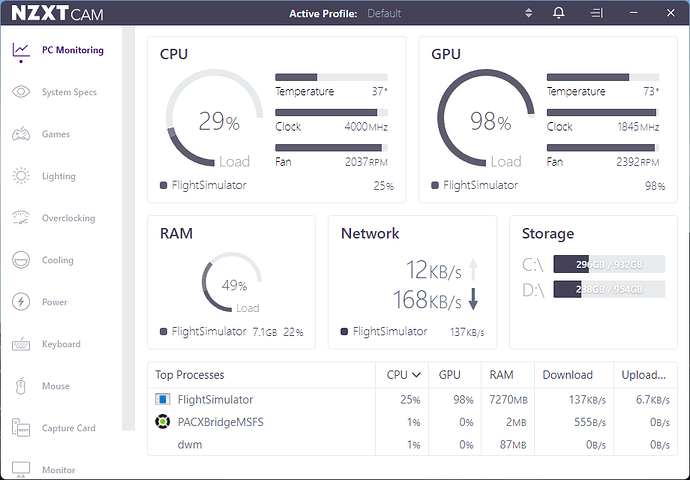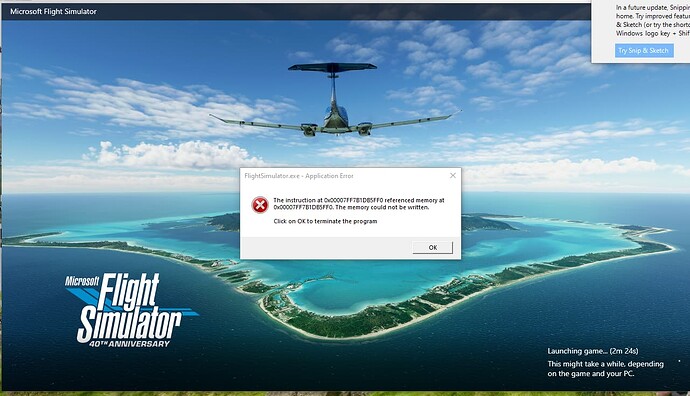Unbelievable, this sim really tests people man. I built a whole new PC for the purpose of simming now I have to deal with this.
Same. I did not have these CTDs until after I upgraded from a 10900KF to a 12900KF in July this year ![]() So to put it a bit awkwardly, I spent $$$ to get a sim haunted by CTDs.
So to put it a bit awkwardly, I spent $$$ to get a sim haunted by CTDs.
Wow, that’s just terrible.
Try setting ‘off screen terrain pre-caching’ to ultra in the graphics settings.
Will try. Thanks
@biggathebeast MSFS / Asobo are in the middle of some pretty significant memory optimization upgrades that will (hopefully) come with Sim Update 10 in a couple of weeks, to address what appears to be memory management and cache corruption issues. For example in the latest SU10 Beta build for PC 1.27.16.0 users are reporting much better performance and smoother flights with DirectX 11, and they are working with NVIDIA and AMD to accomplish the same for DirectX 12. There will still be bugs and crashes, but they seem to be on a big push to regain stability for most users. Hang in there.
Let’s hope I can get a bit of that good performance in SU10.
GimbalAxis:
Thank you for your positive note on memory optimization upgrades soon from MSFS / Asobo.
Hopefully a few of these upgrades will address specifically those related to Access Violation code 0xc0000005.
I’m no expert, and I’m on Xbox, but I’ve been using MSFS since May, and participating in the beta testing. It has been 2 steps forward, 1 step back, but there is progress and I’m still confident (hopeful at least) they will get there. They are under a lot of criticism for crashing since SU9, and have explained the problems and solutions in the recent Dev Q&A video (Youtube MSFSOfficial). They also have their big 40th anniversary coming up, so the pressure is on.
These 0xc0000005 errors are not necessarily related to MSFS and are nothing new. The most common causes of the 0xc00005 error are malware, incomplete DLL files, invalid registry entries, corrupted system files, i.e. damage to the operating system. It can also be hardware that does not work properly or is misconfigured (or wrong/incorrect drivers). The error can also be from the running software, in this MSFS. But in general to blame only Asobo for this error is wrong.
It doesn’t really matter if Asobo is the cause or victim of the 0xc0000005 crashes. Nothing else that I run gets these CTDs, including XP11, which I have reinstalled and have gone back to. I’d hate to walk away from MSFS and especially PMDG, but if XP12 doesn’t crash…
Question:
Are you overclocking the memory? If so, it’s likely a heat issue due to the overclocking, or, just a general “don’t overclock the mem so fast” error.
While it may not happen for any other programs you use, MSFS is EXTREMELY memory intensive, whether they optimize it or not, and so is prone to finding hardware issues for you.
It was pointed out long ago that MSFS does not like overclocked memory and highly recommended by the community not to overclock your memory.
If that’s not your issue, I’d still look at cooling your memory better, unless you’ve already hooked it up to a liquid cooler and you know your memory card temps are well within spec.
If heat is not an issue, you still might have a bad bank in there. All it takes is one bad location in all your banks.
I’m sure people will pop in and say “Well, I’m not having an issue with my overclocked memory.”… Awesome, that doesn’t mean other people might not have an issue.
I don’t even know how to overclock memory LOL. These are my temps/stats right now in cruise. An hour into my 4 hour flight
Just making sure you didn’t overclock your ram… You’ll note that RAM temps aren’t being shown here. But, I’m no expert on this stuff, though I have spent a lot of time overclocking computers since the '80’s.
Make sure the ram sticks you have are matching, meaning they have the same timing, so ddr4 3200 for all sticks, no mix and match or different brands with different timings in the slots. If you only have 2 sticks and they match it might help to have them in slot 1 and 3 or 2 and 4 and not right next to each other if you did that. Next right click on the start menu and select device manager, look for any unknown or not working hardware, they will have exclamations next to them. If running an amd processor use their driver install tool if it’s intel use their tool. You can also go to windows update, select advanced and go to driver updates to find relevant updates for the hardware on your machine, these can also appear under optional updates.
You can also try running these commands in order. To do this open a command prompt as administrator by typing CMD in the search and selecting run as administrator, then type these hitting enter and letting each run one at a time.
dism /online /cleanup-image /startcomponentcleanup
hit enter, let run, then
dism /online /cleanup-image /restorehealth
hit enter, let run, then
sfc /scannow
hit enter and let finish and you are done.
I have a 12900k and 3090ti, this was recently upgraded from a 7700k and 1080ti same OS never re-installed that OS since windows 7 days, now running windows 11 and I do not have these issues so it may be a configuration problem with your OS or hardware.
I did this and I’ve done 4 flights so far and I have not received the error. knocks on wood hoping this resolves my issue permanently. So far I am back to a high fps, stutter free sim because of this suggestion. Thank you so much.
And yes, my ram are the same timing, etc. And they’re both in the correct slots.
Feel free to mark that reply as the ‘solution’ so others can find it more easily.
Until today… The memory could not be written and the sim closes, whilst loading. What’s going on?
If it happened one time without restarting the system it could be anything.
If you mean “read” instead of “write” here you go:
Issues like that can also be caused by other applications too so try to reproduce that. If your cannot do so something else might have caused trouble (drivers, system components…), so restarting the system might already fix it for you.