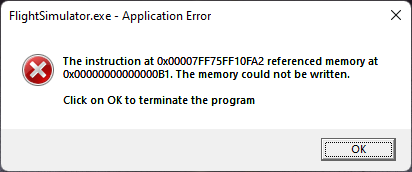Hello,
I did a flight from Austin to Los Angeles, and on the arrival received a pop up message saying: FlightSimulator.exe - Application Error : The instruction at 0x00007FF65FB00912 referenced memory at 0x00000000000000B1. The memory could not be written.
Then had a CTD. This is actually the second time I have this flying into LAX.
I check the Event Viewer in Windows and found the entire error:
Log Name: System
Source: Application Popup
Date: 12-05-22 14:25:14
Event ID: 26
Task Category: None
Level: Information
Keywords:
User: SYSTEM
Computer: DESKTOP-4SG2V4O
Description:
Application popup: FlightSimulator.exe - Application Error : The instruction at 0x00007FF65FB00912 referenced memory at 0x00000000000000B1. The memory could not be written.
Click on OK to terminate the program
Click on CANCEL to debug the program
Event Xml:
26
0
4
0
0
0x8000000000000000
44870
System
DESKTOP-4SG2V4O
FlightSimulator.exe - Application Error
The instruction at 0x00007FF65FB00912 referenced memory at 0x00000000000000B1. The memory could not be written.
Click on OK to terminate the program
Click on CANCEL to debug the program
Now, the interesting part is that 9 seconds later I see the following:
Log Name: System
Source: Application Popup
Date: 12-05-22 14:25:25
Event ID: 26
Task Category: None
Level: Information
Keywords:
User: SYSTEM
Computer: DESKTOP-4SG2V4O
Description:
Application popup: Windows - Virtual Memory Minimum Too Low : Your system is low on virtual memory. Windows is increasing the size of your virtual memory paging file. During this process, memory requests for some applications may be denied. For more information, see Help.
Event Xml:
26
0
4
0
0
0x8000000000000000
44871
System
DESKTOP-4SG2V4O
Windows - Virtual Memory Minimum Too Low
Your system is low on virtual memory. Windows is increasing the size of your virtual memory paging file. During this process, memory requests for some applications may be denied. For more information, see Help.
Someone who knows a lot more about this than me, can probably enlighten me.
Could it be that Windows 11 ran out of virtual memory and tried to resize the page file ? And by resizing the page file, MSFS could not write to the memory anymore as the message says ?
I have now set a custom page file. However, what I find on the internet is that the initial size should be 1.5 x the memory, and the max size should be 3 x the initial size. That is a lot, isn’t it ?
Is this correct, or should I set anything else ?
This is my system:
Ryzen 5600X
32GB Memory
Any help would be greatly appreciated !
Maybe I am all wrong about this, but surely someone knows ?
Thanks a lot