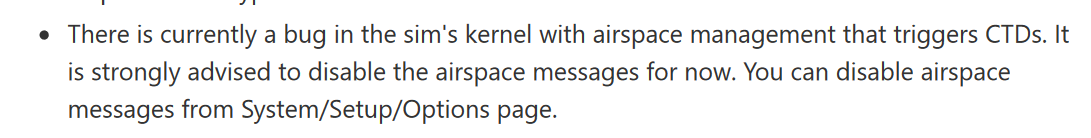as I stated above, I had the feeling that you had a different issue than most of us here, it is possible that you had somehow GPU / driver issues which were now solved
yeah finally i suppose, Also found out that frame generation trick , now the gameplay is eveno more better! stable 50+fps with rtx 4070ti.. itsa huge difference for me going from 20-30 fps…
Tried flying +5 hours no CTD so far… lets hope it will keep like that. I hope others also have fixed thees ctds.. keep flying guys!
Fehleroffset: 0x000000000245bb29
again … looking for the cause …
it was again Navigraph …
so, I wanted to update the Airacs and accidentially hit this one
after that the CTD’s started.
I deinstalled the plugin, but it still kept crashing (3 times at the same spot on my flight route, after ~25 minutes inflight)
I deinstalled the navigraph hub, still kept crashing
deinstalled manually the airacs in the community folder, still kept crashing
I installed again the navigraph hub, still got the crashes, so this was the final solution:
finally ![]() but in general
but in general ![]()
the whole avionic // WT // G1000 // Navigraph // nxi stuff seams like a mess to me. so confusing, no logics, tons of plugins, lot of versions, crazy …
0x000000000245bb29
again twice today… looking for the cause …
made some 3rd party updates last days so I will have to dig deeper again
Hi,
Just completed a round the world trip with the Learjet 35. All went well until I was descending into Shannon EINN after crossing the North Atlantic. That’s when I had a CTD with the Fault offset 0x000000000245bb29.
Same CTD occured again after taking off from EINN and heading towards the European continent.
my first guess is again navigraph/airac/simbrief/pms gtn related … some addon messed the navigation up and msfs is overreacting again
conducted two one-hour succesfull IFR flights with the Visionjet and and the PC12, so I think that I “ironed” out the CTD source again…
this time - again - I can only guess.
there has been a PMS GTN 750 update and a A2A Comanche update the last two days - both former sources of CTD
what I did this time - I updated the PMS GTN, and installed the in-game G1000 nxi (plugin? connector?) from the marketplace.
deleted content.xml and all the caches.
fun fact:
https://pms50.com/fs2020/gtn750/documentation.pdf#known-issues
Dear Asobo! The navigation systems are for “normal” users I-N-C-O-M-P-R-E-H-E-N-S-I-B-L-E → wtt/nxi/pms - I do not care, I do not understand it!
every developer mixes in something of its own in and then it changes the core simulator and some random settings in the background causes the simulator to exit … it is a huge MESS!
Hi @Hester40MT,
In that case, would you be so kind and move this entire thread to the correct position please?
This forum has become so complicated and confusing, I have no idea where to post what.
Thank you!
Hi,
Thanks for the info!
Whenever the next CTD occurs, I will create a new thread in the “Crashes (CTDs)” category.
again 245bb29 today (after a long time) - I noticed that there was an airac update in the sim (last week?), so I deinstalled the navigraph airac, restart, install it again and updated also the gns750 - there is also a free update (2.2.22) out there..
I am so angry again …
Fehleroffset: 0x000000000245bb29
I did deinstall, reinstall navigraph, deinstall, reinstall the pms gtn50, de-reinstall the garmin addons in the marketplace … cleared all the caches and the content.xml
and I still get the CTD (again)
such a messed up system …
Hi,
For me the only way to avoid continuous CTDs is to drastically reduce my addons.
Now I only select my departure airport, arrival airport and an alternate airport.
Also only use one specific aircraft and livery for my flights. Except for some aircraft and scenery enhancements I have deactivated all other addons with my AddonLinker.
So far so good.
It is a pity that MSFS is so unstable with all those addons.
The weird thing is that I cannot find a single specific addon that would cause a CTD. Seems that it is a combination of several addons which don’t seem to work together nicely. But with more than a thousand addons, which combination is the one that crashes MSFS?
When you tried the de-install, did you retry with everything left removed?
If your issue is being caused by some addon, putting it back again would likely cause it to CTD again.
You need to try the sim with zero addons installed. Just the sim, and an Asobo default plane like the 172. No addon planes, no GPS addons, nothing. Have a few flights with that, and see if your crashing stops.
It could still be driven by external factors, such as GPU drivers.
At what point do these crashes occur? Are they at random phases of flight, always when on final etc?
I’ve been very lucky, after going through a similar period to what you have. I’ve not had an inflight crash in probably 14-15 months now.
I’ve had the sim hang on me a few times when ending a flight,and I’ve had it crash on the map screen a few times, which is related to that issue where you click on one of the green planes, or zoom in or out when hovering over it and the sim falls over. But fortunately not during a flight.
I don’t have a huge amount of addons, mostly planes, TDS 750, Navigraph, SPAD LVAR bridge.
it is in-flight. sometimes after 20 minutes, sometimes after 1 hour.
look, there was an AIRAC-update 2-3 weeks ago into the sim. since all my CTD’s are related with the navigation system - I could narrow it down since February last year - I am sure that the last update was the trigger again.
now, all these 3rd party addons make life not easier because - as @Super275327 mentioned they interact, refer to old versions, etc.
and what our beloved msfs does is: it crashes to the desktop instead of telling us what the problem is… such a mess.
yes, I could use the sim without addons and spend again days to find the culprit this way … but I wont. I have a life.
so, I have a set-up in the add-on linker which says - CTD free.
so, because of last update of the sim I have to revise this set-up and find again which part of the navigation addons is not working properly.
and this is making me angry. you have a couple of days where the sim is working like a charm and then an update comes and weeks of failure seeking follows… such a pity
deactivating the navigraph airac input (first line in the navigraph hub) and deinstalling the navigraph hub did it for me now ..
my guess was confirmed - the latest airac update and the /I guess same/ airac from navigraph may have had a conflict here …
Hi,
did you communicate your findings with the folks from Navigraph?
I’m not sure about that. I have both installed, cycle 2402, and not having any issues.
I assume when you disable Navigraph you don’t just delete its folders from Community, but use the Hub to uninstall it cleanly, and both when the sim isn’t running?
Atkamen, I believe you might be on to something here. I have been dealing with constant CTD’s ever since Navigraph introduced the FAA sectional charts. I also have been trying to delete, remove, reinstall Navigraph components to no avail. And that is with just the Navigraph items in the community folder nothing else!
I tried your 2 steps of removing the airac input and deinstalling the Navigraph Hub, and so far after several starts of MSFS 2020 no CTD’s.
no, I did not tell them, because the work would be on my side ![]() “send us your version number, send us your addons, …” … etc..
“send us your version number, send us your addons, …” … etc..
… but I will send them a link to this topic here!