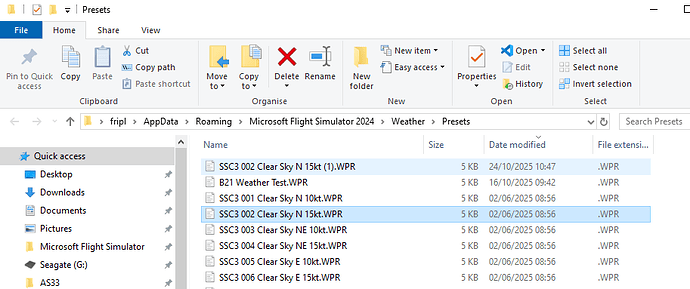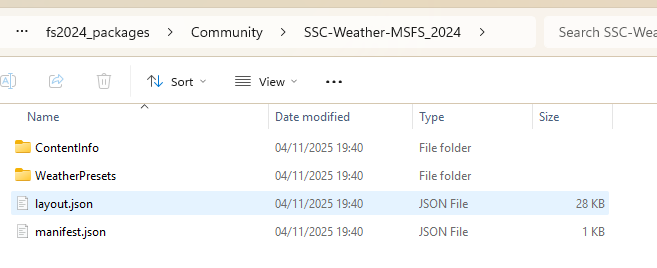ISSUE DESCRIPTION
“Flight Conditions” page only has “Save & Back” but no simple “Back”, and ALWAYS edits the Wx preset. Where we provide dozens of custom Wx presets for our multiplayer flying, it’s an issue if some player EVER touches a slider, because other than Alt-F4ing the sim there is no way to return from the Flight Conditions menu without that silently affecting the original WPR file and there is no way a normal user is going to guess the underlying WPR preset previously loaded has been permanently changed.
Of course there’s a strong reason why essentially all ‘edit’ apps provide ‘Save’ and ‘Quit without Saving’ buttons. The “Flight Conditions” page is primarily a ‘select your weather live/preset’ with editting the actual WPR FILES as hidden feature - that’s ended up with any accidental click on the Wx being propagated back into the WPR Preset file. IF editting/renaming the WPR file is “by design”, then there also needs to be a “Quit without Saving” button that gets activated when the page thinks something has changed.
A change to the Wx values could reasonably affect the current sim session, but it doesn’t make sense that the previously selected Preset file will be permanently changed with no option to avoid that - a key issue is multiplayer needs common presets and they’d easily get out of sync over time.
I note this behaviour has been disabled for the ‘stock’ presets - it’s a reasonable assessment to see how those presets would work if that wasn’t the case.
Dev note: the Flight Conditions page ALWAYS deletes and rewrites the WPR preset every time you enter/exit the page, regardless of any changes (i.e. including when there are NO changes), and typically renames the file when it does that. That behaviour is best described as “odd” and relates to the issue in this report .
FREQUENCY OF ISSUE
Every time you enter/leave the Flight Conditions page.
REPRODUCTION STEPS
Please list clear steps you took in order to help our test team reproduce the same issue:
-
Create a custom WPR preset, copy it to the APPDATA Weather/Presets.
-
Select the preset in the Flight Conditions page, return to the World Map
-
You’ll see the file has been deleted and rewritten using the “” property from inside the WPR file as the new filename, or if those two values matched then you’ll see the timestamp for the file updated.
If (say in a new step 2.5) you click on the Wx data somewhere and change some value, there is now no way to stop that being written into the WPR file when you head back to the World Map.
YOUR SETTINGS
There’s no dependency on the version of MSFS2024 or the DirectX settings etc.
MEDIA
Please add a screenshot or video of the issue occurring.
1 Like
I am also having this issue where the weather preset gets instantly overwritten if I adjust any of the weather sliders.
1 Like
the issue is more of a challenge than we thought… if you set your Custom WPR to “write protected”, then when you simply use that preset MSFS 2024 writes a NEW file which is a duplicate apart from ` (1)` appended to the name.
We go to a lot of necessary effort crafting weather presets that fine-tune the cloud coverage, ridge lift and cloud thermal lift available inside the sim, and without that our multiplayer sim soaring simply would not be possible (all players with the same weather is kinda crucial).
We need a way of preventing MSFS editting our WPR files - the hope was setting the file to read-only would help, but that makes it worse. The sim currently always edits the file (unless it’s an Asobo preset) and if the user has touched any slider in the UI, that gets included in the edit.
1 Like
I’m also getting duplicate weather presets created if any aspect of a weather preset is adjusted if all my custom weather presets are read only.
Well that makes sense, if they are read only, you wouldn’t be able to save any changes.
The sim would probably just make a new one in that case.
Yes that’s true. But it doesn’t make sense. The issue is there’s no way to stop it, the sim ALWAYS tries to overwrite a weather preset any time you LOOK at the weather. There’s no ‘Save’ button to ask the sim to do it, but the ‘Return’ button always does it.
For multiplayer gliding (online and offline) we have 190 WPR shared presets, and a mechanism of checksumming & logging the preset used when a flight is recorded. We really understand the multiplayer WPR requirement. But cleaning up this issue will help everyone that wants to share flights with other pilots.
The 2024 weather UI “App” has fallen half-way between being a viewer and an editor. If it’s a ‘viewer’ you only need a ‘Return’ button. If it’s an editor you need both a ‘Return’ and ‘Save’ button. But it’s an editor with just a Return button. It’s a regression from MSFS2020 that impacts multiplayer.
2 Likes
More information for this issue, we have stats from approx 40 multiplayers flying the same task with the same custom weather preset last night, and surveying the results suggests those players had maybe 5 different versions of the same preset (in terms of wind speeds, cloud density) from within that one group. This is categorically not those players modifying the files, and strangely the changes to the core parameters in the file (e.g. cloud density) fit a pattern, i.e. multiple players share the exact same update but still we have perhaps five variations of e.g. cloud density being modified. In saving the file MSFS 2024 will always include a “benign” change adding a line `<ComputeWindFromDeparture>False</ComputeWindFromDeparture> into the file and our logger ignores that. Our issue is with changes to the meteorological parameters directly affecting the weather in the sim.
Our analysis used gauges & logger collecting the core parameters for each cloud and wind layer and translate that into a ‘hash’ which can be logged, in addition to the key parts of the name of the weather preset file loaded. The changes were confirmed by inspecting/comparing the wpr files.
The simplest test is to look at the timestamp of the files in the %appdata% .. Weather folder, it will be seen the timestamp of each custom preset in that folder is being updated every time a given preset is loaded.
proposed solution:
By far the best solution is do not have those weather apps modify custom wpr files at all. There’s no ‘save as..’ button in the apps anyway so as an ‘editor’ the weather apps are not useful.
Second best solution would be enable us to handle the situation outside the sim by setting our custom weather presets to “read only”.
(editted to remove capital letters and italics)
yes I think that wind-speed change we’ve seen in the “in flight” weather panel is directly related to your bug report. Apologies I missed that report and I’ll remove that issue from this thread & update yours. A detail that confused us is that the ‘updated’ wind speed value is only approximately the knots value in kph, it’s off by quite a bit (maybe 10%) which seemed to discount a units theory.
This thread should focus on the sim always updating every custom preset that is used. That would be less problematic if the sim never changed any parameters itself but that would still leave the difficult issue of any adjustment of a slider or number will permanently change the preset.
1 Like
An update to this.
We’ve found a major workaround to MSFS editting the custom WPR files if stored in the %appdata%/. . ./Weather/Presets folder:
create the weather presets as a Community folder package, placing the WPR files in /WeatherPresets`
The package structure is de-minimis
packagename
ContentInfo
packagename
Thumbnail.jpg
WeatherPresets
*.WPR
layout.json
manifest.json
and for a manifest.json e.g. this works:
{
“dependencies”: ,
“content_type”: “Weather”,
“title”: “SSC2024 Weather”,
“manufacturer”: “SSC”,
“creator”: “SSC”,
“package_version”: “1.0.0”,
“minimum_game_version”: “1.0.0”,
“release_notes”: {
“neutral”: {
“LastUpdate”: “”,
“OlderHistory”: “”
}
}
}
(editted to remove text formatting which conflicts with forum rules)
Hi, I m very interested in learning a bit more about your way to handle wpr files in Community folder ,could you please share a screenshot, or a sample or something ?
I m fighting against the sim writing preset files as well on my side….
Also, another story but, for now I never really have the real weather which I would expect from my fille… QNH, wind etc are quite often off track. Wonder if you had the same trouble…
Thanks in advance,
Jerome
Ok Forget my question, I found my way to make it work.
sorry I was slow to get back to you. For the record the solution is to put the WPR files into the WeatherPresets folder in a package for install in the Community folder, e.g. as below
THanks mate. I was able to handle it the same way you did, by looking into some available weather presets packages here and there., Now I just have to solve some samll things so the presets work well in 2020 and in 2024 (I work on 2024 on my side so need to do tries with other fellow pilots
Cheers)