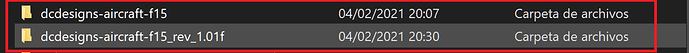We should do a “missing man” for Captain Sir Tom Moore for a start 
How do you private message folks here? Born in 1961, sorry 
Send me a PM with your MSFS user name & I’ll send you a friend request.
I don’t think I am having this much fun with any planes although it does need work in some areas.Cockpit does need more touching up so is the exterior model placed with higher texture quality and the LOD.
Ok people, I hope you were having a good time with the Eagles update 2.0, but… what if we go with a revision of it?
dcdesigns-aircraft-f15_rev_1.01f !!!
I’m sorry it took so long to publish this revision, it’s been two hard days and we still want to continue learning and improving, in fact there are several of us who have been working on this update, including those who have been testing privately and giving constant feedback. We really appreciate it.
I don’t want to bore you with so much talk so let’s go with the changelog!
-
Reworked engine map, so you will notice increased thrust below 50% throttle, better control and better response (so landings should be better), and also better behaviour of thrust vs altitude below 10000ft.
-
Some minor fixes in aerodynamics: Nose wheel steering and taxiing should behave much smoother now (less twitchy).
-
SilentG37, Dean and I have been working hard to fix the Flt files and we believe we have fixed it: so when you load the aircraft either in hangar or ramp everything will be off (engines, avionics, etc), so you will be able to do the cold dark start without problems (ctrl+e). If you get some engine stuck at 25% when starting, the workaround is ctrl+shift+F4. Also when you load on runway both engines will be working when heading to runway as well as navigation, strobing and taxi lights as default.
*To reclarify, starting from a parking spot, you will NEED to do CTRL-E or bind “Auto-Start-Engine” to any key -
Fixed Avionics and battery switches and working as intended. Alternatively you can switch off battery with alt+b.
-
Experimental: we added some additional taxi lights to improve ilumination, but we still have to fix the location of them. this is just a test, either in the number of lights or in their position (Our intent with this is to give people the functionality of the taxi lights and to be seen from inside the cockpit. The solution is not perfect, but should provide the light needed at night while we search for other solutions).
*The taxi lights can be turned on using ATL-J or by binding “Toggle Taxi Lights” to any key/throttle switch -
Corrected gauge’s values in external UI: flaps shouldn’t show 0% values when deployed among other things.
This is all for now. We want to continue working on the aerodynamics and certain details, in addition to those things that you are detecting.
The engine we are based on is the P&W100-229, which for now we are using in all Eagles so the thrust is the same for all, but we will try to recreate the engines of each one.
Instructions: rename from *.pln to *.rar or *.zip and unrar or unzip dcdesigns-aircraft-f15_rev_1.01f to your comunity folder. It should look like this:
As always your feedback is appreciated.
My best wishes and we hope you enjoy!
dcdesigns-aircraft-f15_rev_1.01f.pln (138.3 KB)
Wow amazing screenshots!
Amazing job as always – does this latest update include NAV, VS, and AP (you know I love me some autopilot) hahaha
Thanks for reminding us, the lines are now corrected. I just downloaded and reverified they are correct.
Happy flying!
Hey guys — I can’t get the jet to increase altitude based on autopilot… even have VS set, and it’s not climbing, just holding. What am I doing wrong?
Jack headed off to bed, but I will be honest, I am not terribly familiar with the autopilot variables, their uses etc. The AP is probably going to be a work in progress for a little while unfortunately. I’ll take a look at it tomorrow and see if I can discover whats causing the issues. I’ll focus on that for a few days and see what I can come up with.
Download the 1.01f, I sent jack a bad file to fix the AP issue, sorry, 1.01g will have the engine issue again, where one is started if you go to a parking space
dcdesigns-aircraft-f15_rev_1.01f.pln (138.3 KB)
Mine didn’t have engine issues when starting from parking lot? Also do I need to keep 1.8 autopilot files?
You loaded on 1.01g? Maybe I had a weird load in didnt sync properly.
I haven’t talked to jack about that yet if he implemented the 1.8 autopilot files into the 1.01f. You might try with them and without, I’m not sure what all was in 1.8 autopilot files.
But there could still be issues with the autopilot, I’m going to look into it over the next few days.
It is based in 1.8… Also the 1.8 has the wrong flt files so I not longer recommend it, although you can use it.
Good night everyone
1.01g is actually okay, im losing my mind and put the mod in the wrong folder and ran it. So many files!!!
So 1.01g and 1.01f are the same, minus one line changed for AP in apron file. @CodenameJack447