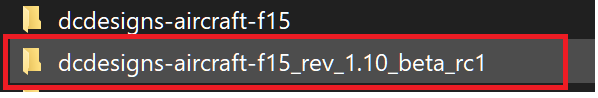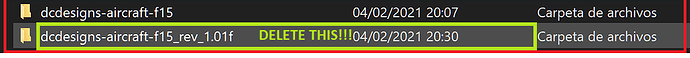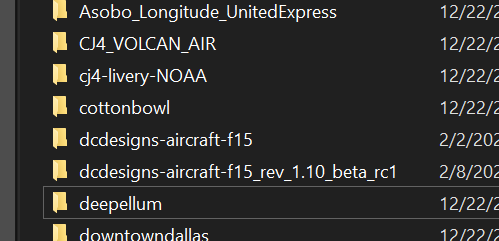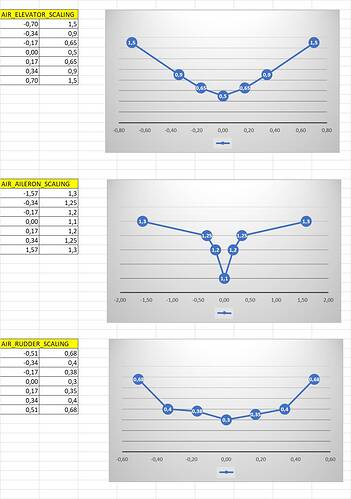Hi Everyone! was having PM with @HauptmannK about AP, so let’s see if we can figure out the root of the issue with Autopilot.
I can confirm the AP is working through attached keys to my keyboard. Honestly i don’t know if they work through virtual cockpit switches since for me (personally) it is not practical with any msfs2020 aircraft, but I understand that you want a working cabin with working keys. In that regard, I cannot do much more than diagnose what is happening and offer the raw solution .
Said this, i have attached the keys to my numeric keyboard (just for the example, bind your keys the way you like):
7: decrease altitude / 8: hold alt / 9: increase altitude
4: decrease vs / 5: hold vs / 6 increase vs
AP master enable/disable button, NAV hold, YD or HDG is attached to my joystick’s buttons.
So, i press AP master and press hold altitude (key 8), now i increase/decrease the altitude i want to reach with 7/9 keys, and press VS hold (key 5), and control the VS speed i want it climbs or descend by keys 4/6. The aircraft have to reach the altitude i selected previously and it will automatically decrease VS when reaching the desired altitude. For example if you selected 9000fpm VS to just climb 500ft, the aircraft will trespass the desired altitude but it automatically will detect the error and will compensate VS until reach the desired altitude (How aggressive or gentle the AP is in correcting the error are specified by the PID values of the autopilot and this is not universal because of many factors involved, so you cannot copy vl-3, cj4 or tbm 930 ai.cfg file and expect it working like a charm, because it is not :)).
If you want to select a new altitude the process is practically the same (no need disable AP master, unless you need to do crazy manouvers).
Yesterday i was testing dynamic pressure and thrust force between diferent altitudes using the AP without problems (10000ft, 20000ft, 30000ft, 62000ft…). The max altitude value i set in my mod was 62000ft to respect the service ceiling.
Feel free to try it, and let me know how it works.