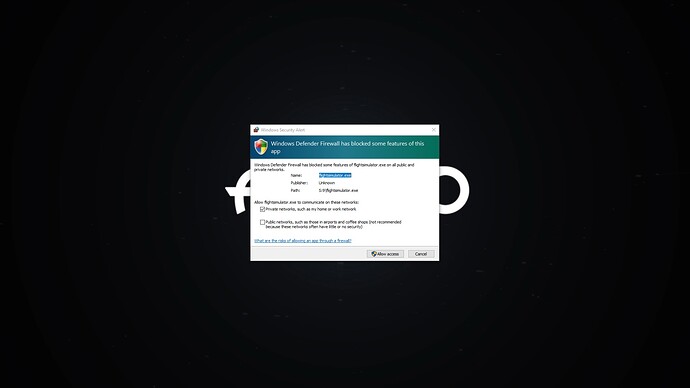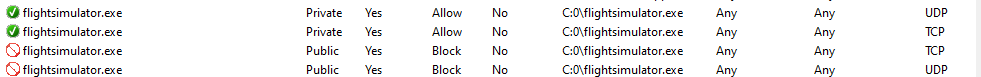Why every time I start MSFS I get this annoying message and how do I get rid of it.
This is because you have the Windows Defender firewall enabled, which is no bad thing.
I’m guessing if you keep getting it it’s because you have not clicked “Allow Access”. You are being prompted by the firewall to create a rule that will allow the main MSFS executable access through the firewall.
No I do press the Allow Access but still keeps coming up often, not always.
You can put flightsimulator.exe as a trusted application in Defender. It will speed up your cache loads and if you don’t use cache it will speed up your FPS too.
It’s possible its picking up on version changes, but I don’t believe mine does that.
You should have at least two rules for incoming:
There is a rule for TCP, and one for UDP. I have a second set for the “Public” profile.
There are no outbound rules.
Thanks for the tip. What must I choose from the options? and where do I find the flightsimulator.exe?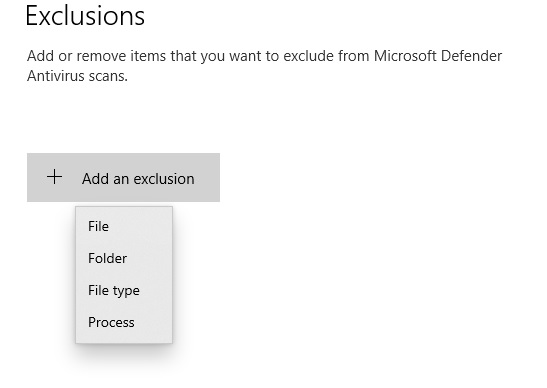
Don’t use on file, use on process. Try this
" In MS Windows Defender, it’s enough to create an Exclusion “by process”, and type only the name of the executable, that is FlightSimulator.exe, which will add it to the exclusion list regardless of its location, since the exclusion by process is only connected to the process name, as presented in the Task Manager."
I’m getting this window as well, but only if there’s a sim update.
Never touched the Defender settings.
If your network connection in Windows 10 is setup to “Public” you will also get this. Setting it to “Private” will prompt once to allow access and then shouldn’t do it again.
Thanks a lot , will try
@TemperedPaper48 your previous submit came closer… click “Process” and fillin “FlightSimulator.exe” in the Add Exclusions menu.
Anyway, Jummivana put some directions too, maybe that is more clear,
I have same issue and only workaround for me is remove all other drives than “C”. I don’t even have that kind drive path exist.
We start speculating about causes again…
I’ve only one drive (laptop, nothing external) and I’ve seen this message come up now and then. Above action in Defender solved that issue. Also I’ve the impression I got 10% extra FPS from it too…
No offense but I never use public network connections and I had this issue also. The only thing that helped me prevent Defender from coming in at startup is putting FlightSimulator.exe in the Defender exclude list as a Process, like I described above. Quite easy actually.
This topic was automatically closed 30 days after the last reply. New replies are no longer allowed.