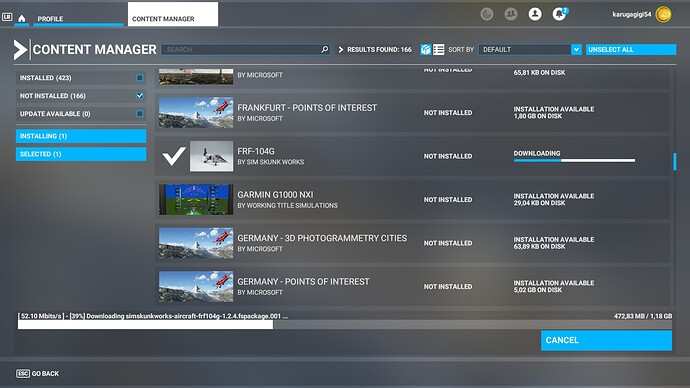I have a problem with the leg cuff, no turn the page and don’t let me tip and when I close it it ends up in the base on the right
The kneeboard isn’t supposed to be there, at least for me it always shows up with the bottom edge over the fuel gauges.
I open it close to the throttle it doesn’t make me do anything and when I close it it goes there
when it works i see this
Are you updating this on just flight as that’s 2 separate downloads now one for the afterburner sound fix now this one for the analogue clock. Please update online so we don’t need to mess around with 2 additional downloads after downloading the plane.
Hi,
Dropping a new release is often a long process, especially when it comes to MS marketplace and when it comes to fixing minor bugs can be appreciated by users a hot fix especially if, as in this case, it simply involves overwriting a single file.
Rarely a software is perfect from scratch, often we encounter minor bugs, we can also choose to ignore them and delay to next version, but we prefer to support our users to the best possible and make simple hot fixes waiting for the next version.
If you find our hot fixes boring or difficult you can always wait for the next release.
/SSW
Hello,
it seems you have an old or corrupted version, the bug comes from 3d model.
May you show a proof of purchase ?
/SSW
I got it on Marketplace
Hello,
try to reinstall, but if you have a “corrupted” version won’t fix it.
/SSW
and the marketplace is currently closed
I have already done the test uninstall and reinstall sometimes it works sometimes it doesn’t
Hello,
i suggest to contact MS store and try to download again the add-on.
We can’t help you here.
/SSW
BTW
don’t use dx12 yet.
I’d not say boring or difficult just thought as other Devs have done on just flight it’s a minor version update to incorporate the hotfixes. No biggy just didn’t want to have to scroll up through this post to find fixes when I decided to try the 104 again that was all thanks anyway for the fixes ![]()
Hi all,
A little issue I always noticed on TF-104 as well as on FRF-104:
Landing/taxi lights switch cannot be moved as soon as landing gear lever is up. It remains in its last position when gear was down. If you flight night time or just after sunset, retracting the gear with landing lights on (typical situation) makes landing lights projection being seen through main gear main doors contours.
Is this happening to you too?
Thank you and enjoy the starfighter!
One small issue I seem to keep having with the TF model, is I cannot get the EPU to go away, and I think this is causing the sim performance to drop over time. When I click the ‘Remove EPU’ button on the kneeboard, the EPU cart and crew do not go away, and I have noticed that after a period of time the sim performance eventually degrades to visible stutters. This issue does not happen if I start on the runway with engines running, and does not happen with the FRF at all, which leads me to believe the issue of the EPU not going away on the TF is causing the issue. I hope this makes sense.
Hello,
will take a look to this issue, will set the fix into a new wasm module that will be available soon to download, it fixes few minor issues in TF or FRF 104 G:
- last SU update changed the index/number of views (internal/external/showcase), as usual Asobo let these changes undocumented, this causes incorrect display of the man in back when on copilot view
- Landing lights still showing in the fuselage even if gear is up.
SSW
… and if gear is raised with Taxi/Landing light on, it turns most of the radar screen white.
I had the same problem as @VNEKing
The ailerons were reversed in their effect in flight.
The animation of the stick and the aileron movements looked correct, but the effects on flight were opposite - moving the stick toward right turned the aircraft to roll left, and vice-versa.
Then I spotted somewhere in this Forum thread that we must use MODERN Flight Model setting in MSFS.
OPTIONS → GENERAL OPTIONS → FLIGHT MODEL → MODERN
I had set mine to try out the LEGACY Flight Model, so once I switched the Flight Model setting back to MODERN the ailerons worked fine.
I really wish Asobo would remove the “flight model” option. It is only relevant to a tiny number of converted FSX models, and should be a switch in the aircraft.cfg instead of a user option.
It’s basically the “break Flight Simulator” switch. ![]() Basically, NEVER set it to “legacy”.
Basically, NEVER set it to “legacy”.
I bought the Marketplace version of the FRF-104G also. However, when I re-downloaded just this morning as part of my diagnosis of an aileron issue (mentioned above in this thread), I didn’t get the same result as your screenshot showed. During the download I got …-1.2.3.fspackage.001 etc. and when that series was downloaded it then showed it was downloading a …-1.2.4fspatch or something like that. Still, once the downloaded files decompressed, I ended up with version 1.2.4 of the FRF-104G.
So, I’m looking forward to when the new version 1.3 of the FRF model is available for updating through Marketplace. Any idea approximately what date that new version is likely to get through the Microsoft approval process so that it will show up within MSFS as CONTENT “Update Available”?