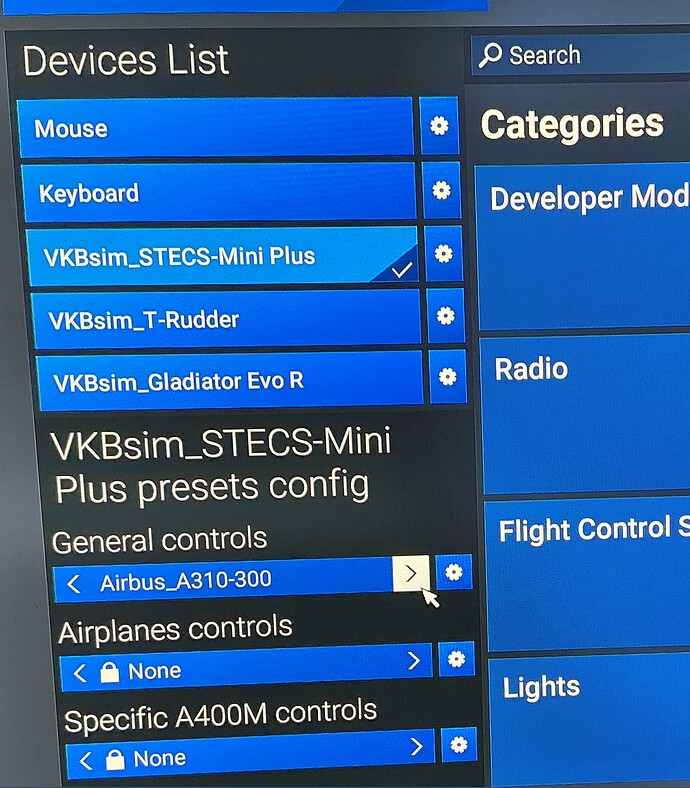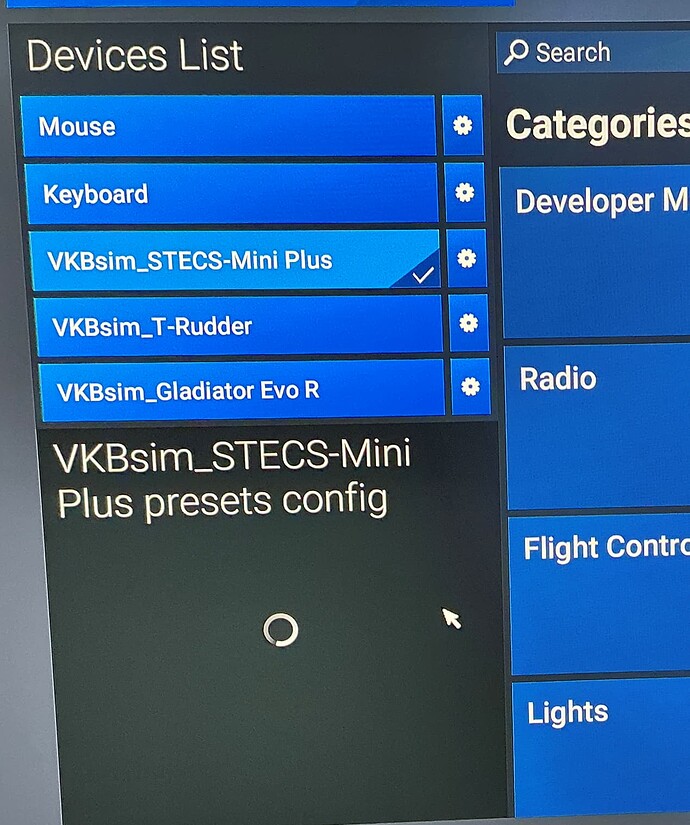1 tag is required - add it in the tag section next to the title above:
Feel free to delete this quote section after adding your appropriate tags.
ISSUE DESCRIPTION
Description of the issue:
The ‘behavior’ of the horizontal scroll bar used to select from available presets has changed dramatically. This was first noticed on SU2 and has carried through to SU3.
Correct use is to select either of the left or right arrows to scroll through the available presets for the loaded aircraft. You would stop at the required preset and then set save as default, or other action, as show in the cog wheel list. The scrolling of the presets would happen without delay.
Now, when requesting a preset exactly as before, the behavior is now identical to that shown when changing from one device to another. That is, the blue scrollbar disappears and is replaced by the black screen with the spinning white wheel. This takes about 8 secs and is perhaps acceptable when changing from mouse-keyboard-joystick etc., but not acceptable when scrolling through 100 odd presets.
Did you experience this issue before you joined the Beta?
Yes, appeared in SU2, no issue before then
[PC Only] Did you remove all your community mods/add-ons? If yes, are you still experiencing the issue?
Yes
FREQUENCY OF ISSUE
Everytime, although on one occasion I scrolled through about 10 or so presets and without warning the required scroll bar action resumed for no reason known to me. I then changed devices and bad behavior returned as it did when I went back to previous device which had momentarily come good!
REPRODUCTION STEPS
Please list clear steps you took in order to help our test team reproduce the same issue:
- Load aircraft from marketplace
- Select controls
YOUR SETTINGS
If the issue still occurs with no mods and add-ons, please continue to report your issue. If not, please move this post to the User Support Hub.
What peripherals are currently plugged in? Please name all of them as there could be a potential conflict.
Soundblast GS5 SOUNDBAR
Stream Deck XL
VKBsim_STECS Mini Plus
VKBsim_T-Rudder
VKBsim_Gladiator Evo-R
Logitech G703 Mouse
Logitech G512 Keyboard
[PC Only] Are you using Developer Mode or have you made any changes to it?
No
[PC Only] What GPU (Graphics Card) do you use?
RTX4080 Super
[PC Only] What other relevant PC specs can you share?
7800XSD
64Gb GSkill Trident Z5
RogStrix X670E-F Gaming Board
MEDIA
Please add a screenshot or video of the issue occurring.
[END OF FIRST USER REPORT]
![]() For anyone who wants to contribute on this issue, Click on the button below to use this template:
For anyone who wants to contribute on this issue, Click on the button below to use this template:
Do you have the same issue if you follow the OP’s steps to reproduce it?
•
Provide extra information to complete the original description of the issue:
•
If relevant, provide additional screenshots/video:
•