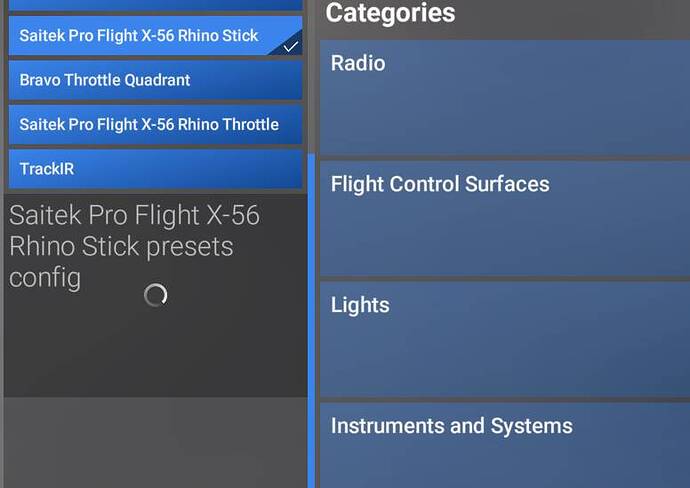Since SU2 Beta install I’ve been experiencing long loading times in the controls setting page. When switching between my peripheral (keyboard, yoke, quadrant) it takes up to 15 seconds to load the binding options. Previously this was almost instantaneous. Now mapping my bindings takes an excruciatingly long time.
Have found the same.
ISSUE DESCRIPTION
In the Controls Settings screen MSFS is excruciatingly slow loading the different device profiles. It can take several minutes to load the left menus where you can choose a profile.
[PC Only] Did you remove all your community mods/add-ons? If yes, are you still experiencing the issue?
Yes
FREQUENCY OF ISSUE
Always
REPRODUCTION STEPS
Go to Controls Settings screens if it helps as a reference I have 12 devices and about 5 or 6 profiles for each.
What peripherals are you using, if relevant:
Mouse
Keyboard
T.Flight Hotas One
T.A320 Pilot
A.A320 Quadrant Throttle
Saitek Pro Flight Yoke
Saitek Pro Flight X-56 Rhino Stick
Bravo Throttle Quadrant
Saitek Pro Flight X-56 Rhino Throttle
[PC Only] Are you using Developer Mode or have you made any changes to it?
No
[PC Only] What other relevant PC specs can you share?
i9 13900 64gb RAM.
MEDIA
[END OF FIRST USER REPORT]
![]() For anyone who wants to contribute on this issue, Click on the button below to use this template:
For anyone who wants to contribute on this issue, Click on the button below to use this template:
Do you have the same issue if you follow the OP’s steps to reproduce it?
•
Provide extra information to complete the original description of the issue:
•
If relevant, provide additional screenshots/video:
•
No. It is still currently tagged feedback-logged not bug-logged
have the same issue… 1.4.16.0
Same issue here with Beta.
You’re looking for this, no?
What is really odd, is I did NOT experience this slow loading of profiles when cycling between profiles for a specific peripheral, until this .16 beta release.
The wording of this bug doesn’t quite make it clear if this is when you click on different peripherals — which is also slow — or if it is caused when clicking the left or right arrow to cycle within a peripheral.
I see these as separate issues, because the former has existed for awhile, but the latter just arose in this beta.
Yes. I wholeheartedly agree.
The issue of slow response/spinning circle switching profiles within a specific peripheral has definitely cropped up since .14 in the beta and possibly earlier, in a previous version of the beta.
The issue of slow response/spinning circle when switching between peripherals is a separate bug that exists outside the beta.
They may be related, but we shouldn’t have to be stuck with a bug introduced in the beta.
It’s still an issue on the latest build.
ISSUE DESCRIPTION
Description of the issue:
I’m currently in the SU2 beta and when I go into the controls menu and try to change presets, it takes a very long time to load. You can see the issue clearly in the video.
FREQUENCY OF ISSUE
Everytime
REPRODUCTION STEPS
See video
I have the same issue and even subsequent clicks doesn’t reveal all my profiles, but only a couple.
For a moment I thought I’d hosed all my profiles. Fortunately, a reboot brought them all back.
Same for me. Left the Beta because of that. The Cowan 222B keeps forgetting the presets and I have to assign them after every start of the sim and in the Beta this takes forever. Also switching between presets takes forever.
Apart from those problems I still think that the whole control bindings setup is just a mess compared to 2020. Wish I could use the old system.
I hope this report does not get merged with a similar one complaining of slow loading times in controls settings in the live build - these are dramatically different issues and this one is a regression that will ruin the sim for any new player setting up more than one preset if it’s pushed to live.
Did you experience this issue before you joined the Beta?
Yes, it has been there for sokme time overall, I just recognised it a bug !!!
[PC Only] Did you remove all your community mods/add-ons? If yes, are you still experiencing the issue?
YES
FREQUENCY OF ISSUE
How often does this occur for you (Example: Just once, every time on sim load, intermittently)?
REPRODUCTION STEPS
Please list clear steps you took in order to help our test team reproduce the same issue:
1.Go into Controls
2.Select the controller you want to setup
3.WAIT FOR EVER TO IT APPEARING IN THE LOWER LEFT LISTBOX - Before you can even touch it …
If you have more than very few configurations, it TAKES for ever TO LOAD THE “DEFAULT SETUP” AND THEREFORE BEFORE YOU CAN START RESETTING ANYTHING IN IT…
THIS IS JUST MAKING THE ENTIRE SYSTEM TOTALLY UNUSABLE
Why can’t we iterate thru the olist without waiting for each one to fully load so we can at least select the setup we want to modify - waiting for each one to load takes for ever …
My system is now basically unusable due to this new setup system
click a controller - wait 20 seconds.
never mind, it selected keyboard.
hit your controller, wait another 20 seconds.
select a profile, wait 15 seconds
nope, wrong one, select another profile, wait 15 seconds
nope, wrong one, select another profile, wait 15 seconds
the entire time im thinking thank GOD i set these up before this started. This is the ONE bug i need to see fixed. PLEASE
EDIT, FIXED IN SU3 Beta
Description of the issue: When I go into settings and click Controls, the Categories section in the middle takes 13 seconds to populate. If I then click on a device in the Devices List, the Categories section takes another 13 seconds to populate. This also happens when I type something into the search bar in the Categories section, or when I change a preset (on the left, under the devices list).
This doesn’t happen when I’m loaded into an aircraft and click the Controls item in the upper task bar.
Did you experience this issue before you joined the Beta? No, it did not.
[PC Only] Did you remove all your community mods/add-ons? Yes. If yes, are you still experiencing the issue? Yes.
FREQUENCY OF ISSUE
How often does this occur for you (Example: Just once, every time on sim load, intermittently)? Every time I’m in the full-screen Controls dialog.
REPRODUCTION STEPS
Please list clear steps you took in order to help our test team reproduce the same issue:
- Click on Settings
- Click Controls
- Wait!
YOUR SETTINGS
If the issue still occurs with no mods and add-ons, please continue to report your issue. If not, please move this post to the User Support Hub.
What peripherals are you using, if relevant:
Not relevant; this happens even if I unplug all my peripherals, or only plug one in, etc.
[PC Only] Are you using Developer Mode or have you made any changes to it?
I sometimes start dev mode to see my fps, but this happens with dev mode enabled or disabled.
[PC Only] Many issues may be due to an outdated graphics card. Please state your Graphics Card Driver Manufacturer (NVIDIA, Intel, AMD) and Version: NVIDIA RTX 4070 Super
[PC Only] What other relevant PC specs can you share?
MEDIA
Please add a screenshot or video of the issue occurring. https://www.youtube-nocookie.com/embed/wQQt6TzgkGI
Do you have the same issue if you follow the OP’s steps to reproduce it? Provide extra information to complete the original description of the issue: If relevant, provide additional screenshots/video:[END OF FIRST USER REPORT]
![]() For anyone who wants to contribute on this issue, Click on the button below to use this template:
For anyone who wants to contribute on this issue, Click on the button below to use this template:
•
•
•
Do you have the same issue if you follow the OP’s steps to reproduce it?
• Yes.
And on every plane
Same issue here as well, the more control profiles that you have saved for your devices, the longer it takes to load, up to several minutes each. Very annoying.