Quickeviews are incorrect. View doesn’t look in the direction of the hatswitch.
FCU (flight control unit) for FES (front electric sustainer) is wrong! how do I know? I work on FES systems and know them inside-out, I was all one of the first to fly with DG 1001 FES.
for developers of DG1001 please contact me to make it right. We will not stand having the wrong instruments inside!
lpl
That display keeps saying “Check Power Switch” however, regardless of if it’s up (with cover open; suppose it’s on) or down.
That would be great if Asobo use your offer to help. Maybe you could also give some feedback about some edge cases of flight model - like it seems Asobo dg cannot be put into accelerated stall, nose seems to be too much up when towing, how about adverse yaw and stall behaviour?
I don’t think it was something invisible I think it is the rope that suddenly tightens if you slipped past the stopping towplane that drags you around. What do you think?
I would love your input on our Discus-2c FES module as well. Please PM me if you’re interested, and I’ll set you up with a copy. 22kW Motor.
This is something l have only experienced at Aboyne. It only happened on the ground roll during takeoff in every direction and in the last third of the takeoff roll.
Charles.
Just flew some more… now I had set up some hot July weather in the Innvalley with nice cummulus and lift off shortly after noon.
Thermals - Improvements:
- The thermals appear in strange place. More over the center of the valley as opposed to the mountain sides or the ridges. This is very counterintuitive.
- The usual centering strategies dont seem to work either. Yes sometimes, one has days where no thermal is “round”. Here I have only found one “round” thermal in about 2.5 hours and 200km of flying. Maybe it´s me

Very happy to see the beginnings of gliding implemented!
An improvement that would be nice is:
Adverse Yaw! -
I’ve found that none of the aircraft in the sim have enough (if any) adverse yaw, but this is particularly noticeable in the gliders. IRL you need boot loads of rudder in gliders because of the span and aspect ratio. Would be nice if the sim flight model included adverse yaw. I suspect it’s missing entirely.
Hi. Thanks for your effort. A few well meant hints.
- Landing gear stays out until after release.
- Reduce your rudder sensitivity a fair bit, that makes it easier to stay behind the tow during the take off run (it is not that hard in real life, as it is in the sim).
- For landing one usually also flies a traffic circuit at about 200m above ground at around best glide speed (if it is really windy maybe a bit faster). On the downwind leg, the gear comes out. During base start playing with the spoilers (some discourage this, but it is ok). Put them back in during the turn onto final and redeploy during final. Approach speed again still about best glide speed. Play with the spoilers to adjust your glide slope (unfortunately the spoilers have too little effect in the sim, so in most cases you need them full, but this is not how it works in reality). Start the flare about 2 to 3 m above and then keep it close to the ground until the speed fully bleeds away and it settles by itself (if it very windy, you might touch down earlier and approach faster).
This video was meant to just give you an idea of how to get started. As I said in the beginning, I’m not a glider pilot so its really telling you how to use the sim plane, not proper flying. Also, there were very heavy cross winds when I made the video. My rudder sensitivity is low but that mean when you get to the extremes of the rudder it moves very fast. (the 70%-100% area) as almost full rudder was needed at times my rudder was actually undersensitive.
There is a bug with MFD (nav computer) display when used in VR (HP Reverb G2 for me).
Initially buttons and text are displayed on MFD correctly:
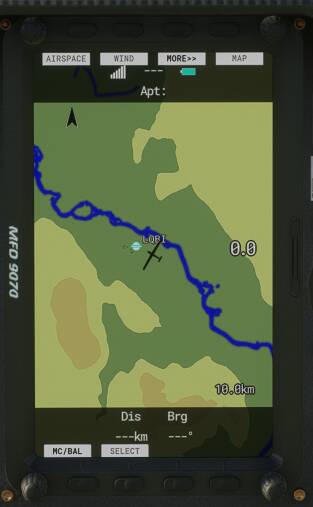
But when you change mode (with top right knob) to Setup and then scroll it with Page knob (bottom right) or enter vario settings everything becomes moved a bit up - so for example button markings at the top are barely visible:

and it stays like that for the rest of the flight.
You can contact me if you need more information about this bug. 100% reproducible, community folder empty.
I agree that the apparent lack of adverse yaw does seem odd compared to the real-life gliders I’ve flown (though with far less experience).
I have the same issue aswell have you found a solution?
Is there a way to set up winds so as to get updraft along a slope? I got them in the tutorials and in the Come Lake mission but I’d like to have them too in my favourite area (where they exist for real).
Sure the usual weather menu.
I mean, I tried to set up a low-altitude wind perpendicular to the hill range but it did not create an updraft along the slope as I was expecting.
Gliders don’t work properly on mod sceneries: the tug plane push trottle and pull back immediatly without even moving.
Anyone has had that issue?
Edit: it is one mod airstrip with grass. A gliding clubthat I designed. Must find the issue
Ah that is a different problem. That I also have my trouble with. I think ridge lift is not well enough simulated or requires a overly strong wind.
