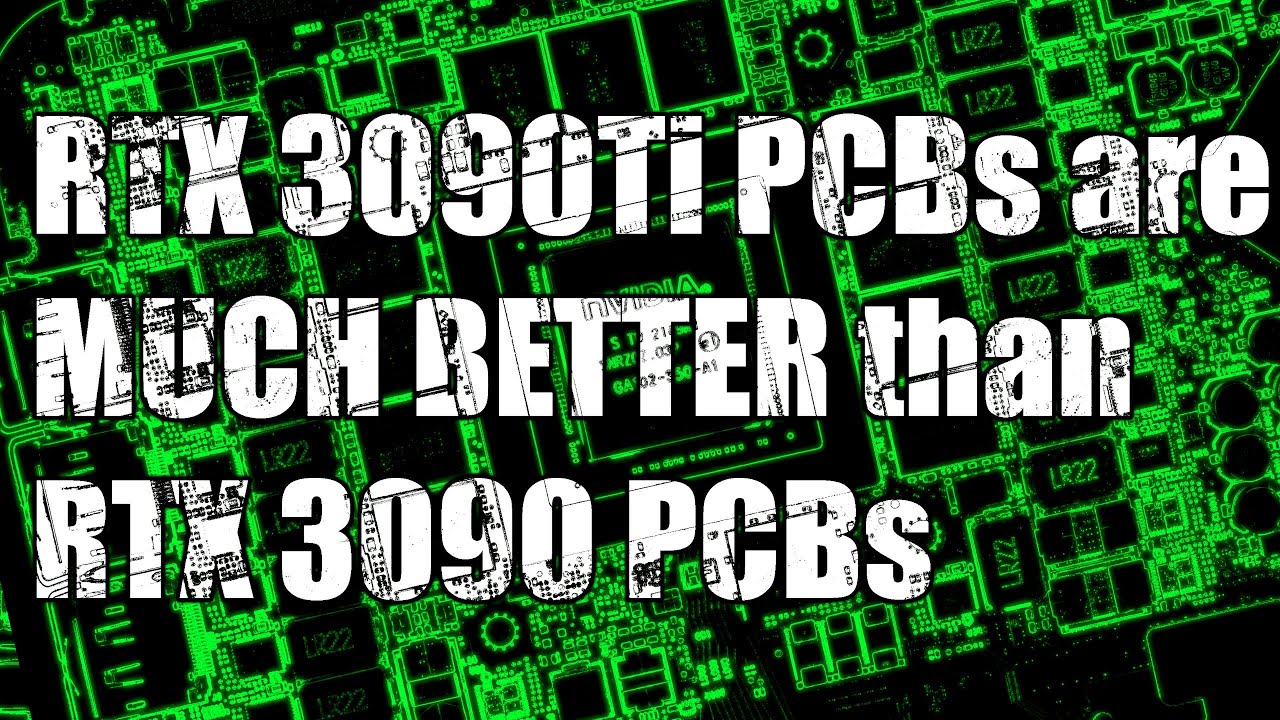Since the prices have dropped significantly on the 3090 Ti’s, I’m contemplating upgrading to one but just read about the incompatibility with the HP Reverb G2. I can’t find, for certain, if this has ever been resolved? Thanks in advance.
I appreciate the info. Thanks!
Hello - sorry for crashing in but…
Is this issue only for RTX 3090 Ti & HP Reverb G2? - So if RTX 3090 is used (non Ti) there is no problem?
Upgraded to a 3090 and very pleased with the results. Thought about going full throttle to the 3090ti but passed for a couple of reasons.
- The issue with the G2 headset which took quite a while to figure out.
- Expense worth improved video. Not worth it IMO
- The card is huge and while nvidia says you need an 850 watt power supply to use it a lot of the high end tech gurus are saying that you right on the edge with that wattage. It also generates an enormous amount of heat.
3090’s can be had at good prices now.
YMMV
I was kind of stunned for a second when I unboxed my 3090 a few years ago. The size difference was drastic.
Hi WaldoP3pper,
You mention a few years ago when you got your RTX 3090 - Has it been used quite a lot? - And it still works? - And not burned up or got fried? - That means built to last then - Which is great
No Problems whatsoever with my 3090ti
I’ve had my 3090 since December 2020. It works great but I had to undervolt and slightly underclock it due to the insanely high hot spot temps, as high as 106 degrees under full load. This is a very common problem with 3090’s, or at least 3090’s at launch. I believe it had to do with inadequate thermal paste jobs primarily.
Aside from that, there’s no reason why they shouldn’t last several years. I suspect the 3090 will enjoy the same longevity that the 1080Ti has had, with many people still rocking them two or three years from now, even when the 5000 series cards are out.
Actually, I had to RMA my 3090 back to Asus. It died after approx 2 years with the led of death on the pcie cable connectors. Imo, the majority of 3090’s will have questionable longevity.
Hi,
Good to know the other side of the RTX 3090 - A lower card by Palit RTX 3080 got reviews for a cool running card - Does the 3080 Ti have a heat problem similar to 3090? - Maybe not? - Due to VRAM on one side only?
Do you know if this is still an ongoing issue or has been resolved? I thought the banner was saying it was resolved, but I now know that related to Monday’s server issues.
Yesterday I received from Aliexpress Active Displayport extender 8K DisplayPort Repeater DisplayPort 1.4 Cable Extender DP Signal Booster DisplayPort Amplifier. I confirm that my HP G2 reverb with cable version 2 is working. without an Avctive amplifier Gigabyte GeForce RTX 3090 Ti 1905Mhz PCI-E 4.0 24576Mb 21000 Hz 384-bit HDMI 3x DP HDCP GV-N309TGAMING OC-24GD gave an error in mix reality 1-4. contacted Nvidia support said that the problem was both with drivers and physical. as I understood, the power of the input process does not match the display port.
I just bought a G2 since they are onsale for Black Friday. Received it today and was stuck with the Error 1-4 issue, then I found out this is a known issue.
Kinda annoying and funny since I came from a Rift S which was listed also to have problem but I’ve had no issue with using that since I got a 3090Ti 2 months ago.
Put in nVidia ticket now and also ordered those repeater and cable from Amazon, hopefully that gets me back up and running, or else I’d have to go back to use Rift S I guess, and figure out how to return the HP…
Don’t return the HP. The repeater works great and you will be up and running in no time. Enjoy the reverb…it’s easy to use and a fantastic experience
Well I’d like to say the repeater and the cable solved the issue but it did not. Still the same 1-4 Error and tried all the display ports and USB-C/3.0 ports…
Kinda amazing that you can see the G2 in Device Manager as a Mixed Reality Device, in the audio section as an audio device, but it just can’t get past the MRP with the Error 1-4.
Not sure this is your problem, but make sure you press the cable into the G2 and it CLICKS! I had this same error and could not figure it out…until I rechecked and reseated the cable plugging into the G2 headset. You should definitely hear a click when it seats correctly.
yep, every connectors were tried multiple times. My Rift S had that connection being very finicky as well, but this is definitely not the case here. Followed HP’s install video as well with the “dot” on top the connector lined up with the profile of the headset after the connector “clicked” in place.
Yep, I used the video too…I also looked at the dot and thought it was all the way pushed in. In my case, it was not. The 1-4 error kept coming back no matter what until I pushed the connector into the headset and heard it click.
Anyway, I’m glad you double checked that and it was not the problem.
This topic was automatically closed 30 days after the last reply. New replies are no longer allowed.