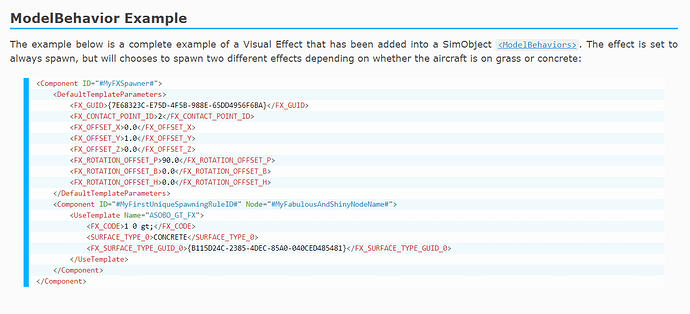Still waiting for this to update. Should we be looking for version 13.0? 12.0 seems to have been out for a while?
Would it make too much sense for the Major part of the SDK Version, to match that of MSFS ??
A release date would also help. ?
Sorry, yes, 12 is not the new version.
I’m not totally sure what the hold up is but I’ll ask tomorrow morning at our SDK meeting.
-Matt | Working Title
It must feel surreal to be able to say that ![]()
What an absolutely amazing place to be! Being a valuable team member on such an epic journey. Boggles the mind.
Congratulations on achieving what most of us can only dream about! VERY cool.
Once again, why does the SDK version NOT match/associate logically with the Sim Version , and also have an actual release date displayed in it. ?
Surely, this would greatly help users keep track of updates and see for themselves if they have the current (matching) versions
v0.13.0 is now available and online docs have also been updated to match
The SDK generally moves in step with the sim, but that is not a guarantee. The intent is that the SDK can also evolve at a different cadence as well, and thus a lockstep version would not make a ton of sense. This is somewhat typical of SDK versioning (a similar story in the .Net products, for example).
I’m not totally sure I follow the second part, where are you asking a release date be displayed?
-Matt | Working Title
It is really neat! From a job perspective, it is a lot like my previous one: being an architect and lead dev on a large greenfield project. But, getting to apply one’s domain specific expertise and also be a part of one’s own hobby is pretty cool too!
As always, thanks so much for the kind words.
-Matt | Working Title
Its obviously a lot more complex than I know about, so I assume it is being done in the best way.
By release Release date I mean the date that the a new version is released as the latest SDK.
For MSFS, users have little choice-- they are forced to be at the latest version-- and that’s fine.
The update system takes care of this automatically.
But when the SDK updates, one has to manually check, and as we saw after MSDS Update to 1.16.2.0 there were questions as what is the latest SDK Version.
Anyway, I’m delighted to see the Coherent Debugger in the latest SDK, even if it has now highlighted a mass of errors that will now need to be resolved (mostly in some of my personal Mods !!)
Tell that to my engine
Too bad that there is no variable (that I know of) that would give the distance from the camera to particle. This way we could maybe add light sprites to be visible from far away.
Anyone figured out how to include the visual effect in their simobject yet?
This page still isn’t live:
Check your offline docs. They have been updated with SDK.
“Content Configuration > Visual Effects” is showing the same COMING SOON message offline too.
I found a ModelBehaviour example under Visual Effects Examples, but its not explained very well.
I just want to attach an effect to a node on a simobject.
Weird. I have it updated. And most of info is in Developer Mode » THE VISUAL EFFECTS EDITOR
Did you actually installed SDK 0.13.0? Maybe it’s in different directory? I’ve messed my installation once.
I have all that section and I’ve finished creating the effect I want to use. At the very bottom of that section it states:
This procedure is fully explained from the following page:
- Visual Effects
But the clicking the link takes me to an incomplete page.
That’s the page I found.
FX_CONTACT_POINT_ID is not documented anywhere, so I’m not sure what the “2” is referencing.
I can’t figure out how to rip out the concrete/grass variable part. I just want my effect to always spawn.
I think it depends of type of object you want it to attach to. there is <Effect /> for scenery objects, that I’ll try to use later. Sadly I don’t have time for testing RN.
It doesn’t seem possible to use the Effect tag in a scenery object for visual effects.
Once you have created the Visual Effect, you’ll need to be able to add it to the world. Effects are added to SimObjects through the
<ModelBehaviors>element of a SimObject, and need to be attached to a node on the model mesh.