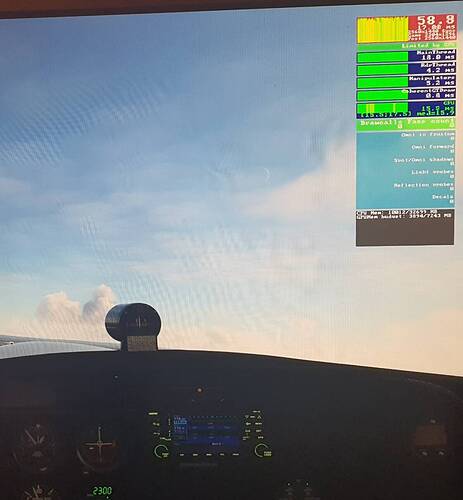sorry, typo on my side, I really meant the shark teeth
With xmp
No cpu or gpu overclock vsync in game also seems to work.
Try a non glass cockpit.
Could be because of the cloud updates, this isn’t mentioned on release notes. Hopefully my 3700X stops limiting my 3080 FE at 4K lol
Unfortunately, the fix of the key acceleration bug is not in this update. So I guess when Martial said that it is fixed and will be available in Update 3, he meant Sim Update 3.
woot?
picures?
Just flew over London city and it was very choppy for me due to all the photogrammetry… Is this because everyone is using their servers ATM?
Yeah, Update 3 = sim update 3 most likely. This didn’t really fix any bugs, it wasn’t meant to
I would trade the scenery updates for proper (fixed) ATC. All day long. All year long!!
Yeah - just came here to say this. Vsync seems to work for me now.
I’m noticing that on full screen there is some evident screen tearing with v-sync off. This was never seen before.
There are notes that say what they fixed…
The transparent stripes are related to light reflecting on the water of some small stream. River water masks still need to be fixed
One flight after update, EGNX to EGLC. First time a CTD on the taxiway at departure. Restarted flight , second CTD prior to intercepting the ILS rwy 27 EGLC. Not so good.
I run PF3 for ATC and Avliasoft EFB for moving map, thats it.
Every update includes some fixes, documented or not. I guess they pushed this particular fix to the SU3 release branch as opposed to the WU3 release branch as that’s where they tested it.
Nah they are a big issue, and that was fixed. I wouldn’t consider that a sim “bug” though, it’s a scenery mesh issue.
I should have clarified though, that was fixed
It looks fixed to me, based on your image. It was fixed it in this update