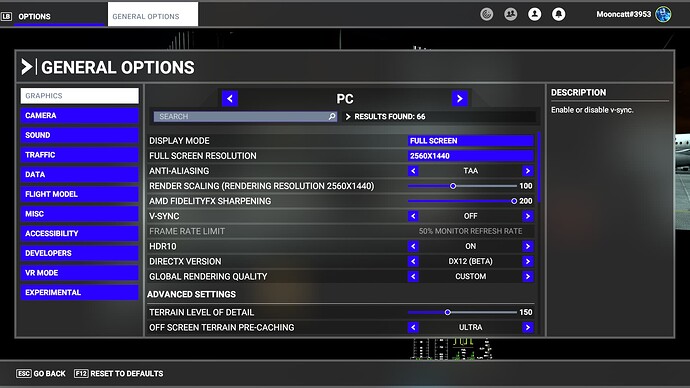You should delete your shader cache after switching from DX11 to DX12 and vice versa, this usually helps preventing the stuttering
That’s what I do everytime I switch and it’s still stuttering. Payware airport and photogrammetry city.
I tried dx12 beta again and ran into the 2-3 second pauses when panning.
Deleted my Shader cache went back to dx11 same spot, same plane, buttery smooth.
I’ve found with my AMD RX 6800 that DX12 works great. What works best (at least for me) is when I have a frame cap turned on. Since my monitor has 120Hz refresh, I turn on vsync in the sim at 33% which locks me in at 40fps which is buttery smooth. I run the sim in 4k with HDR10 and FSR2 (quality) turned on.
While I will say I get some stutters just after I take off but after a few minutes it will settle down to where I can do mach1 in the F/A18 around a large city (LA/NYC/DFW) at less than 1000ft with no stutters.
Just out of curiosity as this is the first time I’m hearing about deleting shader caching. I assume this will also affect other games installed on the same PC? Also are we talking about constant stuttering throughout all phases of the flight, or just in situations like detailed airports, clouds etc?
Dx11 definitely works better for me atm.Only drawback It does run a bit slower but less stuttering with DX12 especially with payware airports. Maybe going above the 16gb vram limit.
Vanilla sim with DX12 “beta” no issues.
Addons DX11 is definitely more stable.
I’m still using Dx11 because HDR is oversaturated with Dx12.
Did you do the Windows HDR Calibration?
Yes, but I’ll do it again.
Thanks!
Performance-wise, DX12 is a lot smoother for me. DX11 is a stutter fest as it’s so CPU-bound in comparison (you can see this in the debug FPS panel).
Appearance, DX11 colours look more washed out and faded blue. DX12 pops and looks a lot better. However the god forsaken ground texture bug is still ever present only in 12. When will they ever fix this?!
Stability, both are fine for me now, but I’d say if anything DX12 I have had more of a rocky road with trying to get to this point (i.e. seems more sensitive to GPU drivers, memory timings/config).
I have a 6800 xt too and DX12 seems beter, but flying VR. Are you flying on screens or VR?
I am asking as in VR there is also OXRT from mbucchia to tune wmr and tweak it, and it had also FSR so don’t know if both must be used or only in game.
By the way, which are your config in game settings if you are in VR? Trying to find best settings for gpu intensive tasks but not yet found definitive ones.
DX12 gives me overall better performance minus the ghosting/fading/flickering. DX11 gives closely similar results but with better texturing and no ghosting but doesn’t take advantage of FSR that DX12 can for increased FPS with my AMD 6550.
I have better performance on dx12 thanks to frame generation feature with my rtx4090. However, I was forced to switch back to dx11 because texture issues on airports. With dx12 satellite image tiles appear on top of the taxiways, apron and ramp textures. Don’t have any of these with dx11.
You are wrong, it is not that the satellite image appears on top, but the ground texture of the airport disappears revealing the satellite image below ![]() Just a detail, but an important one if we want devs to solve this.
Just a detail, but an important one if we want devs to solve this.
I fly in pancake mode, not VR
I had been running DX12 for a while, but decided to try comparing again after upgrading my CPU to a 5800x3d (6600XT gpu in both cases). I went from fairly smooth and consistent frame times on DX12 to a stuttery mess, with higher and more inconsistent cpu frame times on 11. It was especially bad when panning the camera around.
I’ll stick with DX12.
Always stuck with DX11 until recently. Moved to DX12, FPS about the same, but definitely an overall smoother experience . (3090) 2d multi monitor
Can you share your settings? It’d be much appreciated
I don’t get on the sim as often as I’d like, but I’ll try to remember getting screenshots for you the next time I do.
Thanks bud!
Here’s my settings, but a few things to note.
I’m using a 4k60 monitor but running it in 1440p resolution for better GPU times.
I manually edited the shadow maps setting in the cfg file to get it that high.
I’m often tweaking and these settings are likely to change, but DX12 has been a constant in terms of frame time smoothness.