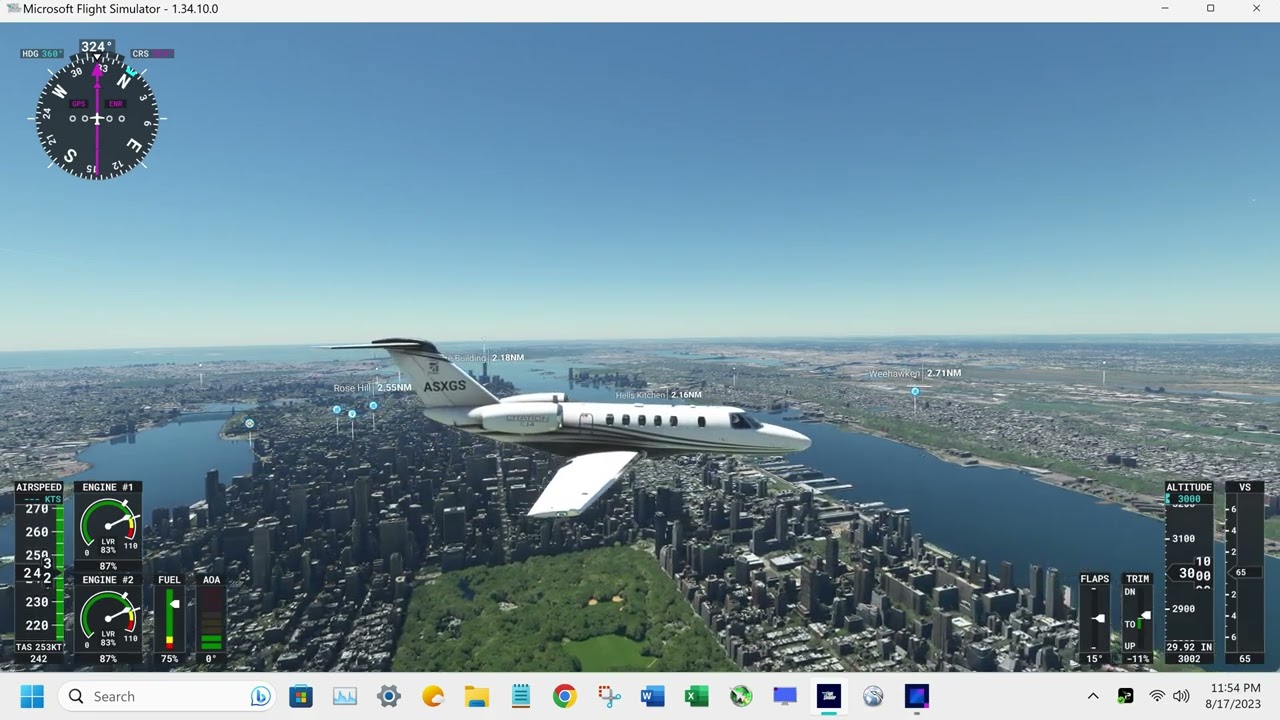No ugly visual bugs on the cockpit glass (black horizontal stripes) that´s why I am flying on DX11 currently ![]()
These horizontal lines on all transparent surfaces look really nasty in DX12.
I thought the horizontal lines bug was fixed with an AMD graphics driver update.
I don‘t understand why I should actively search something to complain about? If I turn off Antialiasing as well it gets edgy and if I turn off VSYNC I have screen tearing. Why shouldn‘t I use what‘s available? I don‘t care what‘s happening behind the curtain if the show is amazing. Let them run around back there. What I see is a perfectly smooth sim with a Ryzen7 5800x3D and an RTX 4080. If that‘s the GPU technology solving issues for me adding frames then the technology was a good purchase, that‘s somehow the point of it. And if the large L3 cache smoothes it out that well then the large L3 cache is what a flight sim needs. Same outcome in DCS and other games. If that‘s „true“ or not couldn‘t bother me less.
For comparison: I had a Ryzen9 5900X and an RX6900XT before and the sim was stuttering as you describe it. The 5900 was a bit cooler than the 5800 and the AMD GPU was MUCH hotter than the NVIDIA and needed more power.
Please, do use it. All I offered was a test that shows the validity of AI frames. And when this forum touts about increased performance, that is Nvidias marketing carrying on through this forum. The performance does not increase. Is there a benefit from DLSS3, sure there is. There is also trade-offs.
Same config, runs like ■■■■■■■ after the first flight. Also 64GB DDR5-6000 CL30 Memory.
Its a stuttery mess even with FG framedrops as low as 6fps happen. Its been three years since release and its still a ■■■■■■ mess no matter what hardware you throw at it.
Playing in 3440x1440 with DLSS Quality + FG enabled. Also had LOD reduced to 300 from 400 and no avail. Next thing, i’ll try turning off SVT in BIOS and switching to DX11 and hope that helps even if i miss out on FG, but what use is FG with single digit framedrops ?
MSFS 2024 will be great i’m sure - running at 5fps on low settings on a 10Ghz 17900K then. Graphics do look nice mostly but optimization is running a competition against Gollum.
There are some of us simmers that have smooth flights, no stutters.
i5-13600K, 4K (3840x2160), Ultra, TAA, DX12, T LoD=400, O LoD=900.
Native rendering (no FG, no DLSS).
Intel A770 LE 16GB GPU.
Do you do multiple flights after each other ? Without restarting MSFS ? For me it seems like after the first flight everything goes to ■■■■.
Where do you get those smooth flights? In the middle of ocean at FL400? With x4 TLOD and x9 LOD I would like to see the smooth figures you get on final at any international airport. In that case we are talking about a huge rendering area at max detail, under 4K resolution and with AI traffic.
Cheers
Not really fair to demand others to post results based on your subjective needs. Regardless of hardware, you have to set up the sim to suit that hardware if you want smooth frame rates. Sorry to say (not really), but that often means setting things at less than max.
Sure, some people are having issues at levels that should get them decent performance, and that is something to troubleshoot. But if someone else comes in and posts about having smooth frame rates, it shouldn’t be an invitation for them to “prove it” with your set of parameters.
I get buttery smooth frame rates on my 5800x3d and 6600XT, but that’s me based on where I fly and my settings. If I were to set it up based on your parameters, I’m sure it would be a stuttery mess. But then again, that wouldn’t be my typical flying situation either.
Why not? I can also have 100 fps if I fly over Greenland at FL400 which is an area with no terrain details at all so even TLOD 5000 will produce the same results as TLOD 400. It´s also having just a few airports for the whole country, so basically it´s you alone with a couple of AIs. That scenario is not a valid reference for comparing game performance nor smoothness. The performance problems happen near the ground at any medium size airport near a big city.
Cheers
Because the earlier point being made wasn’t about raw benchmarking, but having a smooth flight experience. An experience that can be had on even a mediocre system when tuned correctly (barring actual bugs and conflicts) or flying within its abilities. The thread in general was about which DX version is better, to which there hasn’t been a clear cut consensus, but also has nothing to do with raw benchmarking.
It’s all an illusion dude. I personally prefer that my illusion is smooth. Frame gen is absolutely incredible.
KJFK with FSLTL
And the fps figure there?
Cheers
DX version has to do with benchmarking because the main difference between DX11 and DX12 are the better performance results provided by DX12, even if in MSFS we still have a beta implementation. DX12 does not provide any other main difference in current game implementation. It does not add any graphical enhancements.
Cheers
I don’t fly FPS. I fly planes.
But, everyone knows that I get between 25 to 30 FPS.
Have a look at this flight.
I’ll have 2 pints of what he’s having barman please.
I have a 5300x3D and 3090 and there is simply no way on this earth the sim will run smoothly in 4K, TAA (no DLSS) at Ultra with 400 and 900 LODs. It might in its vanilla state, but start adding 3rd party scenery and aircraft and you can forget it.
Thanks. I was expecting something like that with such a crazy LOD setting and 4K.
Cheers
Personally I like a smoother, faster frame rate on camera panning/translation; the video you posted is quite choppy for my tastes. But I see you’re not using a head tracker, so it’s only when you explicitly choose to move the camera that it’s “in your face”. ![]()
Yeah, that’s pretty rough. You could do much better with your hardware.