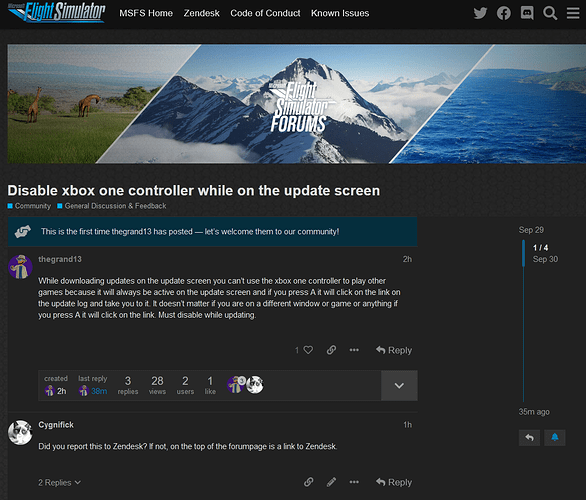While downloading updates on the update screen you can’t use the xbox one controller to play other games because it will always be active on the update screen and if you press A it will click on the link on the update log and take you to it. It doesn’t matter if you are on a different window or game or anything if you press A it will click on the link. Must disable while updating.
Did you report this to Zendesk? If not, on the top of the forumpage is a link to Zendesk.
I will do that right now. I didn’t know how to send a report directly.
I can’t find that link you are talking about.
Did someone solve this issue yet? It’s very annoying
Not yet. Haven’t found a work around either.
I’m also encountering the same issue while trying to play cold war and also simultaneously waiting for update screen to finish. I would be nice to be able to either disable controller input to a specific window, or just disable controller interaction entirely while updating so pressing A doesn’t cause your default browser to open the language packs help page.
Maybe they should disable the clickable url. They still haven’t done anything about it.
How come such a large company can’t make this “quality of life improvements” to a game that should already be close to perfect, but it’s probably not… i can’t bear it.
I love it when the forum reminds me that i should criticize ideas and not people, i’m criticizing:
“the idea of a large very capable company, being uncapable of delivering to customers”
just in case…
i’m using Steam as a pre launcher to the laucher … (once again quality of life), tried disabling the controller thru Steam’s interface, but as the launcher for some reason is not under Steam’s control, it takes no effect whatsoever, so i can’t use the joystick while having the launcher open
I can’t believe this still hasn’t been fixed.
Pausing xinput events while the windows is inactive is how every game engine on the planet except for this one functions. Unreal, CryEngine, Unity. They all all disable controller input for inactive windows. It boggles my mind that Asobo/Microsoft thought that shipping their game with the exact opposite of industry standard was the way to go.
This is really annoying on PC too. I’m trying to play another game while I wait for another huge update to download and it keeps opening the link to Flight Simulator in Chrome when I press the X button on my joystick. Why hasn’t this been fixed?
Hey I created an account to post a little workaround.
Type Default Apps in Search, Make your default browser microsoft edge, then go and delete the .exe file of Microsoft edge (msedge.exe). When you’re done you can restore the file from recycle bin, or you can keep it there because its a reskinned internet explorer thats absolutely useless for everything other than downloading a different browser.
Happy gaming, and get ur ___ together microsoft
FS2020 has this feature that you can undock panels of the cockpit, i guess thats why they dont disable it on unfocus. But why should I want to click the link with my controller. That’s nonsense. Also; why is every update 170gb? Why do they transfer each file individually one at a time? It would be so much faster to download a compressed package than individual files. The updater is bad and they don’t care. so sad.
lol, thats a nice workaround. sad we have to do this kind of stuff. good revenge to delete edge for this workaround ![]() i lost my joy on fs2020 because every time it wants an update, it means youre not able to play at all for hours because of this “feature”! i have a gigabit connection and still the updates take sooo long. so i am ending up NOT playing it, NOT enjoying it, NOT buying dlc planes. well played microsoft.
i lost my joy on fs2020 because every time it wants an update, it means youre not able to play at all for hours because of this “feature”! i have a gigabit connection and still the updates take sooo long. so i am ending up NOT playing it, NOT enjoying it, NOT buying dlc planes. well played microsoft.
There are games that are better played with a controller. Having this feature on fs2020 makes it impossible to use the controller while you wait for a 120gb update to download, though I think that’s a problem on your end. I always only have regular size updates. I have never downloaded a base game size comparable update.
Everytime i update, it’s >100gb . I’ve saw a workaround for that, editing a configfile. But the value was absolutely correct already for me. Idk how to solve it.
This is still an issue.. has been since this game has launched.. What a joke…
came here to say it’s still an issue. off to play something non-controller
Workaround is to temp delete the exe from Google folder or your pref browser.