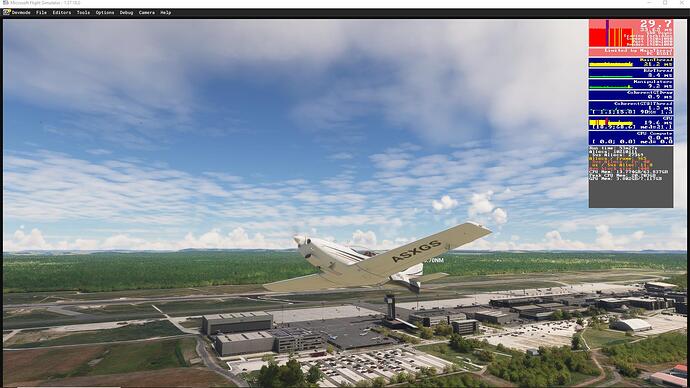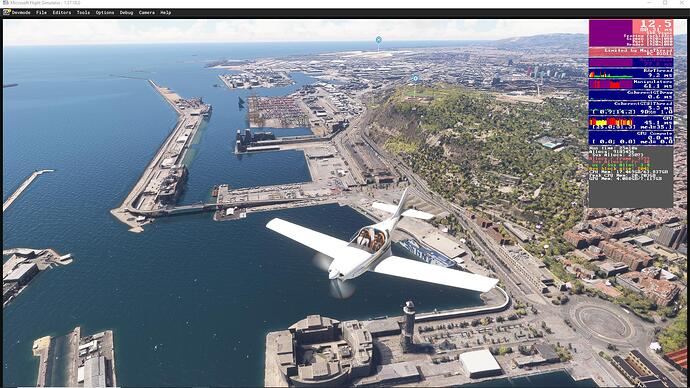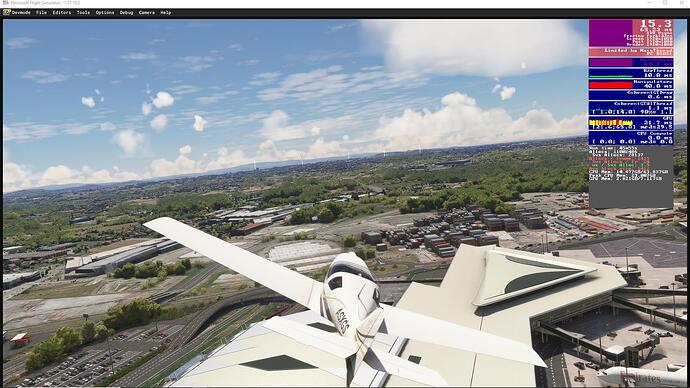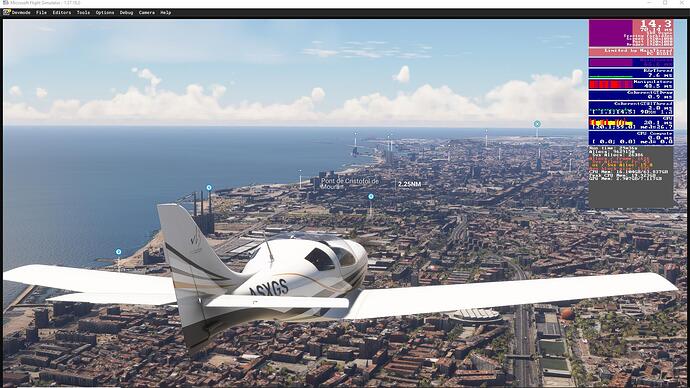After SU15 last week all seems fine first. However I had only 1 short flight.
Later last week I installed A320 extenstion from inibuilds via marketplace, but I had no time to try it.
Today MSFS installed automatically the small Update (28./29. May 2024) for City Update 7. After that I installed in Marketplace the CU7.
And now the Sim is stuttering after loading a aircraft in an airport (no CU7 citys!). F.e. mouse Input in inside and outside views jumps like a big mouse move, but I moved only small. If I start the airplane (GA, nor airliner) the scenery is extremly stuttering.
I have rebooted the complete system and MSFS but the problem persist.
So it is not possible to use MSFS!!!
I have nothing changed at the system.
What has happend here, I cannot understand. I think it can be a problem in connection to SU15. Has anybody else such problems?
Post a screenshot of your DevMode FPS while it stutters so we can help you diagnose.
Also, make sure to clear your rolling cache if you’re using it.
I’m confused.
Why would an update to CU7 install automatically when you hadn’t even installed the optional CU7?
Reread his post. He downloaded the required update when he started MSFS. He then downloaded the packages from the content manager. (Just not clearly stated)
Often in past there where in combination with World or City Updates also small Updates from the MSFS Application automatically after starting the MSFS, and BEFORE I can choose the installation of the WU / CU in marketplace.
Why this is so, you have to ask Microsoft, I don’t know.
But it seems normal to me, cause it happens nearly every time of a WU.
Today (after shut down over night) the problem of the performance is much better, but not realy good. There are some strange things:
Before SU15 / CU7 I had a Framerate from mostly 21-23 during flight.
Today first in EDDN (my home Airport) I had FPS 17-19. Yesterday it was less than 5, I’m shure. In Barcelona today I had FPS 12. I thought it has to do with the CU7. But Then I reload EDDN and hat there also only 12. Then I deleted my roling cache, during beeing in EDDN, AND deactivated it. Then I had FPS30 ! I was happy. And then I startet at EDQN, a small airport outside Nuremberg, with no Photogrammetry. I expeted FPS 30-40, but surprise, surprise, the FPS was 12 again. I have activated my Rolling Cache again, but nothing changed. I can not explain what happend, but my Internet connection was stabil the whole time and I think it can have to do with the MS Server Bandwith in Germany today… But all together, the Performance, FPS is realy much more bad then before SU15+CU7 !!!
“Today MSFS installed automatically the small Update (28./29. May 2024) for City Update 7. After that I installed in Marketplace the CU7.”
I’m confused because he stated that he installed CU7 AFTER the small update for CU7. That doesn’t make sense.
Why would an update occur for a CU that hadn’t been installed yet?
Perhaps OP simply meant that a small update occurred that had nothing to do with CU7.
It may seem that I’m being picky, but if something’s wacky with how updates are being done (as implied by the thread title) I’d like to know the actual sequence of events.
Try.
What about fast startup? Hibernation? (turn off fast startup and hibernation)
1 How to Disable Fast Startup (howtogeek.com)
2 How to Disable Hibernation (howtogeek.com)
3 Power plan (ultimate performance)
How to Enable the Ultimate Performance Power Plan (howtogeek.com)
Clear the cache.
1 Start your PC in safe mode
- Click start

- Click power icon

- Press and hold left SHIFT key and click restart
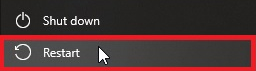
- Select Troubleshoot > advanced options > startup settings > restart
- Select 4 - Enable safe mode
2 Click start and type
%localappdata%\D3DSCache
Press Enter
Delete all folders
3 Click start and type
%APPDATA%\..\LocalLow\Nvidia\PerDriverVersion\DXCache
Press enter
Delete all files
4 Type
%localappdata%\Nvidia\GLCache
Press enter
Delete all folders
5 type
%appdata%\NVIDIA*ComputeCache*
Press enter
Delete all folders
6 type
%localappdata%\Packages\Microsoft.FlightSimulator_8wekyb3d8bbwe\LocalCache\SceneryIndexes
Delete all files
Restart PC
7 Click “start” and type storage settings - press enter
8 Click temporary files > scroll down > check box DirectX Shader Cache
9 scroll up > click Remove Files
10 Restart PC.
If installed uninstall geforce experience.
Thank you for your advice. It seems Fast startup is only used in shutDown with auto startup. I don’t use that. I use complete shutdown, and wait 20 sec until I start the machine new.
What happens, if I would deinstall the nvida geforce experience? I have this installed since may 2023 and there where no problem with that up to now. I feel respectfulness in changing graphic driver parts. Are you sure, the rest of nvidia driver is running correct after that?
Without GeForce Experience, you will need to manually check for and install the latest Nvidia drivers.
You will lose the automatic game optimization feature, shadowplay, ansel, freestyle (the real-time post-processing filter), performance monitoring.
Uninstalling Nvidia GeForce Experience means you’ll need to take a more hands-on approach to managing your GPU drivers, game settings.
Yes, uninstalling Nvidia GeForce Experience should not affect the core functionality of your Nvidia drivers. The drivers themselves are separate from the GeForce Experience software.
I can no longer play may MSFS… stutters stutter and more stutters, always but especially when I circle the view.
What have they done?
Are they going to fix it?
Mine is playable. But the stutters are definitely worse after the SU15 update.
Can confirm the bad performance since SU15. FPS Drop and stutters in a lot of areas especially over northern and central Europe. Good performance over Spain, Africa and the Carribean.
The build 1.37.19.0 update that was released yesterday 30/05/2024 is creating a huge performance hit, causing a 15 - 20fps drop in certain cases.
I tested yesterday morning with build 1.37.18.0 and pmdg 737 and was getting 100-102fps without any issue repeatedly. (frame gen = disabled)
After update 1.37.19.0 installed, I get 82-85fps. Huge performance hit.
I have a feeling that MS/Asobo reinserted the GDK update that was removed last minute before SU15 was released with build 1.37.18.0
Your manipulators are sky high, check your 3rd party scenery/aircraft.
Try to run the sim with a clean Community folder.
Try reseting the graphics settings to one of the default profiles. It helped me when I had similar issues.
Hi There, I have got installed the update to 1.37.19 automatically this morning.
And… Jeah! FPS is now at 25 in city areas with photogrammetry!
So it was definitly a problem of the .18 update. From my side, the problem record here can be signed as solved.
When was that released? And how do I find the game version number?
Problem is NOT solved !!!
After a break today I started a new flight, and problem is back.
I tested up to now different airports and citys and I send you with this post more screeshots - you see version 1-37-19.
Experience now:
FPS on Airports (custom from shops): 8-10 ! - was before SU15/CU7 at least 15
FPS near such Airports: 12
FPS in photogrammetry citys: in the morning: 25 / later now at lunch 14-17 !!!
It seems it depends from time !? - so I guess again: It depends from how bussy is the MS Server.
But why is that now more important with the new version?
I changed nothing on my system.
All I tried was to delete the rolling cache (yesterday, and today again). After that it is for a short time a bit better, but this don’s persist.
It’s courious and I hope MS will find a solution or rolling back before SU15!
you see it in MSFS on TOP of the window in the white bar on the left side. See also my screenshots from yesterday (.18) and today (.19)
Maybe you have to switch MSFS from Fullscreen to Window Mode