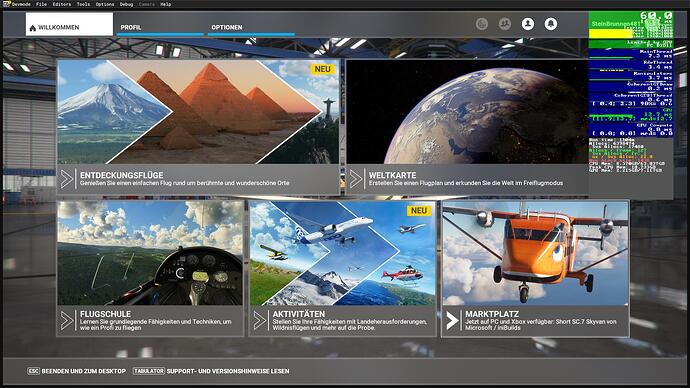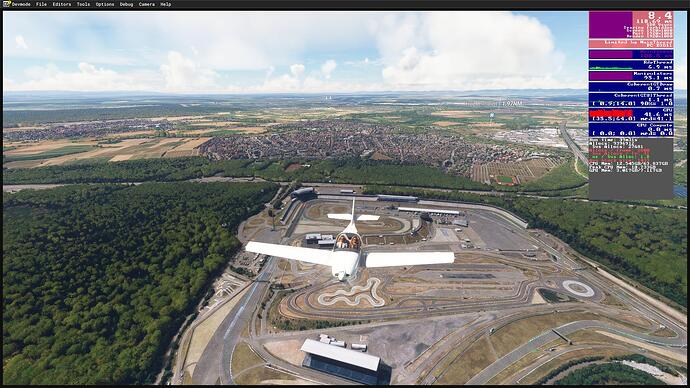There is sadly a huge fps drop at Cockpit view now with 1.37.19.0 small update. Sadly also stuttering, lag spikes are kinda back, external view and drone camera fps also suffered but not as much as cockpit views. This was to test pure performance differences. No Traffic, Clear sky, Same graphic options, Exact same airport files, same gpu driver, almost same time of day. No rolling cache. All tests done with clearing shaders and sceneryindexes + Disk Cleanup.
1.37.18.0 - EBBR | 169R | Aerosoft – Brussels - DLSS Quality Preset E - 96.8fps
1.37.19.0 - EBBR | 169R | Aerosoft – Brussels - DLSS Quality Preset E - 81.3fps
1.37.18.0 - KJFK - | A7 | inibuilds - DLSS Quality Preset E - 93.5fps
1.37.19.0 - KJFK - | A7 | inibuilds - DLSS Quality Preset E - 75.4fps
I was comparing everything here, you can check imgur link for all comparisons