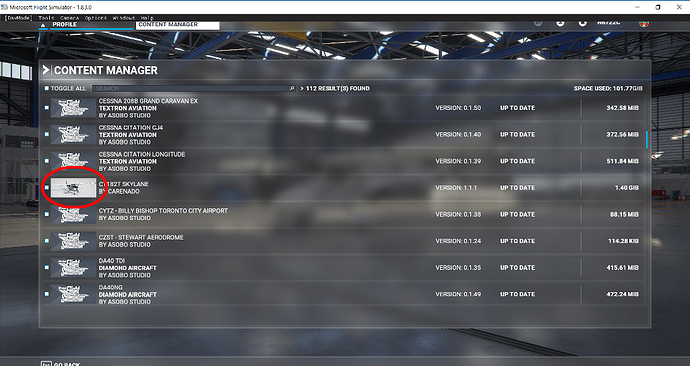If only i could get it downloaded. I dont mind the issues in the sim.
just not sure I can take 120 gig updates all the time.
Then not having the server bandwidth to handle all the updates.
I want to use my sim not work on it.
Known issue.
Change language to English to resolve
That is not right. microsoft should know how to do it. The FSX already existed in 2006
After updating version 1.8.3.0 in the past two days, I found that there is a problem with flying 747 or a320. After the route is planned through MCDU, the autopilot will deviate from the route when cruising. For example, flying from Kaohsiung to Hong Kong, before arriving at Hong Kong VHHH airport. A waypoint began to deviate from the planned route, and it felt like it did not receive the signal, and flew forward without purpose
The second problem is that the ILS instrument landed, the 747 will keep its head up before landing, and the A320 is also, and the rate of decline is very slow, and it cannot keep up with the rate of vertical signal decline.
Another problem is that when I am often close to the airport to prepare for the approach procedure, the air traffic control center asks me to climb to the cruise altitude, or forget that I have previously applied for a descent to 4000 feet. Is there a problem with the flight plan I gave? Or? ATC flight controller has a problem?
Both of the above problems occurred after the update
Try use Find Icon on upper right side to find same topics about Power lines, already discussed from Patch2 release.
@ccrbc “…maybe delete your shader cache.”
@WildDoktor “Shader cache? Interesting concept! I’ll try it when I get home. Thanks!”
I got home. I deleted Shader Cache. Without thinking, I also accepted and installed an updated NVIDIA driver. I cried with joy at the results!!!
Then the “out of control elevator trim” issue started happening as I passed FL200 for FL250. I hit ESC, thinking “well, that’s amazingly nice, but I can’t fly the next 2 hours being violently slammed up and down, and having to randomly recover from a sudden and immediate 7000+ FPM climb rate.” I got distracted while I was in the “cancel or go back” screen. I returned to the sim about a minute later and hit ESC again and resumed my flight…and the trim issue has disappeared. ??? The AP flew the plane to FL250 calmly, with no violent slamming around, and is happily cruising there currently, dealing with turbulence (wind is 251@31kts currently, and changes direction and velocity fairly regularly!) gently but quickly. I’m outta my mind happy right now!
So of course, I’m going to be away from my PC for the next 3 days and won’t be able to even finish this flight, let alone spend the next 3 days flying!
Ah, well. ![]()
I absolutely will complain.
The game IS NOT ready for release and should not have been released yet… simple as that.
I just spent nearly $200 for this, to find that they have broken their control settings and I now have to wait until they decide to release their next fix. My money could have been better spent elsewhere in the meantime, that is outright deceiving!!!
Did not a single person test the sensitivity controls before patching it? Is that not an important part of the game?
It’s attitudes like FourHaddock2427’s which are enabling game developers to release unfinished games and expecting the community to fund the fixes by buying the game before it’s even ready!!!
Yep, that’s the thing for me. Day after day after day, I get about 4GB downloaded, during the window when it allows the most bandwidth - even with NetLimiter. By the time it gets done, the next 90GiB patch will be released and it starts all over again. I guess I’ll have to find BitTorrent site to pull the files from in the interim.
Well, I guess shader cache worked it an unexpected way 
I’m having the same trouble. My system downloads about 80% of the patch and stops. I tried several times but always the same 80% or so. I removed and reinstalled the game and it still did the same thing. My community folder is empty so that makes no difference. The game worked fine until the “patch” now it is inoperable. I’m an old guy (83) with only some computer knowledge so any help is appreciated.
I have informed the Microsoft team about the bugs I have experienced and this was their reply seams like none of which is any help. even the data cap problem I had the solution didnt help.
Support (Microsoft Flight Simulator)
Sep 25, 2020, 15:16 GMT+2
You are receiving this message because you submitted a ticket using the contact form “Download and Installation issues.”
Hi Cashaber,
Our team has identified several issues that are likely to prevent some users from downloading or updating the sim after the latest update. Below you will find workarounds to help you get back in the sim.
1. Packet losses
If you’re using WiFi try using an ethernet cable instead. Some users reported that using a wired connection immediately fixed the problem with no additional troubleshooting needed.
2. Credentials are not synchronized across apps/Xbox Live login issues
Make sure to log in with the same account everywhere:
- Log out of the Microsoft Store app
Step 1: Open The Windows Store app, and click on the user icon located on the top right-hand side of the window.
Step 2: Select the user name, and click on Sign out.
Step 3: Close the Store app, open it again, and check if you are logged out of the Microsoft Account in Windows Store.
- Log out of the Xbox App (if installed)
Step 1: Launch the Xbox app
Step 2: Click on the icon in the top right-hand side of the screen
Step 3: Select Sign Out
- Sign out of Microsoft Flight Simulator
Step 1: Launch Microsoft Flight Simulator
Step 2: Click on your icon in the top right-hand side corner of the screen
Step 3: Click on Sign out
-
Reboot the computer
-
Sign back in the Microsoft Store with the Microsoft account used to purchase Microsoft Flight Simulator
Step 1: Open The Windows Store app, and click on the icon located on the top right-hand side of the window.
Step 2: Click on Sign in
Step 3: Select your account in the list
Step 4: Enter your credentials (if prompted)
- Sign back in the Xbox App with the credentials of the Microsoft account used to purchase Microsoft Flight Simulator
Step 1: Launch the Xbox app
Step 2: Click on the icon in the top right-hand side of the screen
Step 3: Select Sign-in
Step 4: Select the account in the list and click Continue
Step 5: Enter your credentials (if prompted)
Step 6: Click on Let’s play
- Launch Microsoft Flight Simulator as an administrator and sign back with the credentials of the Microsoft account used to purchase Microsoft Flight Simulator
3. The download is stuck (attempting to download the same file over and over) or stalled
A) Use Netlimiter
Some users reported that using Netlimiter and setting the download speed between 5 and 20 Mbps helped them bypass the looping issue.
B) Disable Window Auto-tuning
- In the Windows search bar, type Command and look for ‘Command Prompt’
- In the menu select “Run as administrator”
- Enter: netsh int tcp set global autotuninglevel=disabled
- Press enter
- Reboot your computer
C) Launch the local save
-
- Uninstall the Microsoft Flight Simulator app and packages (See step II from our articles How to repair or remove Microsoft Flight Simulator on Microsoft Store or on Steam )
- Reinstall the Microsoft Flight Simulator app (See: Download & Installation guides )
- Launch Microsoft Flight Simulator as an administrator
- Type “Flight Simulator” in the Windows Search bar and select “Run as administrator” in the menu that appears.
- Unplug your Ethernet cable or turn off your wifi
- Continue through the menu that appears on the screen
- The sim will crash when loading. Press Alt-F4
- Plug your internet back and launch the sim as administrator again
- A pop up will appear asking to choose between the cloud save or the local save. Select “the one on this device.”
- Follow the instructions on the screen and point to the correct game path
- Wait for the core packages to finish downloading and installing
- Go to Content Manager and select the additional packages you want to download and install
- Restart the game
4. Data cap
It is possible that you have reached the Data limit cap you have set up, which prevents you from downloading additional data. The data cap will reset at the date you have set up. By default, it should be on the first day of every month, unless you have selected a different day.
5. Only 2 aircrafts
Finally, if you see only 2 aircraft in the hangar:
- Go to Content Manager
- Select the additional packages you want to download and install
- Restart the game
If your download and installation issue was not listed above, please visit the known issues article as well as our knowledge base and the forums to find additional troubleshooting steps. To report issues happening within the sim such as a crash to desktop or low FPS, submit a new request using the Technical Issues contact form instead.
Kind regards,
Microsoft Flight Simulator Support Team
Hi,
When are we supposed to have an updated version to fix all issues provided by last update 1.8.3.0 ? Even initial release was better, how is it possible ?
Latest update was realy disapointing, it broke every pleasure of the game.
MICROSOFT ??? what a joke for a company like this ! No QA on board for this company ? How is it possible to release an update like this ?
5’ of playing is enough to understand that the update is a mess !
Regards,
Frustrated.
Now I think I am like lots of you: crashes on crashes…
But for me, it is with a Diamond DA40, and never more than 5 minutes of simulation
I read on 10/1 is the next update (Japan) its supposed to correct ““some”” A320 problems but will mainly concentrate on the JAPAN scenery
I have the same issue. Content Manager shows an update ready to be applied, indicates to relaunch the sim, but the update never applies.
Any other thoughts?
Thanks
Figured it out. Close MSFS, Went to Settings, apps, selected Microsoft FlightSimulator, selected Advanced, selected Reset, nothing happened, I rebooted PC, came back a hour or so later, launched MSFS, and the 1.8.3.0 update downloaded and installed. Only took about an hour, not bandwidth restrictions applied.
There is a published MS paper on this.
Trying not to Rant – but rather to make some constructive suggestions 
Another 22 Charlie post that has grown uncontrollably.
You really DON’T have to read it if you choose not to 
Like so many parts of MS2020, the Content Manager needs some work.
The text about restarting the sim is most ambiguous.
It should either say
(a) “Core Sim Modules are Up to Date”
or
(b) “Please re-start to install newly downloaded Updates”
When the sim starts, it seems to check at that time for updates, and download any Core Critical Updates.
So is it able to Install them while the Sim is running ?
More Likely, like most updating software, it at least requires the App to restart for all the update to take effect.
Some updates may even require the PC to be re-booted ?
Also, whats with those Microsoft Flight Simulator default Graphical Logos in the Content-Manager to the far left of each piece of content ?
Why didn’t ASOBO populate those Logo with unique Images for each package. ?
Carenado was able to with the Cessna !! To do so is built into the Interface,
Adding the DATE of the update would be useful as well, to make it clearer when items were updated.
Agreed, none of the above is CRITICAL, but it is just another indication of a rush to release.
To be blunt, the whole UI is Juvenile, big and chunky, and looks like pages from a kids Big Print Picture Book. Mabe this is really the demographics this software is directed to, but you would have thought that Microsoft would have learnt something from the failed Microsoft Flight.
The Hanger for example, when selecting a new Plane. Only a few viewable at a time, and with a real PITA scroll bar, that is way to thin, and a PITA to grab with the mouse and move.
What was wrong with the far better FSX hanger, that displayed a Grid of Planes.
Suggestion: Maybe that as an Option , at some time in the future,
Or maybe the UI is OPEN enough, that it can be Customized with Mods ??
Not to mention…how about being able to switch planes, or flight plans, without having to go back to the home screen and wait for everything to load again? You are not “ranting”. Even the 16 year old sims had better UI.
You can switch planes, even in mid flight, in Developer mode.
No idea what you can do with Flight Plans.
But I realize you are talking about being able to do this in Normal Mode, like FSX… and yes, it’s “Different”
Maybe there is some technical reason
REF: The CESSNA Porpoise effect of VS. - making it very difficult to trim
I have posted a lot about this, mainly because it is the one thing that is currently making me not want to waste time in the sim, when this is present.
I think I now have absolute proof that this was caused by the recent update, and was not present before that. - (So hopefully it will be fixed as a BUG correction in the next Update)
Its difficult to go back and see if the VS porpoised prior to the Update, because there is no going back … BUT – you can look at old Youtube videos, made prior to the update.
I found this one, made by an Informed pilot, flying on Pilot Edge,
Nice video, and VERY Clearly shows that there was no Vertical Porposing back in Sept 4, when the video was posted to Youtube
I am encouraged that after the next update, this Bug may be fixed.
you can switch flight plans. just do it like you did in your old sim, using the avionics. I’ve done it in the G1000.
The only thing that isn’t available without going back to the menu is the built in flight planning that wasn’t available on any other sim anyways.
I don’t see what UI stuff this sim is lacking