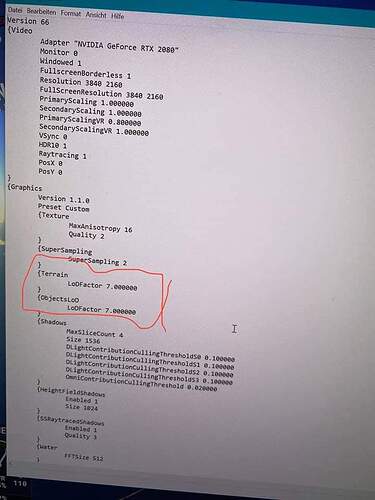I do my flight planning in LittleNavMap. No bogus waypoints. Import the plan into MSFS, and it adds them in on its own. Then when you spawn into the game, on the C1000 the active leg is the leg from the last waypoint to the destination. If you go into the GPS and activate the first leg manually, the course is reversed on the CDI. Very weird behaviour 
ATC never did that. It was that stupid waypoint they put in the flight plan
Ugh, does that mean all my saved multi leg pln files are now useless… I hope they fix that soon.
It did that before SU5, heck it even told me to hurry up into a mountain on approach to Vancouver
However these new way points only make things worse
I used little nav map years ago. I’ll have to try it again. Thought I wouldn’t need it.
At the moment with SU5 it is no improvement on the flight planning  Lets see after the patch. I like it for tracking my progress, as I have been flying around the world since release. Left Melbourne, Australia August 2020, and now i am in Denmark. All GA planes, C172 most of the time, but I mix it up a bit, and use the TBM on longer legs.
Lets see after the patch. I like it for tracking my progress, as I have been flying around the world since release. Left Melbourne, Australia August 2020, and now i am in Denmark. All GA planes, C172 most of the time, but I mix it up a bit, and use the TBM on longer legs.
Turns most of my really poor graphic settings were due to photogrammetry and Bing maps settings being reset, as well as my cache being off.
Re-enabled all of it and my mesh is back to normal. Tree’s LOD are still ■■■■■…
Yep. Same here, so I uninstalled it. There is about a 10fps hit when using it anyways, and as I fly VFR most of the time, the added features dont really do much for me. They are still up the clacker when loaded in the normal G1000, but hopefull thats fixed in this hotfix 
Can anyone explain to me why Microsoft didn’t make a FS2020 especially for console? why did the computer version have to be “Democratized”?
I’m not belittling those who play on console, I also play Xbox, but it affects a lot the simulation that is imposed, when I talk about it, the quality and performance that the computer audience has.
Was it really necessary to downgrade the simulation to adapt to the consolers?
what happens to the young man who built a computer to have a high-level simulation?
I’m not criticizing bugs that are happening, obviously they will be fixed, the problem is the changes that are here to stay, that’s my concern.
I wasn’t at all happy with this change, it’s really disheartening, the strongest point this simulator had seems to be missing…
I think they should leave it as before, or add options to the pc that give the user more precise adjustments in the visual quality control, where we would balance quality / performance according to what our computers can handle.
larger span on the LOD sliders maybe 0 through to 6 (0 - 600 or whatever). Split the LOD sliders into trees\vegitation and buildings and terrain detail. These would be good to allow you to tune your machine with greater granularity.
exactly that, I remember that the 3d prepar has something very similar to what you said now, it would be fantastic if they allowed a greater range in the sliders.
I’m venturing into the User cfg file and swapping some vslores to see if I can get a result that has some effect on the simulator.
The performance to me seems to have been considerably improved, a lot more smooth.
But there are a few things I dislike
Photo ground terrain like displayed in some areas look so fake, that type of picture is dull, dead, casts no shadow, looks fake, it is exactly as in P3D. Some look too green, others green/yellowish zero realism, reminds me of the true earth textures.
Some textures morph and turn blurry like in Icheon.
In Tokyo you see the mix of gray (city) with the green bright terrain, and the yellowish one, super spoiled the area.
But the worst thing of all is the slow load of the autogen and the very fast disappearance
The A320 doesn’t stop correctly, or simply doesn’t stop when you brake, the keyboard gear control doesn’t work like before.
But in general the upgrade looks great,specially in its smoothness I hope some more realistic terrain can be implemented in some areas, less toyish.
There are some areas that are simply fantastic and I know this sim is here to stay and rule, so I know more improvements will come.
Thank you for the constant update.
I havent yet, i used to, but with the random CTDs, I have decided to wait for the hotfix before tweaking my LOD and seeing the impact on frames and stutters 
When I changed LOD to 5.000000, MSFS would hang between World Map and FLY. Hang happened with different aircraft and different airports. Went back to the original values. Probably a conflict with other settings.
I’m about to give up on this - don’t need this level of aggravation on top of everything else going on.
This sim is supposed to be a distraction from the bs -
Does anyone know what is causing this since SU5 ?
note the tearing at the top of the screen by looking at the clouds as I rotate the exterior camera…
This flight loaded with the glitching already active - in the next video MSFS loaded and displayed properly but as soon as I start to taxi across the runway you can see a visible ‘hiccup’ and then the tearing and camera view switching becomes spastic
^ This. I just flew over the Grand Canyon on Ultra - everything maxed out, and the Grand Canyon is now visually underwhelming. So sad. I’m afraid Microsoft may have told Asobo that the graphics on a $5000 gaming computer must not exceed those seen on a high end X-Box. That has been my concern all along…that MSFS 2020 would eventually run at the lowest common denominator, and that being X-Box.
initially, couple of hours after download, GREAT performance improvement. on my old G1660Ti got up to 35FPS (before 25), then getting frequent CTD’s and today the performance is back to pre-SU5. Anyone else noticed a degrade in performance after day 1 or 2??
That’s cool, thanks for sharing.
So it is on my end.
Will try if lowering FPS is clearing up some CPU.
As I can see you seem to run it at 30 FPS, while I have unlocked …
Hi,
correct. vsync locked on 30 … I will try without and take a look on my cores …
Greets Klaus