I can play normally the same day that I updated to SU8, but today i cant.
Even with the community folder empty or safe mode on, i cant get into the menu, it crash at this point:
I can play normally the same day that I updated to SU8, but today i cant.
Even with the community folder empty or safe mode on, i cant get into the menu, it crash at this point:
I saw your post elsewhere (and other people’s posts) about this issue and, while I know this doesn’t solve it, there are those of us who this is not happening to.
I wanted to let you and others know this for both recognition that it may be solvable and that it isn’t a universal issue.
Have you tried clearing your rolling cache? I do not have that enabled, nor do I use any community content. Maybe those two things would be a starting point for testing.
Hope you solve it soon.
Yes, I don’t use rolling cache too. I’m trying to find out what’s causing it.
If you look in the console msg’s you’ll see some vfs:/ not loading a bunch of coherent errors etc. Its almost as if your stuck 1/2 way in dev mode and 1/2 way not.
Someone said once you use the console trick it will go away for the session, here thats not true start a new flight in the same session and bingo its baaackkk…
Oh and here no addons, the old install does it, fresh install does it…It seems more related to coherent GT errors then anything, and that we as users cant fix…go figure.
The upgrade went smoothly for me and the first flights without CTD …
Sur A320 les infobulles occultent les valeurs (altitude, vitesse etc)
i got a short fps drop when openening ATC window… on my thread above I wrote down my settings… I am flying vsync on 30 fps locked … the fps drop with the ATC window seems to be another problem with “external” windows … they changed something basic on the system?! looks like CPU is more used then before ?!
the balance with SU7 was for my system much better  …
…
greets
Yes !!! … That worked for me. Thanks !!
But sometimes when I finish a flight and go back to the menu, it shows me the hangar and all I can do is press ESC to exit the game.
Hmm I don’t know about that issue. Never happened to me. Does that also happen in safe mode? Could be a Mod is causing that ??
I did a clean install of the SIM. From scratch (without using my backup). It took 14 hours between base version and content manager updates (180gb on disk).
But the problem remains and it only works with the developer mode cheat.
Empty community folder.
here we go … after 2 hours flight with FBW bus dropping down to 10 fps constantly … hmmm … too bad, never had this prior the last update … might be also an issue of FBW, but when I read the changelog for the development version, there is nothing which can impact the frames like this …  … I thought the story is done after SU7,but it seems to be a never ending story … buhhuuhuhuhuhuhu …
… I thought the story is done after SU7,but it seems to be a never ending story … buhhuuhuhuhuhuhu …
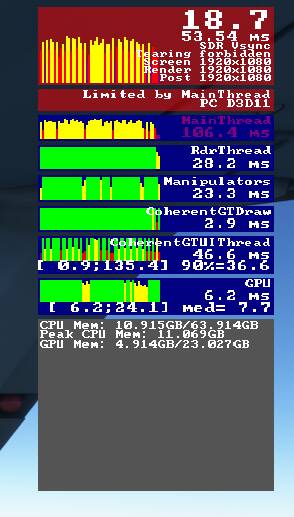
hellfire …
Find the exe for the sim (depending on your prefrence store or steam) hightlight it press control shift and run the sim as admin (being a linux geek this makes me shudder but) and see if that doesnt make a difference. It seemed to here.
thanx… I will try this … had now a CTD … horrible …
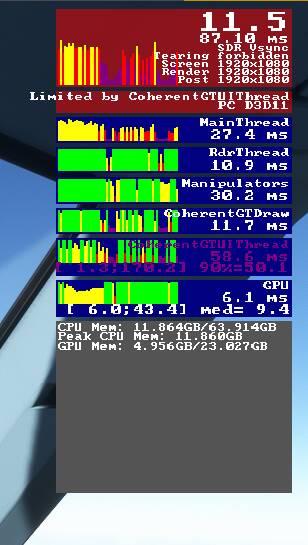
I was constantly getting the spinning circle accompanied with stutters, I switched on developers mode and checked my Fps counter and funny enough the spinning circle was 90% less, I exited developers mode and the spinning circle has now almost disappeared as well as the stuttering. Try it maybe it will help, don’t know why it helped me but it did.
You missed a step there. When you in dev mode click window,console, then click the clear log icon close and the window then cancel dev mode and it goes away completely.
Try removing the Troglodytus meshes if you have it. Removing them fixed the stutters for me.
Don’t have them. Thanks.
Finally installed the whole 117gb again from scratch. Then all the marketplace items I own. I’ve not installed any 3rd party via the community folder, except for the air manager plugin, which installs itself there by default. All my other purchases are from the official sim marketplace within the sim itself.
So finally install everything… get 30 minutes into a flight and the whole sim just froze. No error message, not even ctd… just totally froze up.
Makes you wonder, what’s the point of a beta if they’re going to release an update which had completely killed the sim. V7 was great, everything worked, only issue I had really was fps drop when using popouts. V8 I can’t even complete a flight.
Third party addon mesh issue (stutters and sound freezes) introduced with WU7 has not been fixed
For me the same thing happens, sometimes it closes when loading a flight