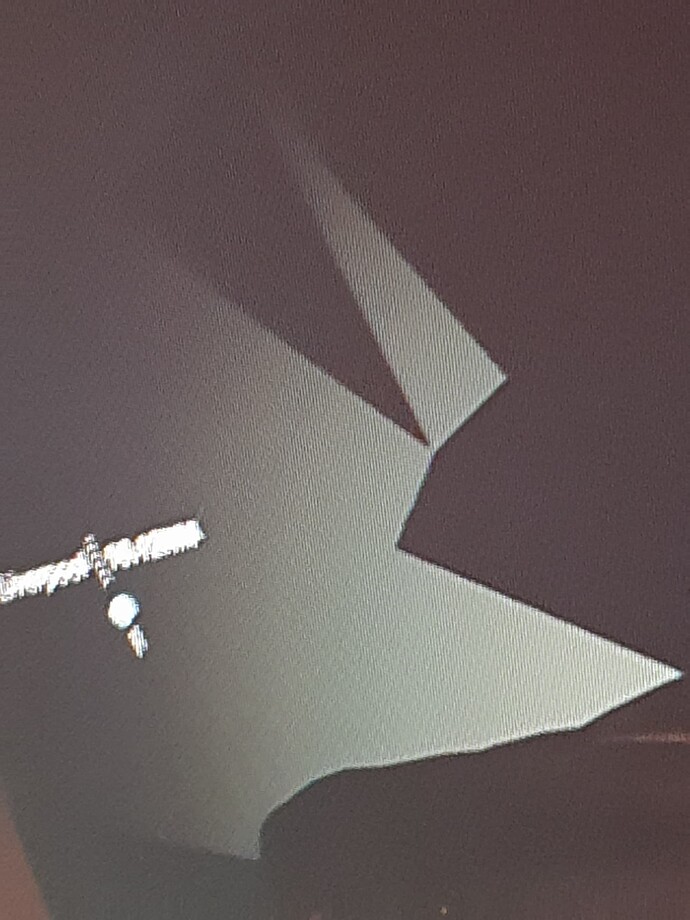This is a long shot, but I saw somewhere where someone had the exact same issue and their windows background was set to change every minute. They changed that setting and it fixed the micro stutter.
Same with me. Very frustrating…
(post deleted by author)
That’s no airfield. Just fields. And there are a few like that in Italy too. Also one in French Polynesia. That’s what I have discovered so far.
The airport you referenced in your screenshot is a grass airfield. There shouldn’t be any paved runways or taxiways at that airport. You can verify in Google Maps.
With that being said, if you mean there are no grass runways programmed into the sim, then I’d definitely file a Zendesk for missing/inaccurate airports.
Yes, sir, that’s exactly what I meant.
And my experience with Zendesk has been terrible. No one ever responds. I only get an auto-generated message and that’s that.
Don’t know what settings you’re using, but you’re terribly CPU bound there with 461ms frame times. It’s Terrain LOD is the biggest killer of frames. Don’t know what you have it set at, but lowering that can make a huge difference.
Gotcha. I’ll say I have no idea where the sim has obtained its database on airports and facilities. From what I’ve seen, I believe they may have just used the old database from FSX and/or prior to that. I’ve seen airports show in the sim that have been closed for 10-20 years and I’ve encountered missing airports that really do exist.
Your best bet is to request an airport on flightsim.to in hopes that someone will pick it up and actually build it in the sim properly. Or teach yourself how to build airports so you can correct them on your own.
Oh God, not another update. I’ve literally only just reinstalled the whole thing. If this “update” crashes too then I think I’ll be done with the sim for a while 
Any patch notes for the small update today? I now have 70fps with pop out gns530 in dx12 - as before SU8 had about 30-40fps
I’m on the Series S and have had 1 CTD since SU8. It was when I purchased the D17 yesterday and appeared right at the end of the installation (it had downloaded and appeared to complete the decompression to 100% but then CTD).
The only thing I would list as a possible regression is I’m losing most (I think all) of my logbook flights since SU8. I say “possible” because people have been complaining about missing logbook items for a long time but I do not I believe I was losing any prior to SU8.
When you consider how incredibly complex this all is I’m pretty impressed by MS/Absobo’s continued efforts to refine and improve MSFS on a regular basis with free updates that not only fix issues but add new content.
Thank you for responding. My Terrain LOD is set to 100. Maybe I’ll try moving the slider just to force a change in the cfg file (it may have no affect, I may not know what I’m talking about). My machine is brand new, rtx 3070, i9-10980hk, 32GB RAM. It performed amazingly before this update. So frustrating and confusing.
Yeah that’s just odd. But from your screen shot, you’re definitely being held back by your CPU. I’m not sure why. But that frame time you’re seeing is ridiculously high. There’s something definitely going on.
Hi all,
First things first, any idea why I can’t post a new topic in the forums?
Secondly and more importantly, I am having no end of problems since update 8. I eventually got the update to install and then added some of the optional scenery updates.
Now, every time I start the sim I have to do a 1.28gb mandatory update. It does the update, i take one flight, close the sim to go and do “real life” stuff, come back and I have to do the same thing!!!
I was just about to have a relaxing fly before bed and now for the fourth time, another 1.28gb mandatory update. Standard content apparently. I own the premium delux on pc…
Any ideas at all? Its stressing me out and thats not what I wanted from a relaxing sim!
After updated the APP into the Market. I cannot launch anymore the sim. Always CTD. Tried also to start it in safe mode or without connection.
Before the update all was fine. The community folder is empty.
I have attached the video of CTD
Ok, I did the full sim reload (180GB) over 4 hours of download and wow it has made a huge positive difference. I tested with both the NX Cub (monster modded version) and the Kodiak 100 with live weather, multiplayer and in NYC and Chicago at busy airports and over the city at low altitudes. No CTDs at all. Went into VR, flew, landed, turned off the plane, back into 2D to set up the next flight, etc. I had wonderful smooth flights in VR and no CTD, no studders, etc. Was seeing steady 50-60 fps in VR (without reprojection) in those busy areas with lots of multiplayer, live weather, at sunset. So, maybe it was dumb luck but I would recommend to consider a total sim reinstall if you have a decent internet connection as maybe it helped clean up some bad files that caused my CTDs, studdering, low fps, etc. Hard to know for sure but it wasn’t hard to do, just the download time and then resetting my graphics settings back to where I had them (mix of medium and high, 80% render using NIS scaler). All the control key bindings were stored in the MS cloud and came back no problem without any reset by me. I’ll keep testing on other planes and conditions and see if it holds up as well as today did right after the complete reinstall.
Check this out. If I get into slew mode and climb vertically, I get 100+ frames. As soon as I descend back to the airport, 4 frames!
What airport? Or is it any airport?