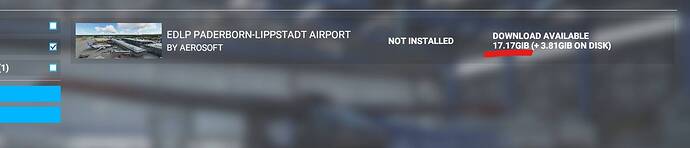Hopefully that’ll appear on Xbox someday. I can dream, I suppose.
Never seen this before, might be a you problem ie you’re not turning generators on etc
In any case, after 750~ hours in my first flight sim, buying all the peripherals etc…in the face of all the ridiculous bugs that will seemingly never be fixed (especially the AA/shimmering and no lights on air traffic), terrible ground handling, no adverse yaw, etc. Just left asking 1 question
When’s xplane 12
@TingedTundra94 Every single time I’ve ever seen that error, it’s been as a result of my peecee not being happy with a CPU overclock.
Update was only available after logout/login at XBOX APP for me!
They already know since world update 5 from users that there are windows store update problems. Thats 6 weeks ago!! And now we have to use the xbox app again to make the sim update work. I agree the update process quality control is really bad.
Weird. I am in the UK and was able to download it 2 hours ago.
Thank you so much! I didn’t have that Xbox app installed, so I didn’t bother, but on a second thought I decided to install it, then I signed out of it, and now it’s installing.
Cheers!
First of all, who the hell did not announce that we needed to update an XBOX app before we could even see the update and download it??
But gripes aside: Asobo/Microsoft, color me mightily impressed! 70-80fps in less densely populated areas, around 50 in big cities!! And the LOD / Render distance slider actually does what it is supposed to do! I would say, from what i have seen so far, this is the most smooth and visually beautiful the sim has ever run on my rig! RTX3080 doesn’t even break a sweat!
Now, if only you could finally improve the CPU core utilization, RAM and VRAM utilization, then I think this little sim can still go into places nobody else has gone before!
What a ridiculouse way of updating. In the same loop. Shame on you Microsoft.
It’s not, mate. It affects a lot of people. It’s only the displays, the panel lighting, dome lights etc work. As are the engines. It’s not an electrical /battery issue. I always follow the checklists from cold and dark.
After I’ve downloaded the world update an tried to load MSFS there’s a message that there is a mandatory game update, then I click ok, that leads me to Microsoft Store, but it shows that it is already installed, and I have no option to update. Then I try to load the sim again, and there is the same message, that I should install a new mandatory update and I can’t load the game. How do I make a new fresh installation?
I seem to recall that they delayed this world update in order to fix several issues, so I’d have to disagree (sorry)
I can´t download the update…
And when loading the Sim it just says there is a mandatory update please go to Ms store…
Stuck in a loop for now.
I did the “zeen desk” thing but still an issue.
At MS store, search for xbox and download the app. Then, click at “search for updates” and maybe the MSFS update will be avaiable
To be honest old Frankfurt looked better. Didn’t except that insane deforestration that took place there. It’s now looks even worse than the new Istanbul Airport. The old approach with forests around was way more scenic. Now it’s just the ugly wasteland.
FIXED!!!
Download the Xbox App in the Microsoft Store. Then wait a minute and hit get updates in the Microsoft Store. A 509 MB update will start.
having the exact same problem anyone know how to stop the sim updating - I was happy with the previous versions I could at least play - im about to load up fsx and stick fs2020 in the bin - the xbox update killed the game for me 
Same, also Trondheim and Cologne.
Lets remember all these issues when voting at this topic