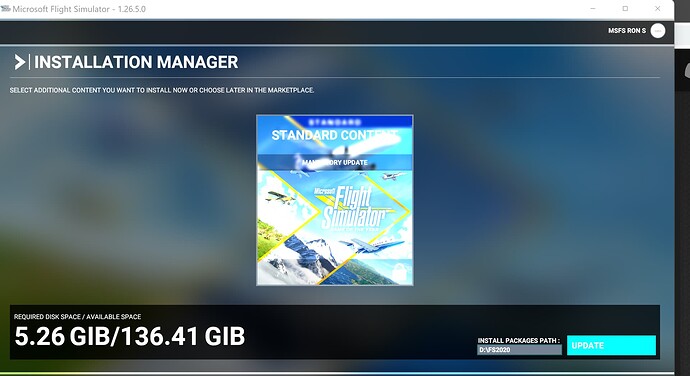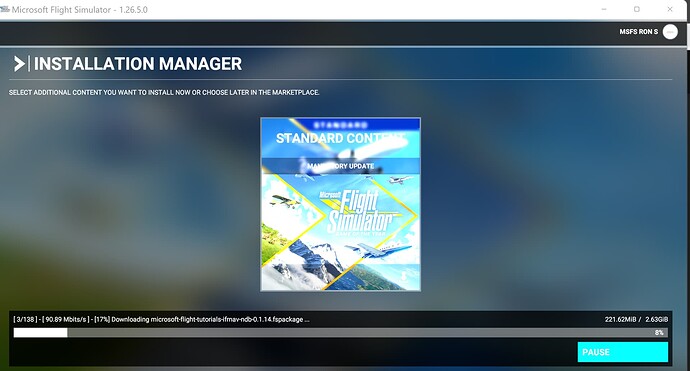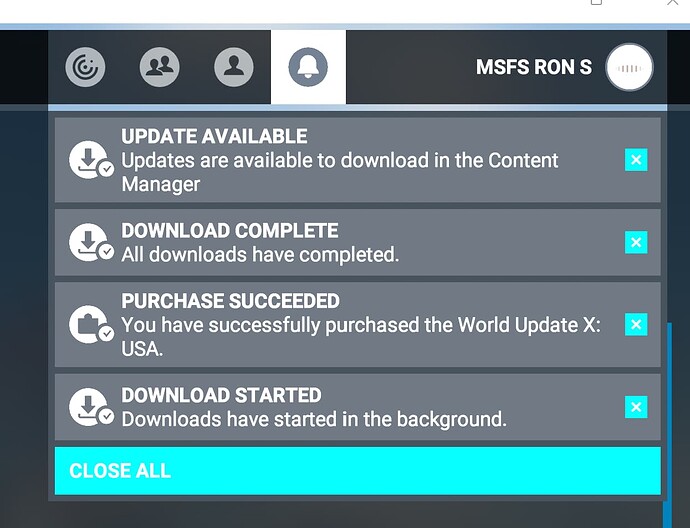Does anyone know why Las Vegas is still a weird mix of photogrammetry and Blackshark autogen buildings? I would have hoped thats the sort of thing that would be fixed in this update.
Have Alaska / Hawaii got any modifications included in this update?
Would be great to see a map that shows where the new high res DEM terrain is included, like they did for the original US world update!
It just started working. Had sat there for about 30 mins before they popped in. Maybe it was a server issue. Thanks for checking.
I noticed the roads in the U.S. look a lot better now instead of using that ugly gray mess they used before. It’s using the roads from the satellite imagery now ![]() A lot of areas look really improved, too! I’m flying around Zion National Park (I live 40 mins from there) and it looks great
A lot of areas look really improved, too! I’m flying around Zion National Park (I live 40 mins from there) and it looks great ![]() I’m originally from Southern California, though, and I’ve lived in Beaverton, Oregon, Mt. Pleasant, South Carolina and Brooklyn in New York City so I’ll have to take a look at those areas as well.
I’m originally from Southern California, though, and I’ve lived in Beaverton, Oregon, Mt. Pleasant, South Carolina and Brooklyn in New York City so I’ll have to take a look at those areas as well.
ah, bummer. i have been pretty underwhelmed with the grand canyon since release. I downloaded a high-poly mesh and ortho set for the GC in good ol’ XPlane 11 and it looked hyper-real. So was hoping that MSFS would at least match that, as the lidar data is indeed available.
maybe in USA Update 3 ![]()
Never mind photogrammetry, right now FSX (with FTX Global and Scenerytech landclass) gives you better ground textures.
The state of Hawaii was not updated at all. anywhere. won’t lie a little disappointed. I am grateful for these free updates however, to just give us some Photogrammetry over here would be nice. Even Boise Idaho has photogrammetry now. The water masking on Oahu and the elevation mapping needs some love. when watching the trailer I was like ok im sure this time around Hawaii would be included…skipped twice. oh well hopefully in the future. On xbox do not have the option to get the cool sceneries on flights.to. Im seeing Dallas, Tx also wasn’t updated either…
Exactly why I’m hesitant to buy any third party airports. At least with third party aircraft I know I’m getting something better. With scenery, its often hit and miss. I have had my eye on that Catalina from Orbx for a while, but now I’m glad I didn’t do it. I did buy Kbur, Kvny and KSBA, so I’m not out of the woods if MS revisits this in the future tho.
I am currently AFK, but still curious: is this an „update“ of the existing „WU USA I“, or does this require a separate (free) purchase in the marketplace? If so, does it supercede the first WU (can / should we uninstall it), or does it „build on top of the first one“?
Dallas is a major city so I don’t know why it keeps getting skipped. That’s really weird. The fact that Hawaii has been screwed over again is pretty messed up as well. Maybe in the next USA update (if they do another one) ![]() That really is a bummer.
That really is a bummer.
Builds on top
Yes, same here.
They’re never going to fix KBWI, are they?
Awesome, massive update by the looks of it. Normally fly in Europe but certainly take a look at some of the updated areas.
The fact that they provides these large updates frequently is great. No complaints from me even if I’d have picked Canada or elsewhere, given they were never likely to ask me personally anyway.
It’s a little bit of a stretch to sit here after 10 world updates and then be prickly if someone says “great free update”. If you ignored every SIM Update and pretended there won’t be one more update ever that means this cost you a tenth of whatever you paid. If anyone feels miffed even after that simple calculation they’ll never be happy.
As I said, don’t spend a huge amount flying here, but pleased for everyone that will (that said loving the Johnson Creek addon and it’s sister addon) so who knows.
Well done MS/Asobo, cheers.
I’ll give credit where it’s due. I haven’t seen download speeds like this from MSFS since right after launch. It actually jumped to over 200 right after this screen shot.
As far as the DEM and aerial data is concerned I’d love to know what and where has been improved? Grand Canyon still looks pretty terrible for the most part and I’ve always loved flying over the Palouse area of Washington state and it still has the same dreadful looking low res aerial imagery it had before the update. The whole thing looks overly green.
It seems like this update is mainly just a huge new collection of hand made POI’s.
It’s a separate (free) download from the Marketplace. WU10 and WU2 are designed to co-exist. If you do lots of flying in the USA, we recommend you install both.
Nevermind. I decided to reinstall. It seems Windows Store changed something about the way apps are installed on hard drives and somehow the app update broke my sim.
Pleased to see you got it fixed. Hope you enjoy the new content. Blue skies and tailwinds!