So after an extended 6 hour play session last night, I have to admit that things worked remarkably well. In the previous weeks, I could expect to CTD several times in a session, sometimes just randomly for no reason, other times the camera bug would cause it. Or if I inadvertently opened the VFR map.
I flew various different GA aircraft (C172, C182, Caravan, TBM, VL3). I flew both VFR and IFR flights. Initially the AP was trying to kill me. Like hardcore. Aileron trim was going absolutely ■■■■■■■. None of the planes were controllable. I made a thread about it, and someone suggested it had something to do with sensitivity in my controller settings. Upon checking that out, I saw the update had reset my sensitivity and my trim axis had been set to stupid settings. I reset them to my previous settings, and all was golden. AP worked without a hitch after that.
I’m pleased to say the porpoising is gone for the most part. I didn’t notice any signs of it when using FLC except on the TBM. All other planes I tried climb smoothly. The TBM will bounce a bit when climbing at higher FL ranges, but the oscillation is low amplitude and frequency compared to before. It’s obvious that it was a “duct tape solution” to get it working, and it’s still not quite right, but it’s a welcome change nonetheless. It was almost nauseating before.
It was a bit lonely flying without the cockpit poltergeist as a co-pilot. I’d forgotten what it was like to do a full flight without the ghost randomly switching things on and off in my cockpit.  But in the end, the cockpit poltergeist worked about as well as the AI co-pilot.
But in the end, the cockpit poltergeist worked about as well as the AI co-pilot.
None of the issues that formerly ended almost all my session with a CTD presented themselves. That was a big plus. I’ll admit I was skeptical that these bugs would have been truly and completely fixed. But they seem to have been.
I did experience 1 CTD while changing weather. I had manually set the sky to overcast before loading in, and it loaded in with clear skies despite that. As I went in and switched the weather to overcast, it stuttered, froze, and presented me my desktop. This was the only CTD I experienced. But it also left stuff in memory preventing me from being able to restart the sim. I had to reboot my computer in order to start it again.
And oddly the VFR map froze completely for me on 2 of my flights. It didn’t cause a crash. I could open and close the map window, but its contents were frozen. Nothing was moving or responding to my inputs. Oddly, the map on my Garmin, which basically displays the same data, continued to work fine.
While it still needs a lot of work, the building heights are better. Flying around my region, it was nice to see the skyscrapers gone from the small villages and hamlets surrounding the city. Although that said, my downtown area now has way more tall buildings than it should. It’s not perfect, but it’s a step in the right direction.
Overall, I think this patch is finally one I can be satisfied with for the time being. With the last couple of patches introducing more major game-breaking bugs than they solved, this one actually seems to at least repair the worst bugs introduced in 1.8.3 and 1.9.3.
For once I can say I’m actually pleased with an update. It doesn’t fix everything and there’s still a long way to go to make this sim a really smooth experience, but I’ll take the small wins when I can get them.

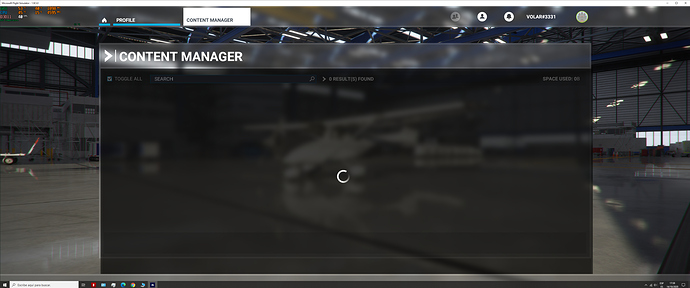
 But in the end, the cockpit poltergeist worked about as well as the AI co-pilot.
But in the end, the cockpit poltergeist worked about as well as the AI co-pilot.