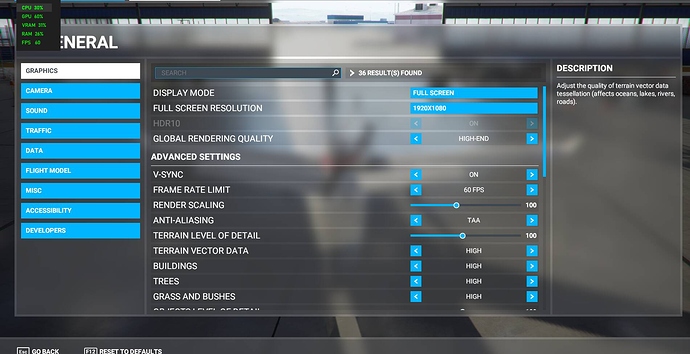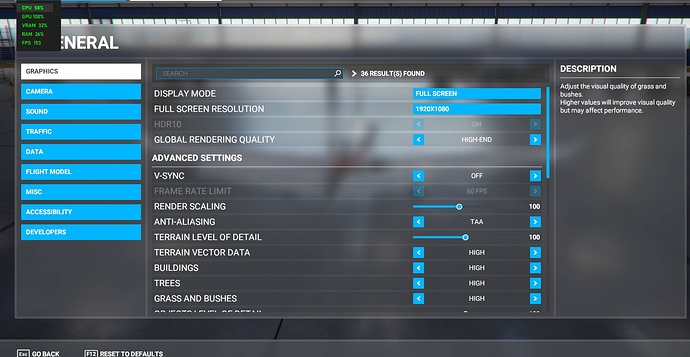Thank you very much. I am very interested in this landscape because there is my family’s house there.
You are lucky that NA is next. I live in Europe… ‘our’ scenery update will take some more time.
Update installed but I only get a black screen but can hear the music playing, had same problem after previous patch update but managed somehow by installing new drivers, windows update etc… to solve the problem.
I already did a reset after copying my community folder.
Any thoughts?
Thx !
Seems to me that the problem with CTD after last patch depends of which airport you are using.
I just made to flights for a total of about 3 hours in USA and sim works normal without any trouble.
After that I’m trying to position the plane on LEAL (Alicante-Spain) and it’s impossible.
I used this airport a lot of times without issues before the patch.
This is only and example, of course, I think the same problem for many places.
Hello, I have a big problem all of a sudden with my mouse click everything goes to zoom but I can no longer look around when I press the right mouse button nothing works anymore, I’ve tried all of a sudden the settings are all assigned correctly. I restarted the PC several times and it doesn’t work anymore … I’m slowly desperate … what can that be the latest fix on it 1.10.8.0
Thanks in advance. I hope you have an idea
My sympathies. If you have not done yet, reduce overclocking of CPU, GPU, RAM. Today some components are “overclocked by factory”, for example my NVidia 1660 Super graphics card is. I had to reduce CPU clock from overclocked 4.3GHz to still overclocked 4.25GHz to make my MS-Windows and FS2020 stable. The nasty thing is: FS2020 is very sensitive. No benchmark or other game is as sensitive as FS2020 to overclocking.
Hello
With the latest update, all my Community Planes are WHITE… I see all the liveries, can choose them but the Aircraft stays WHITE in the Hangar or in the flight (or with the A320 or B747 in Standard). Already DL the content from content manager again and then rebooted… Has anybody an idea…???
Now, the WHITE is gone, but it always changes to Standard livery. I see them all: Yellow, White, Blue, etc. But the plane stays standard… Also for the flight (the Sim uses the standard livery). Help!
Update #1: I tried to repair the App in Windows (reparieren). Trying if this works.
No, not working. Planes are back to WHITE again… Now rebooting… Reboot has no effect!
PLZ help me…
I found out that in the folder LocalCache they created a new folder called SimObjects: and in there is a small file called state.CFG, but there’s no more data in this folder. Now I took the plane and moved it to that folder but it’s always new created (with the same foldername!!!). You can’t use the community planes anymore… Please help…
Nah, I didn’t overclock anything with me as normal, that’s not the case!
Ahh OKAY that was on the other question !!
I found THIS:
Probably we will have to wait for a patch again… I won’t stop searching…
Just for your info, guys
The liveries thingy… why do they change such things? Or happens this unintentionally? I think back to the day of publishing. The flightsim was in a great state - in my case - with regard to the state of now.
I found THIS:
Will try it next week…
So far, everything seems alright on my side. Somehow the logbook bug looks like to be fixed, the couple of lights I did were correctly logged. And what a relief to have an autopilot that is no longer posessed by HAL 9000.
Be interested to know what happens if you then go back to one of the original airports, are they ok or do they then give trouble also?
Hi
in the airbus a 320 neo during takoff did the V1 V ROT and V2 Are heard in the cockpit? it works in the past
The liveries need to state that they have been updated and compatible with update 1.10.7.0 or at least dated after Oct 30. If their release date is any earlier they will cause problems. I have removed all addon liveries and only installed those that are compliant. Hope this helps
All planes impossible to tune NAV COM and ALT, run as loop. Imposible to fly…
I already found out that this was the solution, tnx.!
Alright, I just investigated why the GPU goes to 100% power / utilization when being in the main menu. Although I dont have any particular problems with it, first I dont like the GPU on full power doing virtually nothing and secondly it migh explain why some users have CTDs right before the main menu.
When in the OPTION-GRAPHICS MENU the FRAME RATE LIMIT is set to OFF the GPU is at 100% in the Main Menu. If you set the FRAME RATE LIMIT to ON, the GPU is at reasonable / normal utilization.
(BTW. The Nvidia driver setting: optimized vs max. power did not make a difference).
Same problem here. Checked 4 aircrafts: A320, TBM930 and both Cessna jets. And beside that i am not able to maintain altitude on autopilot. Aircraft just doesnt stop climbing. Something is broken there also.