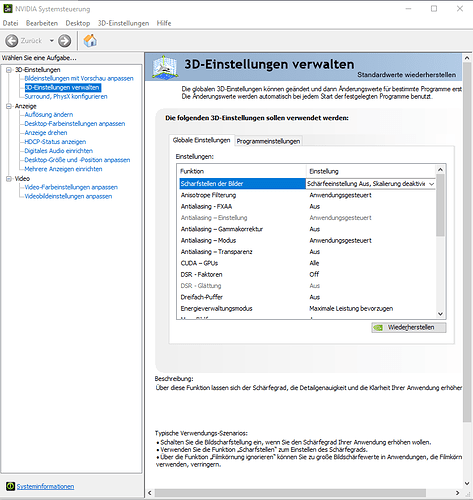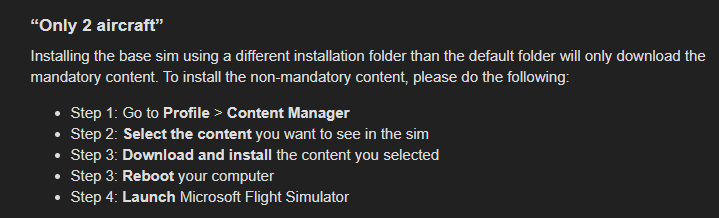Hello everybody. I just open this topic to have an anchor for version 1.10.8.0. I just call it update #5.1 - without asking Asobo/Microsoft for permission …
Please allow me to use this privileged space for some information from user to user:
1.) If you have not done yet, reduce overclocking of CPU, GPU, RAM. Today some components are “overclocked by factory”, for example my NVidia 1660 Super graphics card is. I had to reduce CPU clock from overclocked 4.3GHz to still overclocked 4.25GHz to make my MS-Windows and FS2020 stable. The nasty thing is: FS2020 is very sensitive. No benchmark or other game is as sensitive as FS2020 to overclocking in my experience.
2.) For me FS2020 has great potential. Since August 18th I convert FSX sailplane models and I tune FS2020 aerobatics airplanes. I am amazed how much I can do and I say thank you Asobo/Microsoft. Not for selling us beta quality software at full price, but to see a diamond in the making. Right now, Asobo is dancing the beta software dance: two steps forwards, one step backwards.
You can see my work on Youtube https://youtu.be/Y1niFiQJ6Vc , https://youtu.be/fahwXciRZ1M , https://youtu.be/k3nrVkUxr5g or https://youtu.be/BujcVbKRofo and you can download my freeware work at http://www.andreadrian.de/FS_2020_sailplanes/index.html
3.) Please use “modern” flight model. If you use “legacy” flight model, please say so in the forum or bug report. Because I edit configuration files, I know that the same configuration parameter value gives DIFFERENT behavior in modern versus classic flight model, e.g. roll_stability parameter. As configuration file editor I “tune” the model for modern flight model. I think every other FS2020 editor does the same.
4.) Switch off graphics card driver image sharpening before you look for “degraded image quality”. At my NVidia card it is “Scharfstellen der Bilder”:
I want to know as well. But I also hope people just don’t fight each other below.
This game is improving, will be a sim soon I believe.
Please don’t do that. Inventing version numbers is a sure-fire way to confuse things.
This is to fix the bug that come on the 1.10.7.0 (crash during loading). MS fix it in less than 24 hours. So don’t complain about to have a new Fix, if it’s there, it’s for the simple reason to fix previous bug 
1.10.8.0 is what I saw in the game title.
The official name 1.10.8.0 is in the headline. You are right: Everything can confuse. But I hope that if I’m the first to confuse everybody else, they will stay with my confusion and don’t start their own confusion …
Is there an official announcement for this release?
I think the PR department is already in weekend. And I hope that the service guy or lady who pushed the hot fix on the servers has a cold beer right now.
See top of this page (or on many other pages of the forum):
A hotfix for CTDs related to custom input profiles is now available in both the Microsoft Store and on Steam. If you are still experiencing issues with the latest build, please send us details via Zendesk.
All that needs to be said really. It’s a quick fix for a single issue. It shouldn’t need any in-depth discussion, though I’m sure some here will try to extend it into a 300-post thread…
All good for me now, well done at putting it wright.
Hi there, I have pinned this thread and updated your thread title to more accurately reflect this small update. Users should use this topic for discussion on the Hotfix (1.10.8.0) for Update 5.
This hotfix addresses CTD issues relating to custom user profiles.
Thanks!
I just had a 1.18.8.0 update (less than 1 GB), somebody knows something about it ? 

Me too! Just fired up the sim for a flight and apparently there is another mandatory update.
EDIT: Just found this too: A new update?
Mmhm… R u sure about the version no?
My “null” Hotas Warthog stick is back to not crashing the sim.
It works very well.
I had reinstalled the whole sim and still crashed after Jap update screens.
Unplugging the Thrustmaster launched sim fine before fix.
problem is solved at least for me.
Thanks ASOBO and everyone that helped figure out the “null USB peripheral fix”.
BTW I love the new motion blur.
Keep up the amazing work on this wonderful “next generations sim”.
After the update I can at least get into the SIM now but only two aircraft are showing up, the TBM and the C152. Note sure where the other planes went.
I was messing around with stuff before the update trying to get past the CTD so I might have messed up my installation. I might just need to reinstall the entire title again.
Anyone else seeing this?
Mark
@ARS4657 I haven’t heard of that book but I’ll check it out!
Is anyone else getting an “error” when trying to download the update on the MS Store?