Why do you write such impolite stuff? You have YOUR taste and I have MY taste. And I tell you: In the countryside the streets do not have street lamps.
I disagree. For me look the clouds the same. Not better, but not worser either.
I agree that pic he took looks awesome…but look at this…can you say Xplane? And a Sh**ty version of it at that…
Does anybody feels that after the last update the FS2020 performance has decreased??  In my case before the last update the performance was pretty nice but since yesterday (when I updated the sim) I have slower FPS… even sometimes the sim crashes when I aproach to big cities
In my case before the last update the performance was pretty nice but since yesterday (when I updated the sim) I have slower FPS… even sometimes the sim crashes when I aproach to big cities 
I wouldn’t know. I only enjoy the airliners, and they’re in a sorry state for me. Can’t fly at the moment, unless I want to do long haul by hand.
What i’ve noticed is a lot of sound crackling like cutting in and out as if my pc was lagging or something…never had this before. Also getting CTD’s now sense last couple patches…prior it ran great…unreal
The image looks over-sharpened, especially the water textures. Are you applying any sharpening at the graphics card level? E.g. Image Sharpening in the NVidia Control Panel 3D settings.
All - CTD last evening trying KATL - KMEM in 787=IFR-Hi with ILS approach to 28R. Taxing to TO position, about 3-5 minutes into it, stuttering, freeze, CTD. I Zendesk the CTD. I then took off Zone Alarm (was testing it for them for this Sim). I also had Developer mode enabled, and was watching my FPS. Before the CTD, I turned off Developer mode. Within minute after that the CTD. So today I tried the same flight over, using the 787 Guide a fellow posted. The flight went almost flawless, it would not descend a couple of times when directed by ATC, but over all, line up with ILS and landing was perfect, as I took over at 500 feet. Flew the route perfect, hit all the waypoints as it should have, and route took me to the correct RW Transition. No stutters, etc. Temps on GPU were 6-9 degrees less than normal. I checked the Navlog in the world map, and it had a bunch of entries/waypoints. I tried to open up the Navlog in the flight, nothing was there, nada. Although FP was almost perfect. It should be noted, this is only the second or third successful flight I have completed in the 787, so something is getting worked on and parts are being fixed. I have thousands of hours in 737/747/C-17 in FSX, so not totally newbie when it comes to this stuff. I have a Nvidia application which checks FPS, tonight going to see how the TBM operates, and will check it then.
I found Asobo have not fixed the wrong direction rolling issue of Extra 330LT in their update #6. Extra330 LT makes opposite roll due to yaw. (It makes left roll with right yaw when I push right rudder.) It’s very awkward.
https://forums.flightsimulator.com/t/extra-330-yaw-causes-roll-in-the-wrong-direction/277138
Came home tonight, fired up Windows Store and hit Get Updates. All of a sudden the update became available to download. So I am on my way to download the in game update.
Wow! 1.4gb Really, I had to shut off the machine when it was showing that it had downloaded 20gb and still running. Percentage was reading over 1000%. I was updating from the most recent patch too so no idea what’s going on here!
Weird i’m sure this game is bugged with the graphics since the patch.
Was messing about with render scaling just now had it at at 70 render scaling and it was stuttering and poor fps under 30.
I had the idea earlier to see what turning it up more would do.
Odd thing is I moved it up to 90 render scaling from 70 and the stutters went away and it was sitting at a stable 30 fps. I thought result but then I turned it back down to 70 again just to see and then it was sitting in the high 30’s and up to 43 fps without stutters.
Literally have never hit 43 fps before
Should add previous to upping and lowering the render scaling, the main thread was showing yellow and occasional red in the developer fps tool. After messing about the main thread was showing all green with a occasional yellow blips.
Also the render latency had reduced.
Anyone else noticed similar or want to try it to see if it does same thing for them.
I will add my pc specs are: i9-9900k 4.8ghz oc and rtx 2070 small oc 32gb 3200mhz ram using a superfast nvme m.2 ssd 70mbps download speed. I run the sim in full 4k.
I think that should say “Sensitivity curve”…or maybe I’m wrong 
Or perhaps it’s something new that could be applied to the forum LOL.
That’s only the second time in my life I’ve come across that word.
A moment to treasure.
That makes cents to me. 
And I think it should read “SENSIVITY CURVE”…
Your’e welcome
They did make the sensitivity curve more sensible than that sharp bend they forced on us last time. Maybe that’s why they called it a sensibility curve? lol
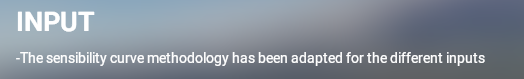
Glad to see they are adjusting the sensibility curve based on different input. About. Time.
The joke is getting old… 


