Increase the death zone of your controller to >9%
Meaning deadzone for sure ![]()
Increase the death zone of your controller to >9%
Meaning deadzone for sure ![]()
Sounds ominous…
So I have the latest patch 6, 1.10.11.0 installed. Updated last week when it rolled out. No issues with the install. Today I booted up the sim and flew IFR in the Caravan from KTTD to KEUG, no problems. Landed, logged out of the sim and shut down my computer. This afternoon I booted up the computer and loaded FS2020, it loaded in the windowed mode and checked for updates and is now saying it wants to update to 1.10.11.0It already updated last week. Anybody else having that problem or can tell me why that is happening?
Edit: The windowed view shows that I already have 1.10.11.0
Thanks.
The same has happened to me today. The update was extremely small. One of the ‘fixes’ was the oscillations in the A320. Regardless, the fix didn’t work and the rocking bug is worse than before in the Airbus.
EDIT: This is the most recent video from today (2 or 3 hours after the small update i received)
Still having issue with the live weather, it is still no clouds. what is going on. the weather is totally not live at all.
Turn off AP for about 3 seconds, which lets the plane stabilise naturally. Then turn AP back on and it will be ok.
I found accidentally nudging the yoke can trigger the wobble.
Have they changed update 7 on 24/11?
The dev update from 5:th say 24/11 and dev update from 12:th say World update II.
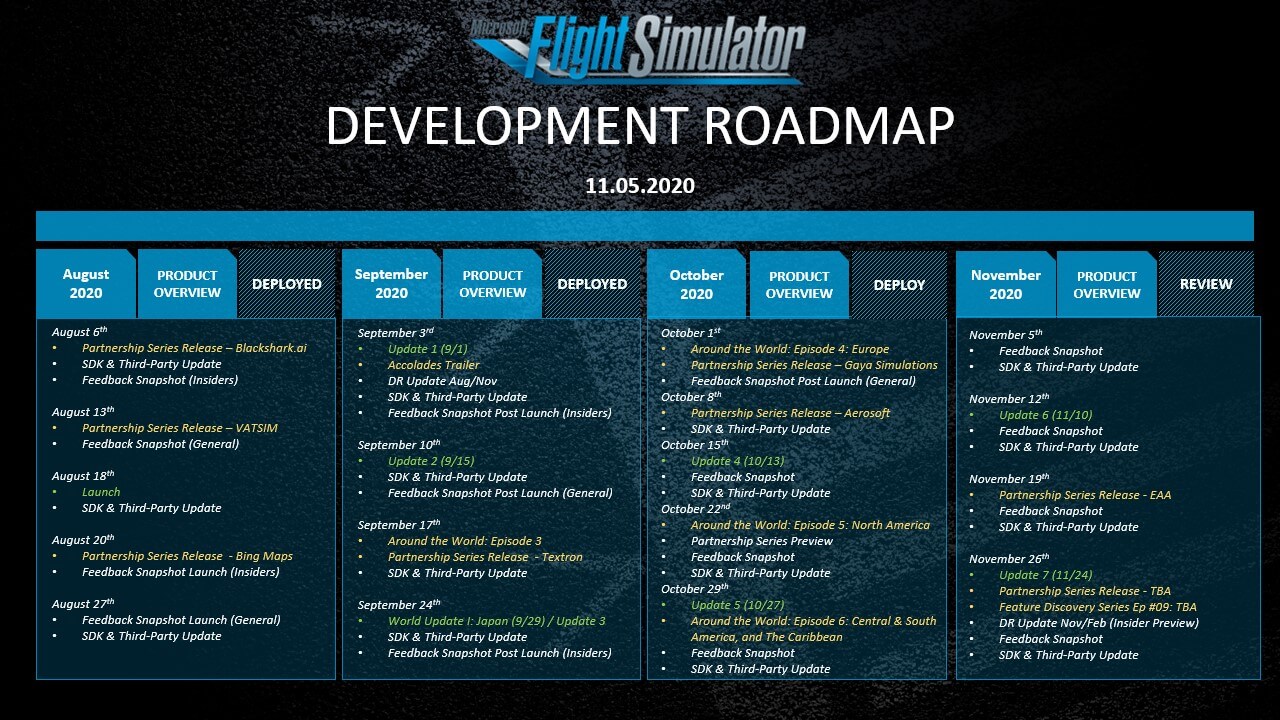
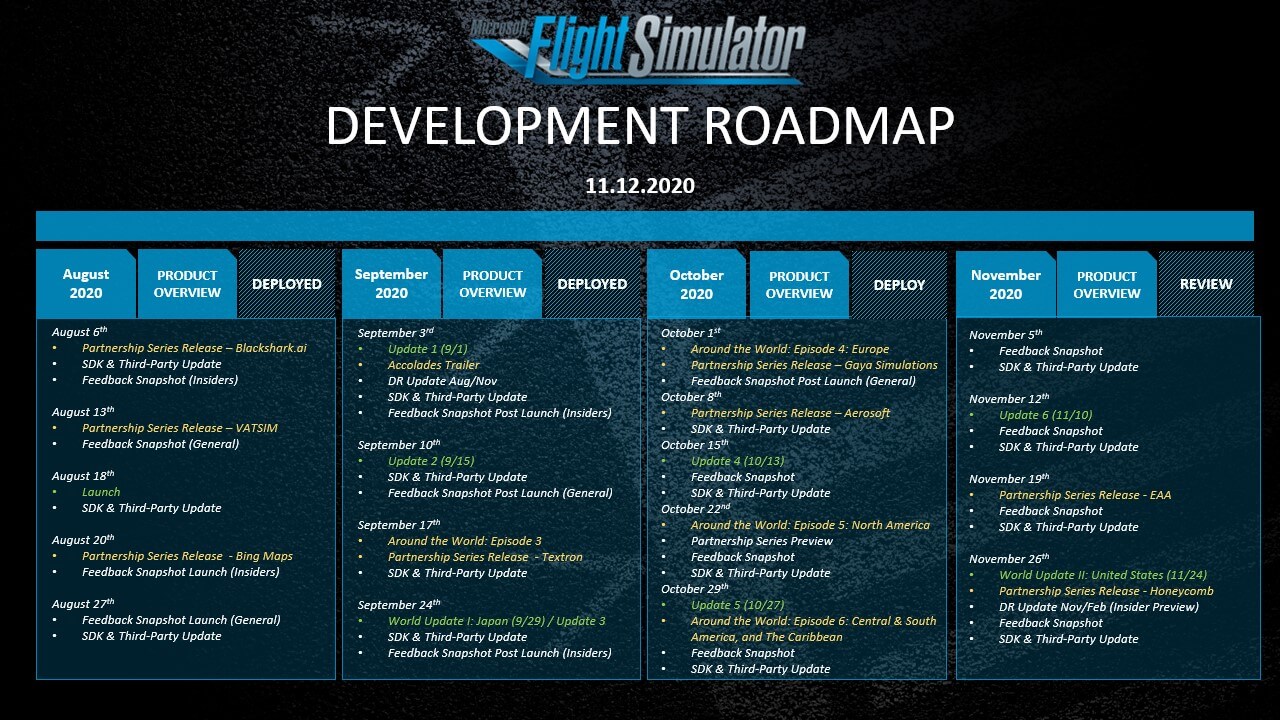
Update 7 is also world update 2. So they will release some fixes alongside the world update
Thanks. I’m constantly turning it off then back on, lol. I hope it gets fixed sooner than later.
I am still hopeful to fly better in IFR, because for me the MSFS is still a simulator for flying VFR. But it’s a million times better than I had with other simulators.
I just have a question about the traffic of workers and vehicles on the ground at airports. They need to be better modeled when it comes to movement. At all times in the taxi there are always vehicles conflicting in the taxyways which makes the experience a bit boring because I missed the count of how many people I’ve killed and passed over … lol
Yep - there’s a wishlist thread for that if you search and you can vote for it
Here’s the Wishlist
Did the update, was only 26.91KiB, did a small vfr flight last night, no issues, shut down computer. This morning fired up flight sim and now it’s is stuck on the mountain picture. What’s up with that?
I hope someone here can help me.
I have all the graphics set to high mode.
photogrammetry and bing are on on. it seems that there is no autogen and there is no more internet data in sight.
i don’t understand and it always went pretty well. has anyone gone through this before? Nvidia 1650 Intel(R) Core™ i7-9750H CPU, 32.0 GB windows10 h20 latest edition. thanks!
Not strange at all. New patch is next week.
i felt it hehehe
I am sorry but something broke when you made Patch 6.
My Airbus is now over sensitive it banks way past what it is supposed to do (30 degree turn and 15 degree up or down).
Also when taxieng I have enormous difficulty turning. Its like the sensitivity have been reduced to almost nothing.
On the other hand the current landing challenge you have is now over sensitive so think something is broken..
I know that it will take time to make FS2020 as close to perfect as possible so hope this is taken as constructive input..
Thx
Did you already reset your controller ingame settings to it´s default value and then adjust with a minimum of 10 for the dead zone. Is your flight model the modern one? If not set it to modern?