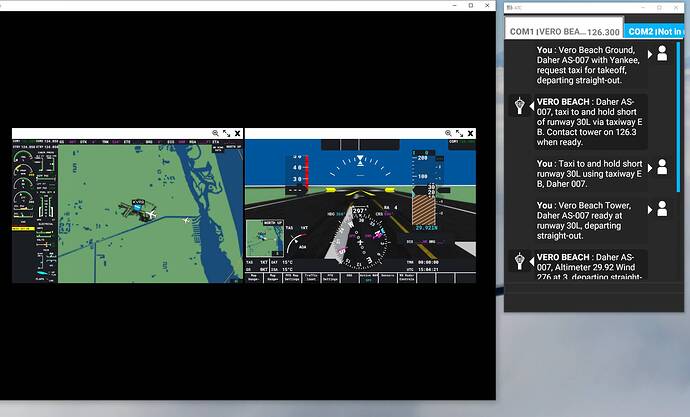I purchased an XBOX Series X in preperation for MSFS 2020 to launch, after 2 days I was bored as it was not immersive at all and felt like I was flying my Mavic 2 Pro.
Just ordered a new PC and periphrials
AMD Ryzen™ 9 5950X (16-Core, 72MB Total Cache, Max Boost Clock of 4.9GHz)
Nvidia GeForce RTX 3090 24Gb GDDR6X
64GB Dual Channel DDR4 at 3600Mhz
2TB M.2 PCIe NVMe SSD (Boot) + 2TB 7200RPM SATA 6Gb/s (Storage)
CPU Liquid Cooling and 1000W Power Supply
Razer Mamba Mouse
Razer Black Widow V3 Keyboard
Astro A50 Headset
Honeycomb Alpha Flight Controls
Honeycomb Bravo Throttle Quadrant
Honeycomb Throttle Pack for Airbus
CH Pro Pedals
LOGITECH G Saitek Pro Flight Multi Panel
LOGITECH G Saitek Pro Flight Radio Panel
I know allot of people are having a hard time finding the Honeycomb stuff but here in Canada we have quite a few places with stock at normal retail price so lucked out.
Should all be here in a couple of weeks, so the wait begins, again…
That said, what is the recommended setup monitor wise? I run 4 screens for the home office as is, does MSFS support multi display, if so how many? or are you guys mainly running one big one? and model recommendations?
Thanks!!!
5 Likes
Multi monitor support coming in 2021/2022 according to the roadmap.
VR already implemented, worth a look but still needs some work on FS2020
(Works a treat with DCS and is smooth as butter in IL-2)
1 Like
After spending so much on that other hardware why mess around at all with spinning drives? A WD 2 TB blue SSD is less than 200 bucks.
4 Likes
Great to see that you are making the transition from xbox to pc.
Welcome on board.
3 Likes
See my setting with 2 Monitors. One for FlightSim and one for flightmapping. Works well and smooth. Be happy.
4 Likes
For some strange reason that’s just the “other drive” that the 2TB M2 comes with, won’t really have a need for it as I have plenty of other systems and NAS’ at home, this rig is just for MSFS so the 2TB M2 will be fine.
1 Like
Thanks!
So much to learn, but looking forward to it, I think the overall experience will be much more rewarding.
1 Like
Perhaps VR down the road, what I was wondering (and pretty sure I know the answer). If you have flight controls, radios, etc… On the desk, how do you see them? do you just have to know where hte buttons are and reach out for the right ones and watch the dials change etc in the cockpit?
So for 1/3 the price a 3090, you were expecting a similar experience ?
I had no expectations, I gave it a try, found I didn’t enjoy it and moved on to another option.
1 Like
Pretty much this.
I have a dual throttle hotas set up so I have everything I frequently need mapped within reach and muscle memory finds the buttons.
For combat in IL-2 for example this results in me being free to look at the sky and every now and then maybe at instruments within the cockpit. (although engine noise and the feel of how the aircraft is responding pretty much gives that feedback anyway)
In FS2020 for VFR bush flying type stuff it’s a similar set up. Muscle memory finds the important functions I already have mapped and there is also more clickable cockpit stuff so muscle memory finds the mouse.
For complex navigation I where I want to look at companion applications. (Little Navmap etc) then I actually go flatscreen. - I have multiple monitors and a secondary PC which runs applications connecting into FS2020 over network.
I am not flying so many tubeliners at present but if I were doing a flight that was a couple of hours in cruise I wouldn’t use VR. Staring at the magenta line in VR seems a little pointless when I can actually just set the autopilot up and go off do something else for a while.
Taking a jet like the MB339 fast and low level through the mach loop in wales or the mountains of New Zealand etc… VR all the way!!!
Likewise any of the FS2020 warbirds are a joy to fly around in VR.
2 Likes
Out of curiosity, what is it the PC version is going to give you that the xbox SX Version did not?
3 Likes
Thanks for the indepth feedback I really appreciate it. I would imagine when the Maverick add-on is realeased VR will be un real in the fighter jets.
I think I will stick with flat screen for now until I am more accustomed to it but I believe the system will certainly be VR ready when I am which is a bonus.
What I am trying to find is what would be the best flatscreen option. From reading so far,
- IPS
- Ultrawide / Curved
- 144MHz or higher
- Freesync
Looking for recommendations on specific ones to look at.
Although FS doesn’t officially have Milt-monitors support, you can still use multiple monitors. You for example can move VFR, ATC and other windows to the other monitor. You can even pop out the GPS and move it to another window.
Not really sure what multiple monitors will really bring to FS, since in essence you can already do that.
I use three monitors. On my left I usually keep discord, on my right Little NavMap and of course my center and largest monitor the main FS display.
When not flying with others and not using discord, my left monitor is has ATC. On my right monitor I always have Little NavMap when VFR and Navigon and doing IFR.
The ATC window has a little arrow on the top right that clicking it moves it to another monitor. To select in instrument, put your cursor over it press down the right ALT key and if the mouse turns into a +, then you can left click your mouse and the instrument will pop out and you can then move it to another window.
Sounds like you ordered a great setup!
1 Like
Just my belief, but I think the PC will offer more immersion / realism in the way of periphrials / flight controls.
I know that more options are coming for the XBOX, but no solid release dates and from what I’ve seen it’s limited so far to yolk / stick, and a few levers / programmable buttons.
The PC seems to offer up allot more variety, and rightfully so given flight sim has been around for quite sometime.
I ordered the following;
Honeycomb Alpha Flight Controls
Honeycomb Bravo Throttle Quadrant
Honeycomb Throttle Pack for Airbus
CH Pro Pedals
LOGITECH G Saitek Pro Flight Multi Panel
LOGITECH G Saitek Pro Flight Radio Panel
Which alone sets up your desk allot more “realisticly” than the XBOX can currently offer.
Other factors are third party options. You are limited to what MS releases for the XBOX versus what the community builds and makes available. Such things as actually being able to talk to ATC (another human assuming that role), shared cockpit, etc… is all very appealing.
As well the option to take it a step further and go VR.
When I was playing on XBOX with the controller it felt like I was out flying my drone with the controller and a screen for display and I didn’t find that enjoyable for any ammount of time. I did get a keyboard and mouse and that improved it, a little, just something satisfying about actually clicking / flipping switches versus cursoring over them but again only my opinion.
At the end of the day I just feel for me, it will be a better overall experience that I will give more time to versus the XBOX. Nothing lost though, the kids get an upgrade from their ONE X and now have the Series X in their game room so they are quite happy 
2 Likes
If you don’t have one already a stream deck is an extremely versatile little tool.
I map a number of functions to it. Not just in game but also launching companion apps etc.
Also, head tracking of some sort for the flatscreen stuff. Makes a huge amount of difference.
2 Likes
The Streamdeck looks like a slick little unit I will dig into this more. Head tracking I didn’t realize was available without actually going VR.
If i understand correctly, no need for VR Goggles, but can still detect head motion to look about the plane without having to use the mouse to move around?
Any recommendations? as well as the Streamdeck?
TrackIR for the head tracking. Wouldn’t fly without it now.
4 Likes
Exactly.
I use TrackIR with either a TrackClip Pro or DelanClip fusion. Works like a charm.
There are open source alternatives that use the same concept but I have not played with them.
1 Like
Just watched a couple videos, looks slick! Just ordered the TrackIR 5 TrackClip Pro Bundle. Checking out the Streamdeck now.
2 Likes