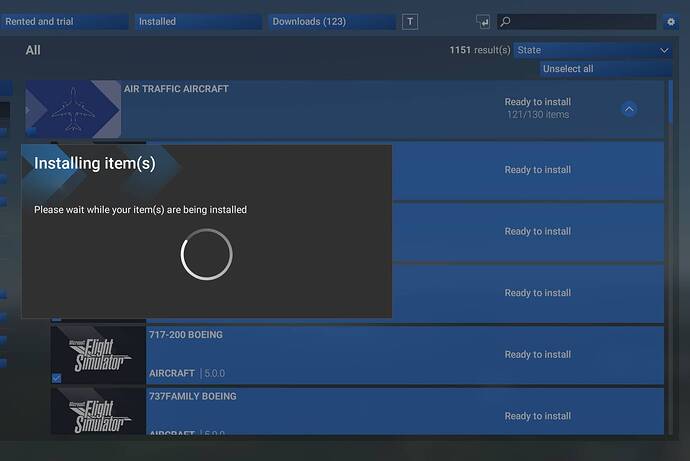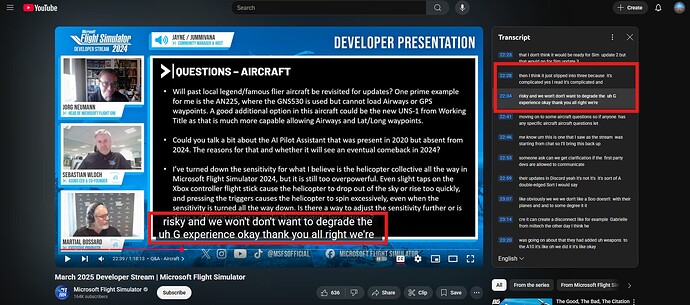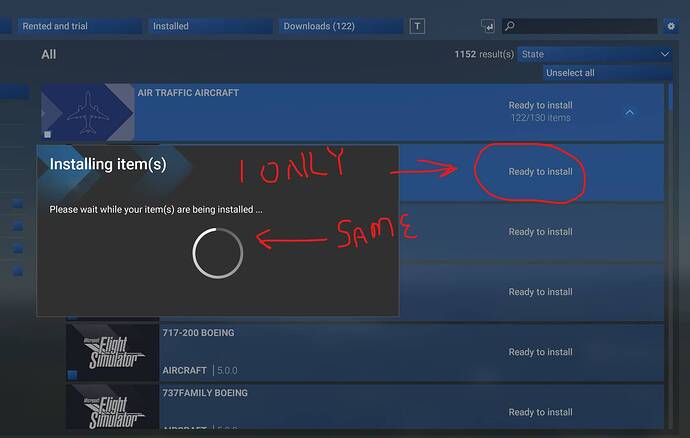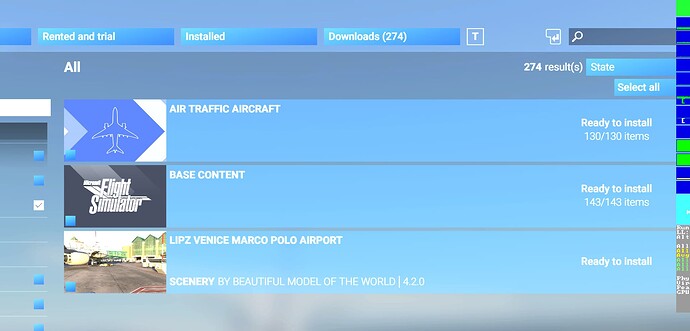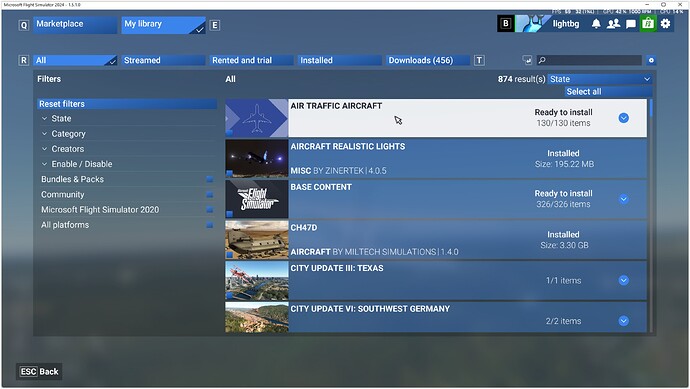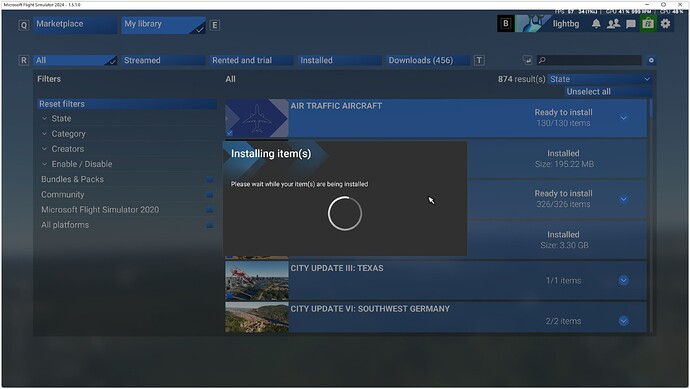ISSUE DESCRIPTION
Description of the issue:
Trying to install Base Content by downloading all files
[PC Only] Did you remove all your community mods/add-ons? If yes, are you still experiencing the issue?
No
FREQUENCY OF ISSUE
How often does this occur for you (Example: Just once, every time on sim load, intermittently)?
Constantly
REPRODUCTION STEPS
Please list clear steps you took in order to help our test team reproduce the same issue:
1.Downloaded all Base Content - 322 items in “ready to install state”
2.Tried to select just one item on the list andf click install
3.System hangs and just get swirling circle
YOUR SETTINGS
If the issue still occurs with no mods and add-ons, please continue to report your issue. If not, please move this post to the User Support Hub.
What peripherals are you using, if relevant:
Not accessed the peripherals
[PC Only] Are you using Developer Mode or have you made any changes to it?
DEV Mode
[PC, MSFS 2020 Only] Are you using DX11 or DX12?
[PC Only] Many issues may be due to an outdated graphics card. Please state your Graphics Card Driver Manufacturer (NVIDIA, Intel, AMD) and Version:
Nvidia 5090 using latest 576.40 drivers
[PC Only] What other relevant PC specs can you share?
9950X3D, 192GB DDR5 Ram, 4TB NVME for Windows Pro, 2TB NVME For FS2024 Drive
MEDIA
Please add a screenshot or video of the issue occurring.
[END OF FIRST USER REPORT]
![]() For anyone who wants to contribute on this issue, Click on the button below to use this template:
For anyone who wants to contribute on this issue, Click on the button below to use this template:
Do you have the same issue if you follow the OP’s steps to reproduce it?
•
Provide extra information to complete the original description of the issue:
•
If relevant, provide additional screenshots/video:
•