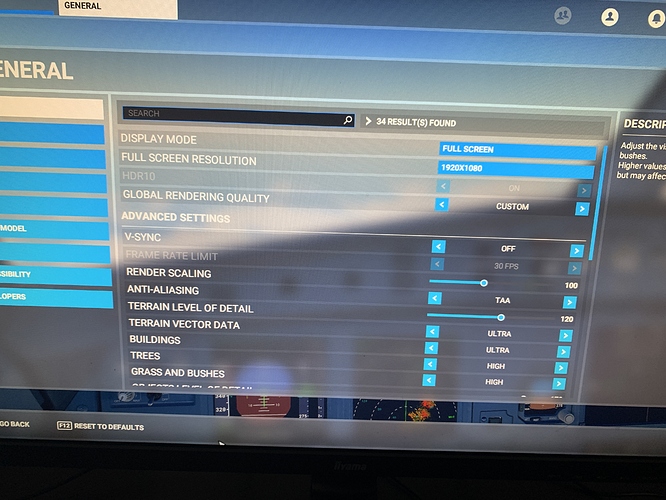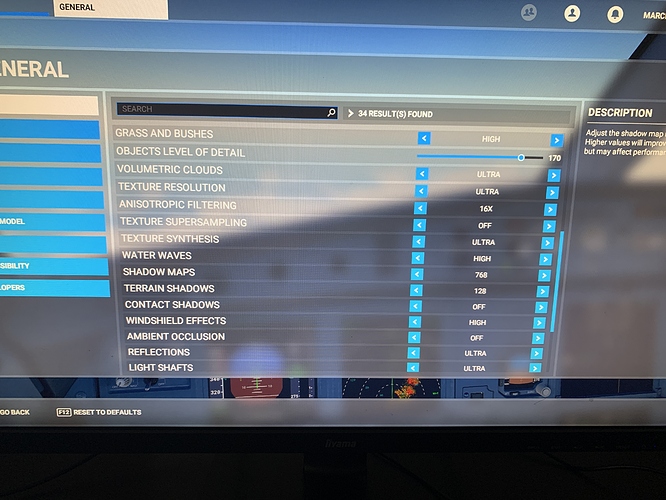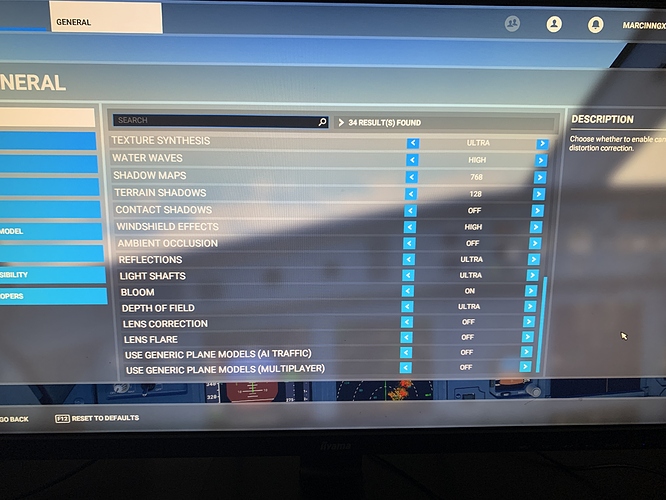When the sudden drop happens - try to open another window/program in Windows like Task Manager (Ctrl+Shift+Esc). This will put FS2020 to background and you’ll instantly get your normal fps. In my case it becomes instantly buttery smooth. On my system the game even freezes for seconds while flying over even not urbanized landscape, so there’s not much to stream from MS servers. I used a fix from this thread and these massive freezes do not occur for me anymore when I have some other window that is in foreground
Performance issues I experience which bother me the most at this time is the micro stuttering, as well as low frame rates in the Dreamliner (17FPS)
Other than that I’m getting solid 28-35. Excluding problems with multiplayer sessions etc.
My Specs:
I7 4790K 4Ghz
GeForce EVGA 1080 6GB
32GB Ram
Win10
Please check out my in-sim settings.
For the first time today, I experienced the micro stuttering that went away as soon as I clicked on another window and MSFS went into the background. I haven’t had any prior issues at all, and get 45-60 FPS mostly, with a drop to 35-40 in the big photogrammetry and city areas (i9 10900K, 2080 Super, 32Gb RAM). I was on the point of making the “background process” change, but thought I’d do a restart of the PC first before doing that.
That’s when I realised that the only thing I’d done differently was put my PC to sleep last night rather than a full shutdown. I almost never use sleep - but did it as I was half way through some work and didn’t want to reopen a load of web pages.
After the restart, all was good again. So I’m wondering if there is something in the sleep process causing issues here. Might be worth checking if your PC regularly sleeps and you wake it up to play MSFS - see if it makes any difference to turn it off/restart first?
We are all pointing to/at different possible solutions, must say it’s exhausting.
I hope after the patch we will get some clarity.
I cached the entire Toronto area (about 2GB) and I still get stutters regularly regardless of any setting changes. I’m using a 6700K with 2080 Super, 32GB DDR4, and 1440p 144hz 1ms monitor.
I’m having the exact same things here with my i7 4790K.
The game runs beautifully, all in all, considering my hardware BUT every once in a while, ranging from often to very often up to sometimes every 2 minutes, I get those massive drops to 8-10FPS with enormous stutters rendering the game purely unplayable from 2-3 seconds to sometimes up to 20 seconds. Then it gets back to normal all of a sudden till next time.
Monitoring the game using CPUID HWmonitor shows that regularly, when it happens, the game goes to 100% on all cores and hyperthreads. Could happen every 2 minutes or less or sometime won’t happen for 10 minutes or more…
So I tried limiting CPU usage with either Process Lasso by removing 1 or 2 cores if game goes above 95%, to no effect, or used BES cpu limiter to try and prevent CPU to use more than values like 99% to 95%. Didn’t work either
What is exceedingly frustrating is to try this:
As soon as you experience MSFS going all stutters due to this, Alt-tab yourself out of the game in favor of anything previously running in the background, and watch MSFS still use 100% CPU but FPS going almost back to normal, as if everything was fine, the game runs smoothly in the background! Alt-tab back in the game while it’s still under 100% load: massive drops. Alt-tab out, FPS goes up and smooth again. As soon as CPU usage goes back to normal well below 100%: You can get back in the game and it won’t stutter anymore while you use it. Infuriating lol
Something is very wrong in the way the resources are used in a set of certain circumstances.
An i7-6700K with a RTX 2080 super will cause a bottleneck if you ask me…
I wouldn’t be worried over such bottleneck if he’s experiencing the same peculiar stutterings like I do.
Hell, I only have an I7 4790K oc@4.6 (sure it helps) coupled with an old 1070 and 16GB of ddr3 lol. I’m not an FPS obsessed guy, sure enough, but other than those massive drops I described, I get a smooth experience that I didn’t believed a second at first! Everything on ULTRA on 1080p and I get an average of 40 fps smooth on countryside areas and 20-23fps not as smooth but still comfortable on massive cities, and only marginally less, if at all, under heavy weather. I find this quite bloody impressive if you ask me!
So if I can get this with such outdated hardware, an 17-6700K bottlenecking an RTX 2080 really shouldn’t be much to worry about in that case, unless you wanna go 4K or something, maybe.
It’s really those massive drops that goes away as soon as you let the game run in background that are terribly annoying, and they doesn’t seem related to well identifiable bottlenecks.
Do you have the same performance when using a plane with G1000 screens?
I do have the same problems yes, but less. But rather than the avionics it seems it’s more affected by the faster the plane is. I get less of those with small aircrafts and gradually gets more, as it seems, when the plane is fast, likely pinpointing to a probable issue as to how the scenery updates itself in the rendering engine as you fly along.
If I let MSFS runs permanently in the background, those 100% CPU spikes still happens but the game is only marginally affected by them, losing just a bunch of FPS and still remains pretty smooth when it does so
I tried that glass cockpit fps+ patch but it didn’t work for me.
Every plane with a G1000 runs like a slideshow on my rig (15-22 fps)
Aircraft with analog cockpits run butter smooth at 55-70fps at high settings…
Ryzen 5 3600 stock speed, 32GB 3200 ram, AMD RX5600XT 6gb gpu
B450 chipset.
LG utrawide 34 inch monitor at 1080p
Windows 10 ver 2004, latest gpu and motherboard drivers, latest bios.
I was able to fix my heavy stuttering problems at all settings only by changing CPU. Now with a 8c16t i710700 I can run the sim on Ultra settings pretty much stutter free.
The forthcoming update will take care of all fps problems, i think.
Probably not all, it will take few patches to fix/improve framerate issue.
I see it as a platform that improves in time, every month or so, they will try to make it better and better.
New features, new aircraft, better overall performance…
Yeah, in 1 year this should be much more stable platform than it is now. I think the first 6 months will be focused on performance and in-game experience. Afterwards they’ll start adding new features
Bing maps will be more detailed in time with more 3d mapped cities and higher res textures.
The future will be interesting…
hi, Yes I have see the same. I have the I7-9700K . I Let the BIOS decide automatically and set the cores in 4.8 since 4.9 it broke.
Do you think I have to eliminate the OC and keep the 3.6 ghz? I still keep the OC it but let BIOS decide, however I keep the 4.8 OC