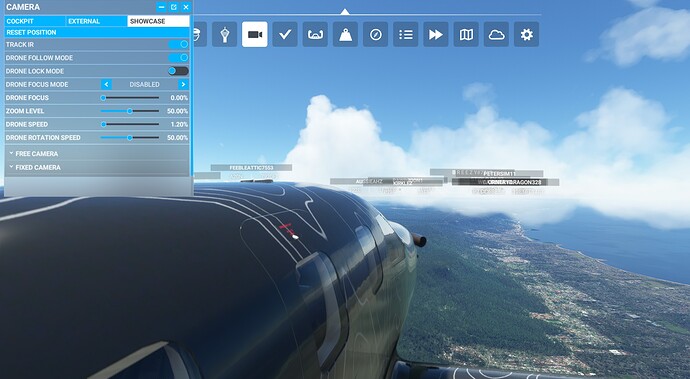Hello all, I am trying to get some screenshots inside the cockpit with the drone camera and the depth of field enabled, and I cant help but keep having to constantly fight the annoying oscillations of the camera. mind you the aircraft is in level flight, at cruise, with 0 changes in HDG, IAS, ALT or anything. the drone camera is constantly moving inside making it almost impossible to control well enough to get the required screenshot. is there a way to disable this at all? it would be a heck of a lot better without this annoying and useless effect in the drone camera.
I don’t know of any.
F4 will give you auto focus with the drone, but I don’t know if that will help.
Did you go through all the commands for the drone in the Control Options - Camera - Drone Camera to see if any might be worth a try?
(Make sure you have “all” selected in the filter)
Perhaps pausing the sim might help.
The “aircraft drift” movement settles down significantly, but the drone can still move around, allowing you to set up a more stable screenshot. I wouldn’t use “Active Pause” tho. I would assign a button or key to “Set Pause On”. (Esc will cancel the pause)
Personally I like the aircraft drift in external view rather than having the aircraft glued to the screen. External views and video captures look more realistic with movement IMHO ![]() . Perhaps a “toggle movement” option would make everyone happy.
. Perhaps a “toggle movement” option would make everyone happy.
In the meantime, “Set Pause On” might help.
BTW, to get a “Super Fast Drone” which seems to spawn at the nearest airport, allowing you whip over to look at the scenery without moving the plane, from Pilot view in the cockpit, try pressing Insert, then End, then End again. When you’re done, press End then Insert to return to the cockpit.
Drone (Showcase) camera moves around without any user input
When I’m flying and switch to the drone camera I then move the drone camera to inside of the aircraft that I’m flying and position it to where I want using wsadrf46 and when I’ve got it to where I want I stop pressing any keyboard keys but then the drone camera will continue to bob up and down and move left and right. How do I get the drone camera to stay still?
Initial position after I stop pressing keyboard keys:
A short while later:
Later:
The drone camera is now outside of the aircraft even though I haven’t pressed any keyboard or yoke inputs:
This didn’t help. The drone camera still moves around in Active Pause. I assigned the P key to “Set Pause On” and after pressing P the drone camera still moves around.
I just noticed this problem last night. I was parked on the ground. I thought maybe it was my controller or maybe the wind affects it. I use a X-Box controller. Have you tried turning off the wind or to set the drone speed’s to minimum or 0 if allowed. I will try this when I fire up the sim later.
I turned off live weather and it went to Clear Skies. I clicked on the wind icon and clicked DELETE LAYER but that didn’t fix it.
I set drone speed to 0.00% but it kept moving around by itself.
It’s not the drone moving, it’s the plane (simulating real life). Perhaps, it should not be moving whilst paused. and a switch to disable it would be a good idea (or perhaps a ZenDesk request to have it disabled during pause), but the “Pause” workaround seems to work OK for me.
I used “Set Pause On” and then moved the drone inside the plane. I only had to wait about 20 seconds and the camera settled down to be almost motionless and it was easy to frame a screenshot. If I wait a bit longer, the motion subsides completely.
I went to a lot of trouble to actually “add” camera/aircraft drift movement in X-Plane. It adds much more realism to external videos IMHO, so I was particularly happy when MSFS introduced it in external views.
But I see your point when trying to use the drone’s DOF features. A switch to enable/disable drone drift movement would make everyone happy, but right now, it looks like the pause workaround is the nearest you’ll get.
FYI, you can also create custom views “outside” the cockpit limits (minus the DOF effects) using a technique which I explain here. https://www.avsim.com/forums/topic/581882-full-view-ahead-without-instruments/
Cheers
I’ve logged the feedback to zendesk and created a new wishlist thread, please vote for it here: Drone (Showcase) camera needs additional options
This topic was automatically closed 30 days after the last reply. New replies are no longer allowed.