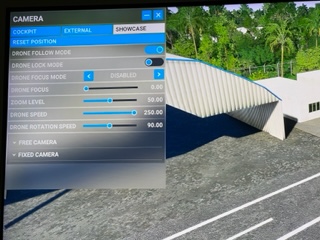Its always same speed at different settings
I was using the drone earlier as was able to adjust the speed. I am using DLSS and DX11 currently. How about you @BladeRunner962?
Issue happens with DX12 and DLSS set on quality and Ultra graphic settings
You using FSRealistic? Its a bug I thought they fixed
You can adjust it if you just slide it back and forth couple of times. For instance: up to 250 and back to 100 and to 200. ![]() interesting.
interesting.
Also using DX12, DLSS set to Performance. Drone speed slider doesnt seem to be working, but yes, sliding it back and forth a bunch eventually “unlocked” the speed, but the camera is not responding to slider adjustments even after doing that, it just stays really fast.
Got it!
I switched to DX12 and now see the issue as well. It does unstick after a few times but definitely an issue. Thanks for the information! Reporting.
@Jummivana I can reproduce this on DX11 as well. It seems to me that this is an old bug from Sim Update 5 that was fixed later, the cursor needs to stay inside the slider circle as the mouse is released for the updated drone speed value to register correctly.
The drone remains slow on Xbox as well.
Confirmed.
![]() Thank you using the Bug section, using templates provided will greatly help the team reproducing the issue and ease the process of fixing it.
Thank you using the Bug section, using templates provided will greatly help the team reproducing the issue and ease the process of fixing it.
Are you using Developer Mode or made changes in it?
No
Brief description of the issue:
The speed when using the drone camera stays very slow. Even when moving the drone speed selector to the fastest (250), it remains slow.
Provide Screenshot(s)/video(s) of the issue encountered:
Detailed steps to reproduce the issue encountered:
Load up drone mode, select the speed to fastest (250)… Drone does not speed up
PC specs and/or peripheral set up if relevant:
Xbox Series X
![]() For anyone who wants to contribute on this issue, Click on the button below to use this template:
For anyone who wants to contribute on this issue, Click on the button below to use this template:
Do you have the same issue if you follow the OP’s steps to reproduce it?
Provide extra information to complete the original description of the issue:
If relevant, provide additional screenshots/video:
Setting Drone Speed to 249 is fastest, 250 and it’s very slow. Regression bug, this read fixed previously and it’s come back again now.
![]() Thank you using the Bug section, using templates provided will greatly help the team reproducing the issue and ease the process of fixing it.
Thank you using the Bug section, using templates provided will greatly help the team reproducing the issue and ease the process of fixing it.
Are you using Developer Mode or made changes in it?
no
Brief description of the issue:
On the CAMERA UI → SHOWCASE if you set the DRONE SPEED slider to maximum value it is ignored until you set it a bit lower.
Provide Screenshot(s)/video(s) of the issue encountered:
Detailed steps to reproduce the issue encountered:
Set the slider DRONE SPEED to maximum value, try to view and travel around.
PC specs and/or peripheral set up if relevant:
![]() For anyone who wants to contribute on this issue, Click on the button below to use this template:
For anyone who wants to contribute on this issue, Click on the button below to use this template:
Do you have the same issue if you follow the OP’s steps to reproduce it?
Provide extra information to complete the original description of the issue:
If relevant, provide additional screenshots/video:
Do you have the same issue if you follow the OP’s steps to reproduce it?
Yes
Provide extra information to complete the original description of the issue:
Seeing the same behaviour as OP
If relevant, provide additional screenshots/video:
Happened to me on Xbox with SU10 Beta as well, but not every time.
Exactly. Old bug that came back with SU10 beta. We just can’t use the max 250 speed, pick any other value and it works.
This is still occurring with today’s 1.27.11.0 build, but on PC at least, this workaround still applies.
This was working fine in SU9. SU10 beta broke it again and today’s update, which I thought would fix it, didn’t.
A workaround I use is to bind a right/left directional pad to increase/decrease camera speed respectively.
Yes, there are workarounds, but we need to keep posting so they don’t forget again to fix it in the next update.